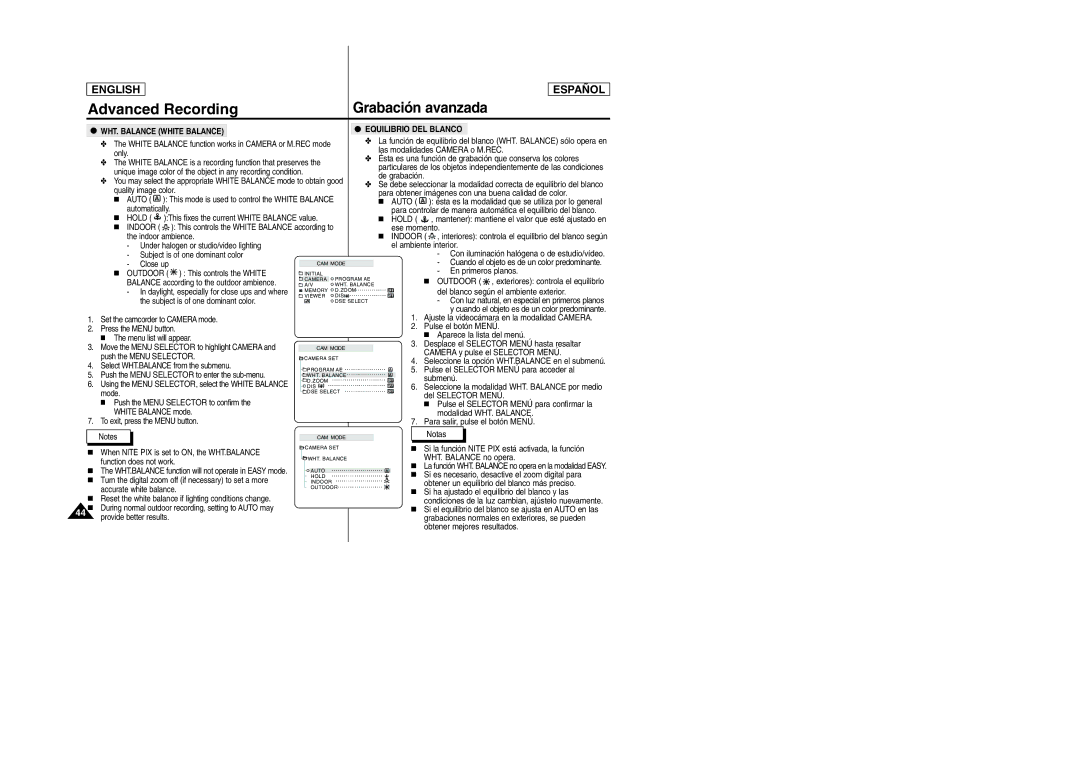ENGLISH
ESPAÑOL
| Advanced Recording |
|
|
|
|
| Grabación avanzada | |||||||||||||||||||||||
|
|
|
|
|
|
|
|
|
|
|
|
|
|
|
|
|
|
|
|
|
|
| ||||||||
|
|
|
|
|
|
|
|
|
|
|
|
|
|
|
|
|
| ● EQUILIBRIO DEL BLANCO |
| |||||||||||
| ● WHT. BALANCE (WHITE BALANCE) |
|
|
|
|
|
|
|
|
|
| |||||||||||||||||||
|
| ✤ The WHITE BALANCE function works in CAMERA or M.REC mode |
| ✤ La función de equilibrio del blanco (WHT. BALANCE) sólo opera en | ||||||||||||||||||||||||||
|
|
|
| las modalidades CAMERA o M.REC. | ||||||||||||||||||||||||||
|
| only. |
|
|
|
|
|
|
|
|
|
|
|
| ||||||||||||||||
|
|
|
|
|
|
|
|
|
|
|
|
| ✤ Ésta es una función de grabación que conserva los colores | |||||||||||||||||
|
| ✤ The WHITE BALANCE is a recording function that preserves the |
| |||||||||||||||||||||||||||
|
|
|
| particulares de los objetos independientemente de las condiciones | ||||||||||||||||||||||||||
|
| unique image color of the object in any recording condition. |
|
|
|
|
|
| ||||||||||||||||||||||
|
|
|
|
|
|
|
| de grabación. |
|
|
| |||||||||||||||||||
|
| ✤ You may select the appropriate WHITE BALANCE mode to obtain good |
|
|
|
| ||||||||||||||||||||||||
|
| ✤ Se debe seleccionar la modalidad correcta de equilibrio del blanco | ||||||||||||||||||||||||||||
|
| quality image color. |
|
|
|
|
| |||||||||||||||||||||||
|
|
|
|
|
|
|
| para obtener imágenes con una buena calidad de color. | ||||||||||||||||||||||
|
| ■ | AUTO ( |
|
| ): This mode is used to control the WHITE BALANCE |
|
| ||||||||||||||||||||||
|
|
|
|
|
| ■ | AUTO ( |
|
|
|
| ): ésta es la modalidad que se utiliza por lo general | ||||||||||||||||||
|
|
|
|
| ||||||||||||||||||||||||||
|
|
| automatically. |
|
|
|
|
|
|
| para controlar de manera automática el equilibrio del blanco. | |||||||||||||||||||
|
| ■ | HOLD ( |
| ):This fixes the current WHITE BALANCE value. |
|
| ■ | HOLD ( |
|
|
| , mantener): mantiene el valor que esté ajustado en | |||||||||||||||||
|
|
|
|
|
|
| ||||||||||||||||||||||||
|
| ■ | INDOOR ( | ): This controls the WHITE BALANCE according to |
|
|
| ese momento. | ||||||||||||||||||||||
|
|
| the indoor ambience. |
|
|
|
|
|
| ■ | INDOOR ( | , interiores): controla el equilibrio del blanco según | ||||||||||||||||||
|
|
| - Under halogen or studio/video lighting |
|
|
|
|
|
|
| el ambiente interior. | |||||||||||||||||||
|
|
| - Subject is of one dominant color |
|
|
|
|
|
|
|
|
|
|
|
|
|
|
| - Con iluminación halógena o de estudio/vídeo. | |||||||||||
|
|
| - Close up |
|
|
|
|
|
|
|
|
|
|
|
|
|
|
|
|
| - Cuando el objeto es de un color predominante. | |||||||||
|
|
|
|
|
|
|
| CAM MODE |
|
|
|
|
|
|
|
|
|
| ||||||||||||
|
| ■ | OUTDOOR ( ) : This controls the WHITE | INITIAL | PROGRAM AE |
|
|
|
|
|
|
|
| - En primeros planos. | ||||||||||||||||
|
|
| BALANCE according to the outdoor ambience. |
| CAMERA |
|
|
|
|
|
| ■ | OUTDOOR ( , exteriores): controla el equilibrio | |||||||||||||||||
|
|
|
| A/V |
| WHT. BALANCE |
|
|
|
|
| |||||||||||||||||||
|
|
| - In daylight, especially for close ups and where | MEMORY | D.ZOOM |
|
|
|
|
|
|
|
| del blanco según el ambiente exterior. | ||||||||||||||||
|
|
| VIEWER | DIS |
|
|
|
|
|
|
|
|
|
| ||||||||||||||||
|
|
|
| the subject is of one dominant color. |
|
|
|
|
|
|
|
|
|
| - Con luz natural, en especial en primeros planos | |||||||||||||||
|
|
|
|
|
|
|
| DSE SELECT |
|
|
|
|
|
|
|
| ||||||||||||||
|
|
|
|
|
|
|
|
|
|
|
|
|
|
|
|
|
|
|
|
|
|
|
|
|
|
|
| y cuando el objeto es de un color predominante. | ||
| 1. Set the camcorder to CAMERA mode. |
|
|
|
|
|
|
|
| 1. Ajuste la videocámara en la modalidad CAMERA. | ||||||||||||||||||||
| 2. Press the MENU button. |
|
|
|
|
|
|
|
| 2. Pulse el botón MENÚ. | ||||||||||||||||||||
|
| ■ The menu list will appear. |
|
|
|
|
|
|
|
|
|
|
|
| ■ Aparece la lista del menú. | |||||||||||||||
| 3. | Move the MENU SELECTOR to highlight CAMERA and |
|
|
|
|
|
|
|
|
|
|
|
| 3. Desplace el SELECTOR MENÚ hasta resaltar | |||||||||||||||
|
|
|
|
|
|
| CAM MODE |
|
|
|
|
|
|
| CAMERA y pulse el SELECTOR MENÚ. | |||||||||||||||
|
| push the MENU SELECTOR. |
|
| CAMERA SET |
|
|
|
|
|
|
| ||||||||||||||||||
|
|
|
|
|
|
| 4. Seleccione la opción WHT.BALANCE en el submenú. | |||||||||||||||||||||||
| 4. | Select WHT.BALANCE from the submenu. |
|
|
|
|
|
|
|
|
|
| ||||||||||||||||||
|
|
|
| PROGRAM AE |
|
|
| 5. |
|
| Pulse el SELECTOR MENÚ para acceder al | |||||||||||||||||||
|
|
|
|
|
|
|
|
| ||||||||||||||||||||||
| 5. | Push the MENU SELECTOR to enter the |
|
|
| WHT. BALANCE |
|
|
|
|
|
|
| submenú. | ||||||||||||||||
|
|
|
|
|
|
|
|
|
|
|
| |||||||||||||||||||
| 6. | Using the MENU SELECTOR, select the WHITE BALANCE |
|
|
| D.ZOOM |
|
|
|
|
|
|
|
| ||||||||||||||||
|
|
|
| DIS |
|
|
| 6. |
|
| Seleccione la modalidad WHT. BALANCE por medio | |||||||||||||||||||
|
| mode. |
|
|
|
|
|
|
|
|
|
|
| DSE SELECT |
|
|
|
|
|
|
| del SELECTOR MENÚ. | ||||||||
|
|
|
|
|
|
|
|
|
|
|
|
|
|
|
|
|
|
|
| |||||||||||
|
|
|
|
|
|
|
|
|
|
|
|
|
|
|
|
|
|
|
|
|
|
|
| |||||||
|
| ■ Push the MENU SELECTOR to confirm the |
|
|
|
|
|
|
|
|
|
|
|
| ■ Pulse el SELECTOR MENÚ para confirmar la | |||||||||||||||
|
| WHITE BALANCE mode. |
|
|
|
|
|
|
|
|
|
|
|
|
|
|
| modalidad WHT. BALANCE. | ||||||||||||
| 7. | To exit, press the MENU button. |
|
|
|
|
|
|
|
| 7. Para salir, pulse el botón MENÚ. | |||||||||||||||||||
|
| Notes |
|
|
|
|
|
|
|
|
|
|
|
|
|
|
|
|
|
|
|
|
|
|
| Notas |
|
| ||
|
|
|
|
|
|
|
|
|
|
|
|
|
| CAM MODE |
|
|
|
|
|
|
|
|
| |||||||
| ■ When NITE PIX is set to ON, the WHT.BALANCE |
|
| CAMERA SET |
|
|
| ■ Si la función NITE PIX está activada, la función | ||||||||||||||||||||||
|
|
|
| WHT. BALANCE |
|
|
|
|
|
|
| WHT. BALANCE no opera. | ||||||||||||||||||
|
| function does not work. |
|
|
|
|
|
|
|
| ■ La función WHT. BALANCE no opera en la modalidad EASY. | |||||||||||||||||||
| ■ The WHT.BALANCE function will not operate in EASY mode. |
|
|
|
|
|
|
|
| |||||||||||||||||||||
|
|
| AUTO |
|
|
|
| ■ Si es necesario, desactive el zoom digital para | ||||||||||||||||||||||
|
|
| HOLD |
|
|
|
| |||||||||||||||||||||||
| ■ Turn the digital zoom off (if necessary) to set a more |
|
|
|
|
|
| |||||||||||||||||||||||
|
|
| INDOOR |
|
|
|
|
|
|
|
| obtener un equilibrio del blanco más preciso. | ||||||||||||||||||
|
| accurate white balance. |
|
| OUTDOOR |
|
|
| ■ Si ha ajustado el equilibrio del blanco y las | |||||||||||||||||||||
|
|
|
|
|
|
|
|
|
| |||||||||||||||||||||
| ■ Reset the white balance if lighting conditions change. |
|
|
|
|
|
|
|
|
|
|
|
| condiciones de la luz cambian, ajústelo nuevamente. | ||||||||||||||||
44 | ■ | During normal outdoor recording, setting to AUTO may |
|
|
|
|
|
|
|
| ■ Si el equilibrio del blanco se ajusta en AUTO en las | |||||||||||||||||||
| provide better results. |
|
|
|
|
|
|
|
|
|
|
|
| grabaciones normales en exteriores, se pueden | ||||||||||||||||
|
|
|
|
|
|
|
|
|
|
|
|
|
| |||||||||||||||||
obtener mejores resultados.