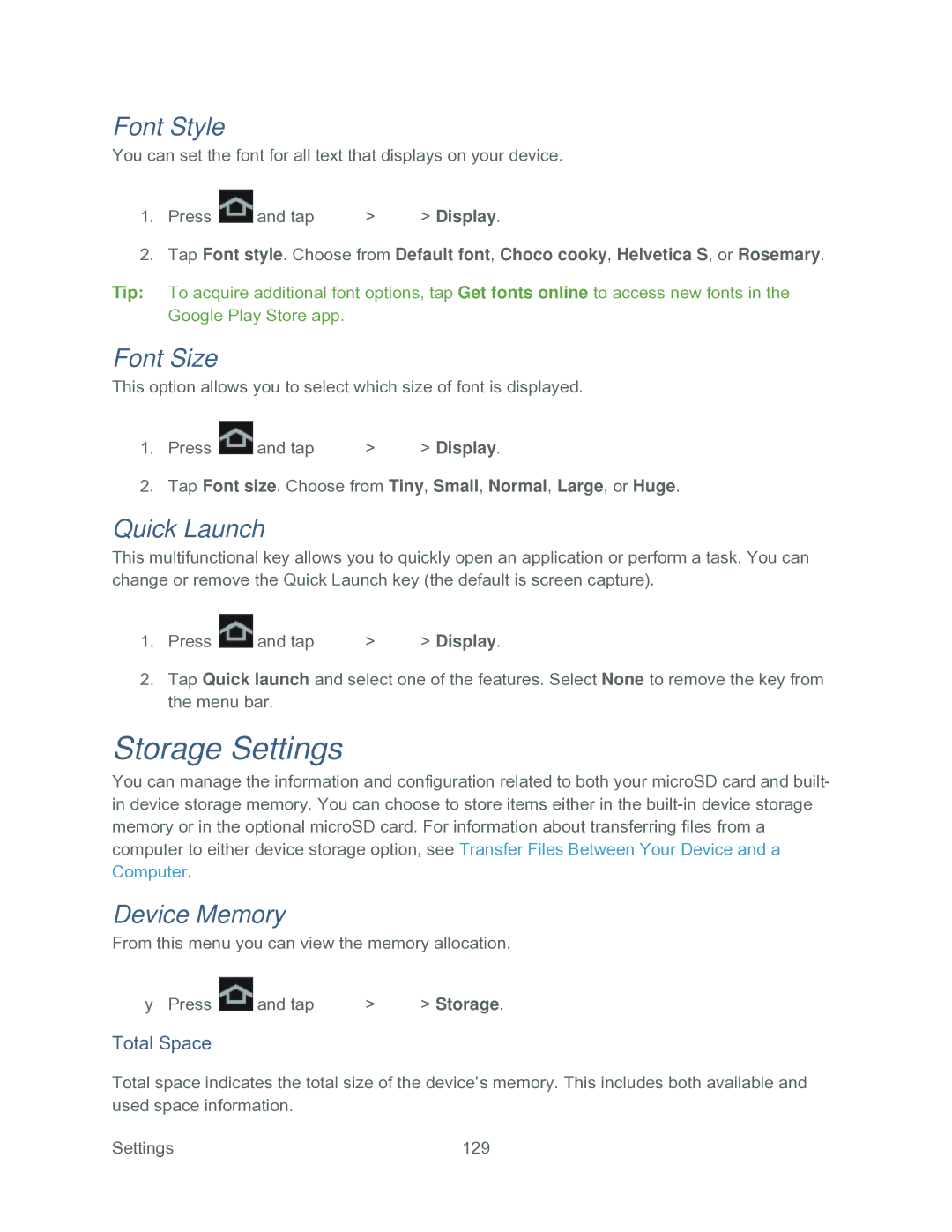Font Style
You can set the font for all text that displays on your device.
1.Press ![]() and tap
and tap ![]() >
> ![]() > Display.
> Display.
2.Tap Font style. Choose from Default font, Choco cooky, Helvetica S, or Rosemary.
Tip: To acquire additional font options, tap Get fonts online to access new fonts in the Google Play Store app.
Font Size
This option allows you to select which size of font is displayed.
1.Press ![]() and tap
and tap ![]() >
> ![]() > Display.
> Display.
2.Tap Font size. Choose from Tiny, Small, Normal, Large, or Huge.
Quick Launch
This multifunctional key allows you to quickly open an application or perform a task. You can change or remove the Quick Launch key (the default is screen capture).
1.Press ![]() and tap
and tap ![]() >
> ![]() > Display.
> Display.
2.Tap Quick launch and select one of the features. Select None to remove the key from the menu bar.
Storage Settings
You can manage the information and configuration related to both your microSD card and built- in device storage memory. You can choose to store items either in the
Device Memory
From this menu you can view the memory allocation.
►Press ![]() and tap
and tap ![]() >
> ![]() > Storage.
> Storage.
Total Space
Total space indicates the total size of the device’s memory. This includes both available and used space information.
Settings | 129 |