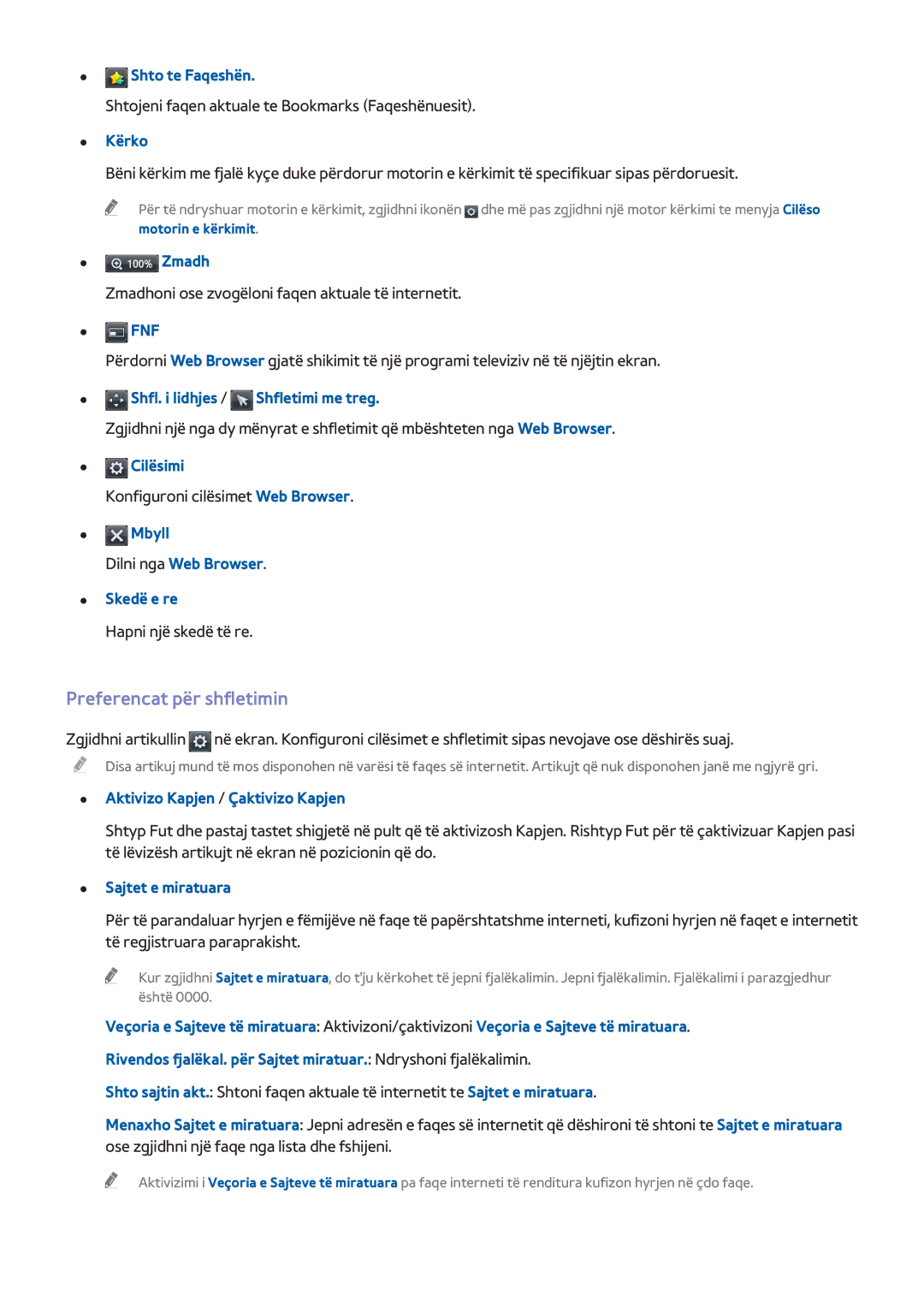Manual
Përmbajtje
Lidhja me internetin
Veçoritë e regjistrimit dhe të shikimit në televizor
Përgjith
Zgjidhja e prob
Samsung Smart TV
Përdorimi i Smart TV
Konfigurimi i Smart Hub
Shkarkimi i aplikacioneve
Konfigurimi i Kontrolli zanor
Përdorimi i Kontrolli zanor
Konfigurimi i Kontrolli me lëvizje
Përdorimi i Kontrolli me lëvizje
Samsung Smart Control
Përdorimi i Samsung Smart Control
Përdorimi i Samsung Smart Control
Page
Aktivizimi i Modaliteti Futboll
Përdorimi i Modaliteti Futboll
Përdorimi i Multi-Link Screen
Përdorimi i Multi-Link Screen
Hapja e funksionit Redaktimi i kanaleve
Redaktimi i kanaleve
Renditja e listës së kanaleve
Në lidhje Antenë
Hdmi
Lidhja me pajisje video
Në lidhje Hdmi
Në lidhje Component
Në lidhje Hyrja e jashtme
Në lidhje Scart
Në lidhje Hdmi ARC
Audioja e televizorit nëpërmjet altoparlantëve të jashtëm
Në lidhje Audio dixhitale optike
Në lidhje Kufje
Në lidhje Dalja e audios
Lidhja nëpërmjet Samsung Link
Lidhja me kompjuterin
Lidhja nëpërmjet folesë Hdmi
Lidhja me folenë Hdmi DVI
Në lidhje Foleja Hdmi
Në lidhje Foleja Hdmi DVI
Në lidhje Rrjeti i shtëpisë Dlna
Në lidhje Samsung Link
Lidhja nëpërmjet Smart View
Lidhja me pajisjen celulare
Ekrani i pajisjes celulare në televizor Pasqyrimi i ekranit
Lejoni/Refuzoni lidhjen nëpërmjet pajisjeve celulare
Ekrani i pajisjes celulare në televizor Pasqyrimi i ekranit
Lidhja nëpërmjet pajisjes celulare…
Nuk po kërkohet për televizor në pajisjet celulare…
Rrjeti Wi-Fi Direkt Provo tani
Lidhja nëpërmjet Smart View
Konfig. i telekomandës universale
Zgjedhja e sinjalit hyrës
Emri i televizorit në rrjet
Rrjeti Emri pajisjes Provo tani
Futja e baterive në Samsung Smart Control
Kur shikoni këtë ikonë alarmi në ekran
Rilidhja e Samsung Smart Control
Çiftimi i Samsung Smart Control
Funksionet e butonave
Ngjyrat dhe forma mund të ndryshojnë në varësi të modelit
Search
Funksione shtesë
Hyrja në meny dhe zgjedhja e elementit
Përdorimi i televizorit me bllokun e prekjes
Lëvizja e fokusit/treguesit
Lëvizja në Web Browser
Lëvizja në panelin Smart Hub
Tools
Shfaqja e telekomandës në ekran telekomanda virtuale
Dual
Sistemi Konfig. i telekomandës universale Provo tani
Konfigurimi i telekomandës universale
Përdorimi i telekomandës
Regjistrimi i pajisjes së jashtme
Veçoritë e telekomandës universale
Lidhja e tastierës USB
Lidhja e tastierës Bluetooth
Kontrollimi i televizorit me tastierë
Lidhja e tastierës
Ndërro gjuh. e futjes
Përdorimi i tastierës
Ndryshimi i tastierave Provo tani
Lloji i tastierës
Lidhja e mausit USB
Lidhja e mausit Bluetooth
Kontrollimi i televizorit me maus
Lidhja e mausit
Shpejt. e treg
Përdormi i mausit
Ndërrimi i mauseve Provo tani
Përdorimi i funksioneve shtesë
Shkrimi i tekstit nëpërmjet Qwerty
Përdorimi i kabllos LAN
Vendosja e lidhjes kabllore me internetin
Lidhja e kabllos LAN
Caktoni Lloji i rrjetit në Me kab. dhe zgjidhni Lidhu
Lidhja automatike me rrjetin kabllor të internetit
Lidhja manuale me rrjetin kabllor të internetit
Rrjeti Cilësimet e rrjetit Provo tani
Cilësimet IP
Lidhja automatike me rrjetin me valë të internetit
Vendosja e lidhjes me valë me internetin
Lloji i rrjetit Me valë
Lidhja manuale me rrjetin me valë të internetit
Lidhja me rrjetin me valë të internetit me WPS
Konfigurimi automatik i IP-së dështoi Provo tani
Zgjidhja e problemeve me lidhjen e internetit
Zgjidhja e problemeve me lidhjen kabllore të internetit
Nuk u gjet kabllo rrjeti Provo tani Provo tani
Veproni si më poshtë Kontrolloni të gjitha Cilësimet IP
Zgjidhja e problemeve me lidhjen me valë të internetit
Lidhja me rrjetin me valë dështoi, Provo tani Provo tani
Kompania e mbështetur e telefonisë dhe emri i modelit
Rrjeti celular
Shikoni gjendjen aktuale të rrjetit dhe të internetit
Kontrollimi i gjendjes së lidhjes së internetit
Rrjeti Statusi i rrjetit Provo tani
Zgjedhja e veçorisë
Funksione të shumëfishta në një ekran të vetëm
Hapja e Multi-Link Screen
Përdorimi i Multi-Link Screen
Mbështet Vetë-diagnostikim Testi i lidhjes me Smart Hub
Smart Hub
Testimi i lidhjeve Smart Hub
Smart Hub Hap Smart Hub Provo tani
Fshirja e historikut të shfletimit
Hapja e Ekrani i parë
Konfigurimi i objektit të preferuar
Rivendosja e Smart Hub
Kalimi në ekranin Panel Paneli
Përdorimi i Tutoriali i Smart Hub
Smart Hub Llogaria Samsung Provo tani
Përdorimi i Smart Hub me Llogaria Samsung
Krijimi i Llogaria Samsung
111 222 333 444 555
Navigoni në Smart Hub Llogaria Samsung dhe zgjidhni Hyr
Identifikimi në Llogaria Samsung
Identifikimi dhe ruajtja e Llogaria Samsung
Smart Hub Llogaria Samsung Hyr
Smart Hub Llogaria Samsung Lidh llogaritë e shërbimit
Lidhja e llogarisë Samsung dhe llogarisë së aplikacioneve
Lidhja e llogarisë së aplikacionit
Shkëputje e llogarisë së lidhur
Smart Hub Llogaria Samsung Hiq llogaritë nga televizori
Ndryshimi dhe shtimi i të dhënave në Llogaria Samsung
Fshirja e të gjitha llogarive Samsung nga televizori
Smart Hub Llogaria Samsung
Shkarkimi/fshirja e një loje
Përdorimi i funksioneve të menysë që shfaqet
Përdorimi i panelit Lojërat
Instalimi dhe ekzekutimi i lojës
Nisja e lojës
Instalimi i shpejtë i lojërave
Klasifikimi/ndarja/rishikimi i një loje
Menaxhimi i lojërave të shkarkuara dhe të blera
Përditësimi i lojës
Heqja e lojës
Përdorimi i panelit Samsung Apps
Shiko hollës
Lëviz
Fshiji
Fshir. shum
Pasi përfundon instalimi, butoni Shkarkim bëhet Hap
Instalimi i aplikacionit
Instalimi i shpejtë
Aplikacioni i zgjedhur instalohet në televizor
Manual
Aplikacionet e parazgjedhura
Përdorimi i Web Browser
Hapja e aplikacionit
Përpara
Faqeshënuesit dhe historiku
Faqja kryesore
Pas
Preferencat për shfletimin
Cilëso motorin e kërkimit
Risistemimi i aplikacioneve në ekranin Samsung Apps
Shfletimi privat aktiv / Shfletimi privat joaktiv
Cilës. e PIP
Heqja e disa aplikacioneve njëherësh
Heqja e aplikacionit nga televizori
Renditja/rishikimi i aplikacionit
Heqja e aplikacionit
Aktivizimi i teleshkruesve automatik
Përditësimi i aplikacionit
Veçoritë Samsung Apps
Caktimi i përditësimit automatik të aplikacionit
Përdorimi i aplikacionit ndërkohë që shikoni televizor
Konfigurimi i Njoftimi Push
Përdorimi i panelit Në televizor
Shikimi i programit të regjistruar
Shikimi i listës së programeve të kanaleve dixhitale
Rekomandimet për programet sipas kohës
Videot më të përdorura
Shikimi i informacionit të detajuar të programit
Heqja e materialeve për të rritur nga lista e rekomanduar
Konfigurimi i Cilës. Në TV
Marrja e Njoftimet automatike
Ndryshimi i llojit te rekomandimit
Përdorimi i panelit Filma DHE Spektakle Televizive
Luajtja e menjëhershme e përmbajtjes
Smart Hub Kyçi i klasifikimit VOD
Shikimi i një filmi/programi televiziv
Kufizimi i shikimit të përmbajtjes së blerë
Ndarja me SNS
Renditja dhe ndarja e përmbajtjes së blerë
Renditja e përmbajtjes
Multimedia
Luajtja e fotove, videove dhe muzikës Multimedia
Heqja e pajisjes USB në mënyrë të sigurtë
Luajtja e materialeve media nga pajisje USB
111 222
Lejimi i lidhjes me kompjuterin/pajisjen celulare
Gjatë lidhjes nëpërmjet Samsung Link
Gjatë lidhjes nëpërmjet rrjetit të shtëpisë Dlna
Luajtja e materialeve media nga Shërbimi i serverit virtual
Cilësimet
Përpara / Tjet
Shikoni foton e mëparshme/tjetër në radhë
Kthim pas / Shpejt përpara
Pusho / Luaj
Zgjidh skenën
Regj. ting
Përsërit
Përziej
Zgjidh altoparlantët
Rendisni listën sipas llojit të materialit
Funksionet në ekranin e listës së materialeve mediatike
Filtri
Rendit me
Sistemi Kontrolli zanor
Komandimi i televizorit me anë të zërit
Aktivizimi i Kontrolli zanor
Përdorimi i Tutoriali i njohjes së zërit
Sistemi Kontrolli zanor Gjuha
Mësimi i bazave të Kontrolli zanor
Ndryshimi i gjuhës së Kontrolli zanor
Aktivizimi/çaktivizimi i zërit të televizorit
Sistemi Kontrolli me lëvizje
Komandimi i televizorit me anë të gjesteve
Sistemi Kontrolli me lëvizje Kontrolli me lëvizje
Aktivizimi i Kontrolli me lëvizje
Përdorimi i Tutoriali i komandimit me lëvizje
Mësimi i bazave të Kontrolli me lëvizje
Lëvizja në panelin Smart Hub
Kthimi në menynë e mëparshme
Rregullimi Shpejt. e treg
Shfaqja dhe fshehja e udhëzuesit të animuar të lëvizjes
Shfaqja e menysë së kontekstit të Smart Hub
Disponueshmëria varet nga modeli
Paraqitja e ekranit të Kontrolli me lëvizje
Paraqitja e Kontrolli me lëvizje në ekranin e Smart Hub
Shfaqja e ikonave të fshehura gjatë përdorimit të Smart Hub
Regjistrimi i fytyrës në Llogaria Samsung
Identifikimi në Njohja e fytyrës
Identifikimi në Llogaria Samsung me anë të fytyrës
Ndryshimi i mënyrës së identifikimit në Njohja e fytyrës
Ndryshimi i Lista e kanaleve
Informacion i shpejtë mbi transmetimin dixhital
Përdorimi i Udhëz
Transmetimi Udhëz. Provo tani
Transmetimi Antena Provo tani
Kontrolli i informacionit të programit aktual
Ndryshoni sinjalin e transmetimit
Informacioni dhe fuqia e sinjalit dixhital
Në televizor TV e regjist. ose Multimedia Njësia USB
Regjistrimi i programeve
Krijimi i një pajisjeje regjistrimi USB
Cilat është caktuar Planifiko regjistrimin
Menaxhimi i pajisjeve të regjistrimit USB
Mund të regjistroni programe aktuale dhe ato në vijim
Regjistrimi i programeve
Regjistrim i menjëhershëm
Lista e kanaleve
Informacion
Koha e Regj
Ndalo regjistrimin / Kalo në tran. të drejt
Transmetimi Menaxheri i program
Menaxhimi i listës Planifiko regjistrimin
Fshirja e seancave Planifiko regjistrimin
Modifikimi i seancave të Planifiko regjistrimin
Ndal
Shikimi i programeve të regjistruara
TV direkt
Luajtësi i moment. kryesore
Kërko
Renditja e listës së skedarëve të ruajtur
Menaxhimi i skedarëve të regjistruar
Veçoritë e listës së skedarëve të ruajtur
Planifiko shikimin të kanalit analog
Konfigurimi i Planifiko shikimin
Konfigurimi i Planifiko shikimin
Planifiko shikimin të kanalit dixhital
Mund të fshini seancat e Planifiko shikimin
Menaxhimi i listës Planifiko shikimin
Fshirja e seancave Planifiko shikimin
Modifikimi i seancave të Planifiko shikimin
Pusho
Përdorimi i Timeshift
Kërkesat e Timeshift
Kalo në tran. të drejt. / Ndalo Timeshift
Ndryshimi i Të preferuara
Përdorimi i Lista e kanaleve
Transmetimi Lista e kanaleve Provo tani
Përdorimi i Opsionet
Heqja e kanaleve të regjistruara
Regjistrimi, heqja dhe modifikimi i kanaleve
Regjistrimi dhe heqja e kanaleve
Modifikimi i kanaleve të regjistruara
Redakto numrin e kanalit
Aktivizimi/çaktivizimi i mbrojtjes me fjalëkalim te kanalet
Ndryshimi i numrave
Bllokimi/zhbllokimi i kanaleve
Regjistrimi i disa kanaleve si Të preferuara
Krijimi i Lista e të preferuarave personale
Regjistrimi i një kanali si Të preferuara
Regjistrimi i kanalit aktual si Të preferuara
Veçoritë Redak. të pref
Shikimi vetëm i kanaleve Lista e të preferuarave
Modifikimi i Lista e të preferuarave
Riorganizimi i Lista e të preferuarave
Heqja e kanaleve të regjistruara nga Lista e të preferuarave
Riemërtimi i Lista e të preferuarave
222 333 444 555
Sistemi Modaliteti Futboll Provo tani
Shtimi i gjallërisë në sporte
Aktivizimi i Modaliteti Futboll
Nxjerrja automatike e momenteve kryesore
Kthim pas
Funksionet e disponueshme në Modaliteti Futboll
Momentet kryesore manuale
Regjist
Përdoret për të hapur aplikacion SNS
Shiko njëkohësisht transmetim të drejtpërdrejtë
Kalo në Social TV / TV Social
Opsionet e titrave
Shfaqja e titrave
Funksionet e mbështetjes së shikimit të televizorit
Tekst dixhital
Ndryshimi i Gjuha e teletekstit
Pozicioni
Shikimi i transmetimeve PIP
Kanali
Madh
Kërkimi për kanale të disponueshme
Formati i audios
Zgjedhja e opsioneve të audios së transmetimit
Përshkrimi i audios
Transmetimi Opsionet e audios Provo tani Gjuha e audios
Sintonizimi manual
Përdorimi i Cilësimet e kanalit
Shteti Rajoni
Sintonizimi i kanalit analog
Sintonizimi i ekranit
Kur burimi i antenës caktohet në Ant. ose Kabllor
Sintonizimi i kanalit dixhital
Zgjidhni operatorin CAM për ta fshirë
Trans. list. kanaleve
Fshi profilin e operatorit CAM
Sistemi satelitor
Page
Info mbi aplikacionin
Ndërfaqe e përbashkët
Transmetimi Ndërfaqe e përbashkët Meny CI
Transkodimi i videos CAM
Film
Dinamik
Standard
Natyral
Nuanca G/R Provo tani
Drita sfond Provo tani
Kontrasti Provo tani
Mprehtësia Provo tani
Hapës. e ngjyrës Provo tani
Kontrasti dinamik Provo tani
Ton. mishi Provo tani
Regjim vetëm RGB Provo tani
Ndriçim në lëvizje Provo tani
Balanca e bardhës Provo tani
Rregullon fortësinë e ngjyrës kryesore
Redukton zhurmën e Mpeg dhe përmirëson cilësinë e videos
Ton. i ngjyrës Provo tani
Pamja e pastër dixhitale Provo tani
Filtri i zhurmës Mpeg Provo tani
Zezë kinemaje
Regjim filmi Provo tani
Motion Plus Provo tani
LED Clear Motion
Fillimi i luajtjes 3D
Shikimi në 3D
Figurë 3D Regjim 3D
Ndryshimi i Regjim 3D
Rregullimi i thellësisë 3D
Shfaqja e materialit 3D në 2D
Rregullimi i Efekti 3D
Rregullimi i perspektivës 3D
Shikimi i transmetimeve FNF
Funksionet e mbështetjes së figurës
Zgjedhja e madhësisë së duhur të ekranit
Ndryshimi i Madhësi figure dhe Pozicioni
Rregullimi i Ekrani
Dëgjimi vetëm i audios me ekranin e fikur Figura e fikur
Rivendosja e cilësimeve të Regjim figure
Rregullimi i pozicionit të ekranit
Zgjedhja e Regj. ting. të duhur për ambientin
Ndryshimi i Regj. ting. dhe përdorimi i efekteve zanore
DTS TruSurround HD Provo tani
Përdorimi i efekteve zanore
Ting. Efekti i ting. Provo tani
Kufizimet
Cilësimet SoundShare Lista e pajisjeve audio Samsung
Funksionet e mbështetjes së zërit
Zgjedhja e altoparlantëve
Përcaktimi i llojit të instalimit të televizorit
Testi i altoparlantit
Ting. Cilësimet e altoparlantit Altopar. TV Multiroom Link
Multiroom Link
Niveli i volumit
Aktivizimi i zërit Cilësimet shtesë
Dëgjimi i televizorit nëpërmjet Kufje me Bluetooth
Rivendosja e të gjitha cilësimeve të zërit
Dëgjimi i audios 3D në Regjim 3D
Vendosja manuale e orës
Vendosja e orës dhe përdorimi i kohëmatësit
Vendosja e orës aktuale
Nëse ora është e pasaktë në modalitet automatik
Ndezja e televizorit me anë të Kohëmat. i ndezjes
Përdorimi i kohëmatësve
Përdorimi i Kohëm. i fik
Sistemi Ora Kohëmat. i fikjes Provo tani
Fikja e televizorit me anë të Kohëmat. i fikjes
Caktoni Burimi në TV për të zgjedhur kanalin
Muzikë / Foto
Përdorimi i funksioneve të kursimit të energjisë
Parandalimi i djegies së ekranit
Çaktivizim auto Provo tani
Përdorimi i Anynet+ HDMI-CEC
Konfigurimi i Anynet+ HDMI-CEC
Kërkesat e Anynet+
Anynet+ HDMI-CEC
Përdorimi i Anynet+ HDMI-CEC
Zgjedhja e pajisjes së jashtme
Hyrja në menynë e pajisjes së jashtme
Veçori të tjera të e-Manual
Ngarkimi i faqeve me anë të fjalëve kyçe
Përdorimi i e-Manual
Hapja e e-Manual
Hyrja në meny nga e-Manual Provo tani
Ngarkimi i faqeve nga faqja e treguesit
Ngarkimi i faqeve të referencës
Përditësimi i e-Manual në versionin më të ri
Mbështet Përditësimi i softuerit Provo tani
Përditësimi i softuerit
Përditësimi i softuerit nëpërmjet internetit
Përditësimi i softuerit me anë të lidhjes USB
Përditësimi i softuerit nëpërmjet kanaleve satelitore
Aktivizimi i përditësimeve automatike të softuerëve
Shtimi automatik i kodeve keqdashëse në listën e bllokuar
Mbrojtja e televizorit nga pirateria dhe kodet keqdashëse
Kontrolli i televizorit dhe pajisjeve të lidhura ruajtëse
Skanimi automatik kur televizori është ndezur
Menyja e televizorit
Përdorimi i funksioneve të tjera
Sistemi Asistenca Udhëzuesi zanor
Lista e kanaleve Burimi Udhëz Në televizor Kontrolli zanor
Rregullimi i Transparenca e menysë
Aktivizimi i Kontrasti i lartë
Konfigurimi i Fjalëkal
Zgjerimi i zonës së fokusit të Smart Hub
Ndryshimi i Gjuha e menysë
Kontrolli i Njoftimet
Sistemi Përgjith. Regjimi loje Provo tani
Bllok. klas. të pro
Aktivizimi i Regjimi loje
Transmetimi Bllok. klas. të pro. Provo tani
Aktivizimi i televizorit për hapje më të shpejtë
Shfaqja/fshehja e logos Samsung gjatë hapjes
Aktivizimi/Çaktivizimi i Kthimi i zërit
Bllokimi/Zhbllokimi i butonave të panelit
Sistemi Video sipas kërkesës DivX Provo tani
Mbështet Regj. i përdor. Provo tani
Kthimi i televizorit në model shfaqjeje për dyqanet
Rikthimi i televizorit në cilësimet e fabrikës
Mbështet Vetë-diagnostikim Rivend. Provo tani
Transmetimi Cilësimet e kanalit Ekz. auto. të dhëna
Shërbimi i të dhënave
Aktivizimi automatik i shërbimit të të dhënave
Përdorimi i shërbimit të të dhënave
Përdorimi i HbbTV
HbbTV
Përdorimi i Kartës CI ose CI+
Lidhja me fole karte shikimi të televizorit
Për të lidhur Kartën CI, ndiqni këto hapa
Për të lidhur përshtatësin e Kartës CI, ndiqni këta hapa
Përdorimi i Kartës CI ose CI+
Funksioni i teletekstit
Faqe tipike e teletekstit
Mbështet Kontrolli në Distancë Provo tani
Marrja e Mbështet
Mbështetja nëpërmjet Kontrolli në Distancë
Çfarë bën shërbimi në distancë?
Si funksionon?
Mbështet Kontakto me Samsung Provo tani
Ka problem me ekranin
Gjetja e informacionit që ju duhet për shërbimin
Testimi i figurës
Dhe të Nuanca G/R
Dhe të Ngjyra
Mbështet Vetë-diagnostikim Test i ting. Provo tani
Nuk mund ta dëgjoj qartë tingullin
Testimi i tingullit
Mbështet Vetë-diagnostikim Testi i pamjeve 3D
Nuk mund ti shoh qartë pamjet 3D
Testimi i cilësisë së figurës 3D
Nuk mund të lidhem me internetin
Ka problem me transmetimin
Kompjuteri nuk lidhet
Dhëna
Shërb. i dhënave
Pajisjen, Kontrollo
Funksioni i Planifiko regjistrimin/Timeshift nuk po punon
Anynet+ HDMI-CEC nuk po funksionon
Dua të rivendos televizorin
Kam probleme me hapjen/përdorimin e aplikacioneve
Skedari im nuk luhet
Diagnostikim nuk është
Çështje të tjera
Për ndërrim ose rimbursim
Disponueshmëria varet nga modeli specifik dhe nga zona
Përpara përdorimit të funksionit Timeshift
Rekomandimi i dhënë për komanda të zakonshme zanore
Mohim i përgjegjësisë për S-Recommendation
Recommendation me bashkëveprim zanor
Recommendation
Masa paraprake për 3D
Lexoni përpara përdorimit të modalitetit të shikimit 3D
Kujdes
Masat e sigurisë
Modaliteti 3D L/R, T/B
Rezolucionet e mbështetura për secilin modalitet 3D
Këto specifikime vlejnë vetëm për raport ekrani
Kompjuter me anë të kabllos Hdmi
Component
Kanal dixhital
Videot/Fotografitë
Përdorimi i kamerës së televizorit
Masa paraprake për njohjen e zërit, gjesteve dhe fytyrës
Njohja e fytyrës
Kontrolli zanor
Kontrolli me lëvizje
Kërkesat për përdorimin e njohjes së lëvizjeve
Kërkesat për përdorimin e njohjes së zërit
Kërkesat për përdorimin e Njohja e fytyrës
Lexojeni përpara e përdorimit tëSAMSUNG Apps
Web Browser Kufizimet
Page
Transferimet e skedarëve në pajisjen ruajtëse
Kufizimet e skedarëve Foto, Video dhe Muzikë
Titrat e brendshme të mbështetura
Titrat e jashtme të mbështetura
Kodekët dhe formatet e mbështetura të muzikës
Rezolucionet dhe formatet e mbështetura të figurës
Svaf
Kodekët video të mbështetur
Dekoduesit e audios
Kufizimet e tjera
Dekoduesit e videos
Nuk mbështet 2 kanale të enkriptuara
Kufizimet
Kufizime për PIP figurë brenda figurës
CI praktike
Instalimi i kyçit Kesington kundër vjedhjes
Lexoni pas instalimit të televizorit
Madhësitë e figurës dhe sinjalet hyrëse
Protokollet e sigurisë me valë
Masat paraprake për internetin me valë
IBM
Masa paraprake për lidhjen me kompjuterin
Vesa DMT
Seritë LED
Rezolucionet e mbështetura të figurës
Kufizimet për përdorimin e Bluetooth
Lexojeni përpara përdorimit të pajisjeve Bluetooth
Licenca
Open Source Licence Notice
ARC kanali i kthimit të audios
DVI Ndërfaqe pamore dixhitale
Glosari
480i/480p/720p/1080i/1080p
Lidhja Component
Bluetooth
Adresat IP dinamike kundrejt atyre statike
Eterneti