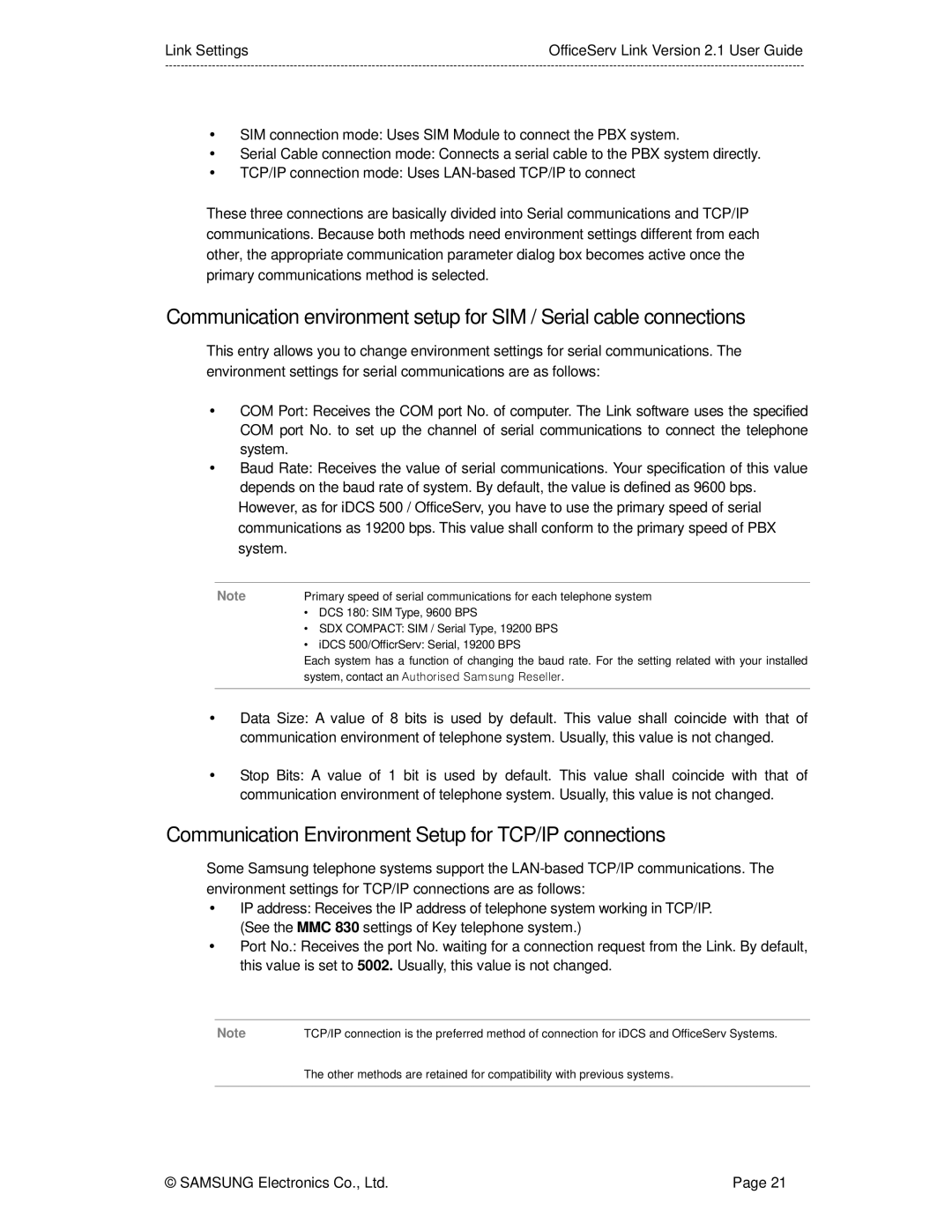Link SettingsOfficeServ Link Version 2.1 User Guide
ySIM connection mode: Uses SIM Module to connect the PBX system.
ySerial Cable connection mode: Connects a serial cable to the PBX system directly.
yTCP/IP connection mode: Uses
These three connections are basically divided into Serial communications and TCP/IP communications. Because both methods need environment settings different from each other, the appropriate communication parameter dialog box becomes active once the primary communications method is selected.
Communication environment setup for SIM / Serial cable connections
This entry allows you to change environment settings for serial communications. The environment settings for serial communications are as follows:
yCOM Port: Receives the COM port No. of computer. The Link software uses the specified COM port No. to set up the channel of serial communications to connect the telephone system.
yBaud Rate: Receives the value of serial communications. Your specification of this value depends on the baud rate of system. By default, the value is defined as 9600 bps. However, as for iDCS 500 / OfficeServ, you have to use the primary speed of serial communications as 19200 bps. This value shall conform to the primary speed of PBX system.
Note | Primary speed of serial communications for each telephone system |
| • DCS 180: SIM Type, 9600 BPS |
| • SDX COMPACT: SIM / Serial Type, 19200 BPS |
| • iDCS 500/OfficrServ: Serial, 19200 BPS |
| Each system has a function of changing the baud rate. For the setting related with your installed |
| system, contact an Authorised Samsung Reseller. |
|
|
yData Size: A value of 8 bits is used by default. This value shall coincide with that of communication environment of telephone system. Usually, this value is not changed.
yStop Bits: A value of 1 bit is used by default. This value shall coincide with that of communication environment of telephone system. Usually, this value is not changed.
Communication Environment Setup for TCP/IP connections
Some Samsung telephone systems support the
yIP address: Receives the IP address of telephone system working in TCP/IP. (See the MMC 830 settings of Key telephone system.)
yPort No.: Receives the port No. waiting for a connection request from the Link. By default, this value is set to 5002. Usually, this value is not changed.
Note | TCP/IP connection is the preferred method of connection for iDCS and OfficeServ Systems. |
| The other methods are retained for compatibility with previous systems. |
|
|
© SAMSUNG Electronics Co., Ltd. | Page 21 |