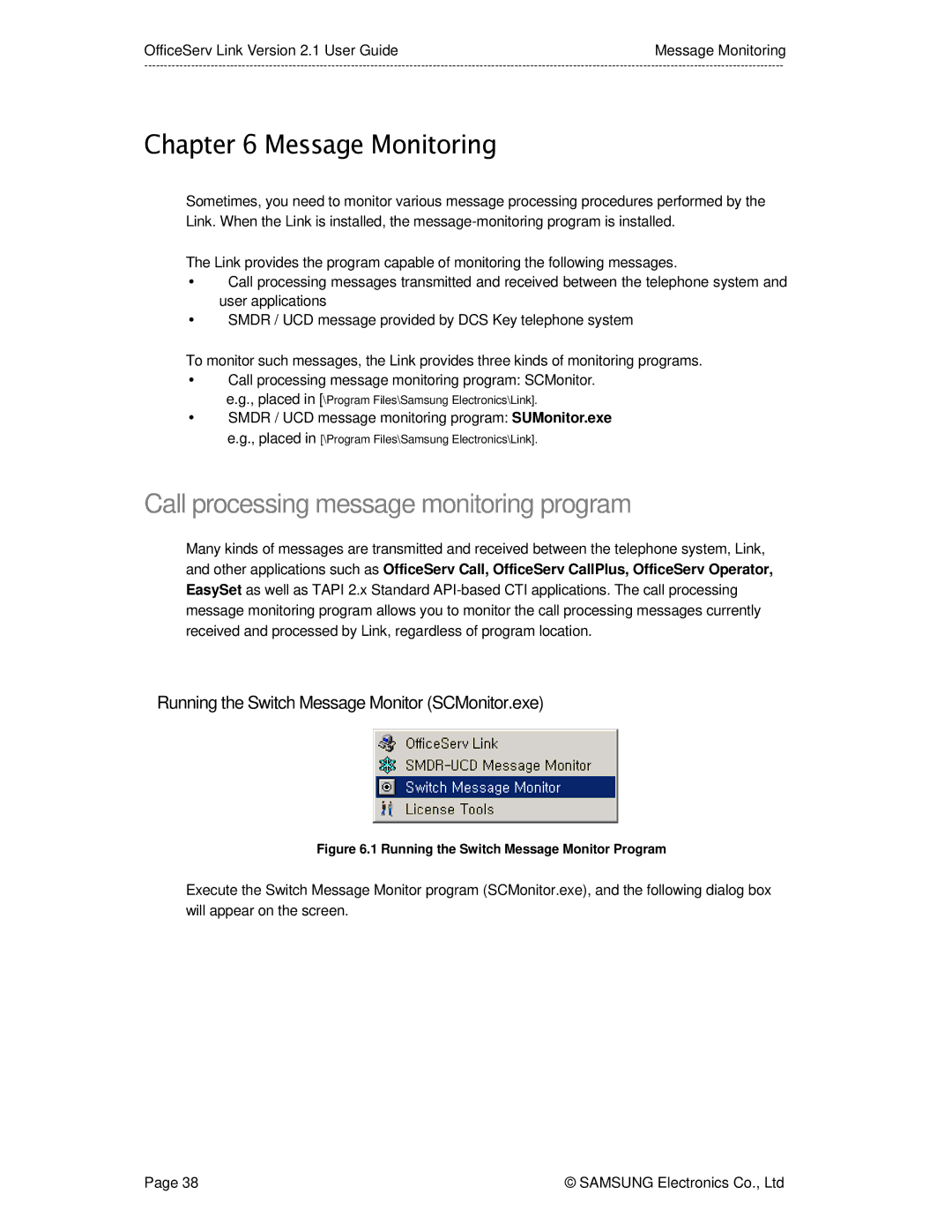OfficeServ Link Version 2.1 User GuideMessage Monitoring
Chapter 6 Message Monitoring
Sometimes, you need to monitor various message processing procedures performed by the Link. When the Link is installed, the
The Link provides the program capable of monitoring the following messages.
yCall processing messages transmitted and received between the telephone system and user applications
ySMDR / UCD message provided by DCS Key telephone system
To monitor such messages, the Link provides three kinds of monitoring programs.
yCall processing message monitoring program: SCMonitor.
e.g., placed in [\Program Files\Samsung Electronics\Link].
ySMDR / UCD message monitoring program: SUMonitor.exe e.g., placed in [\Program Files\Samsung Electronics\Link].
Call processing message monitoring program
Many kinds of messages are transmitted and received between the telephone system, Link, and other applications such as OfficeServ Call, OfficeServ CallPlus, OfficeServ Operator, EasySet as well as TAPI 2.x Standard
Running the Switch Message Monitor (SCMonitor.exe)
Figure 6.1 Running the Switch Message Monitor Program
Execute the Switch Message Monitor program (SCMonitor.exe), and the following dialog box will appear on the screen.
Page 38 | © SAMSUNG Electronics Co., Ltd |