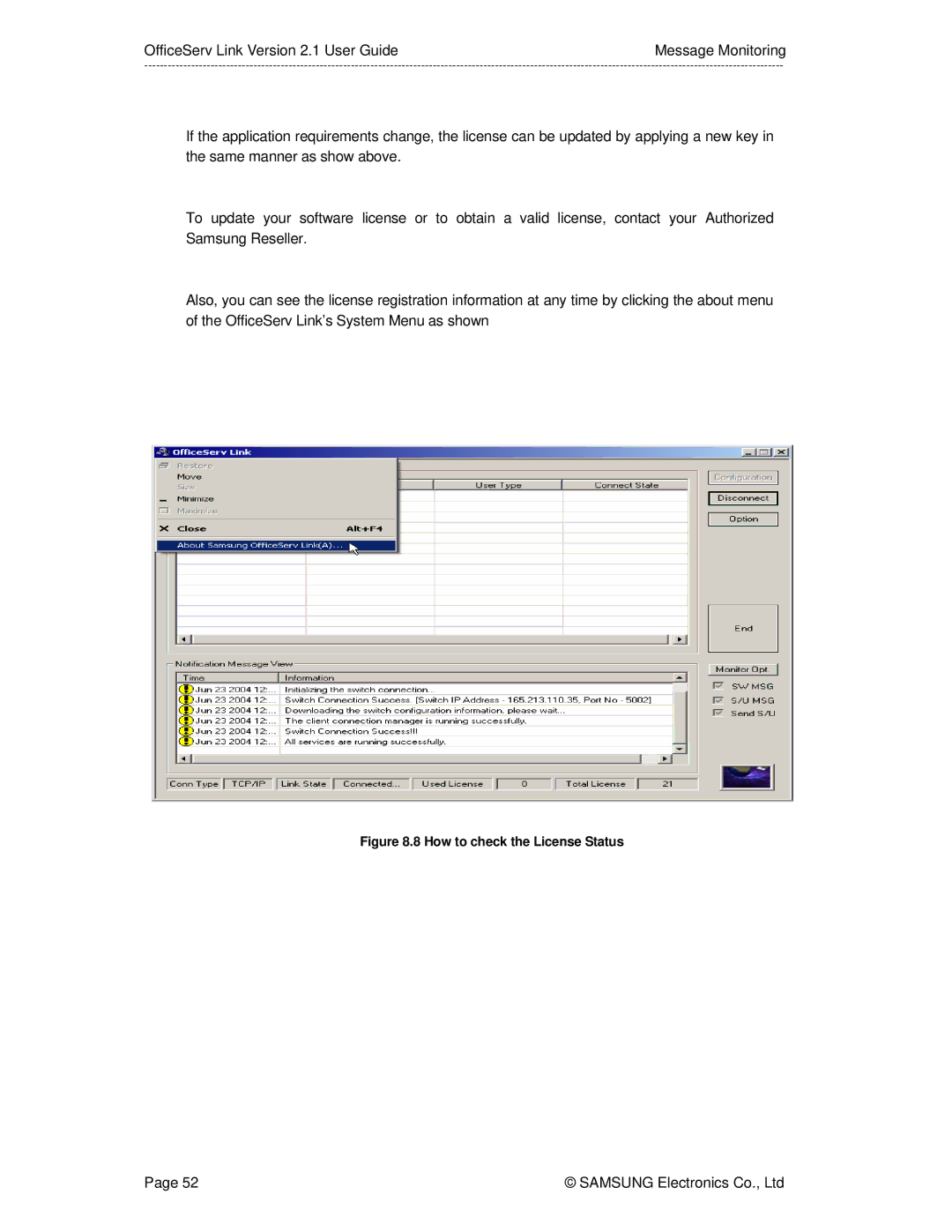OfficeServ Link Version 2.1 User GuideMessage Monitoring
If the application requirements change, the license can be updated by applying a new key in the same manner as show above.
To update your software license or to obtain a valid license, contact your Authorized Samsung Reseller.
Also, you can see the license registration information at any time by clicking the about menu of the OfficeServ Link’s System Menu as shown
Figure 8.8 How to check the License Status
Page 52 | © SAMSUNG Electronics Co., Ltd |