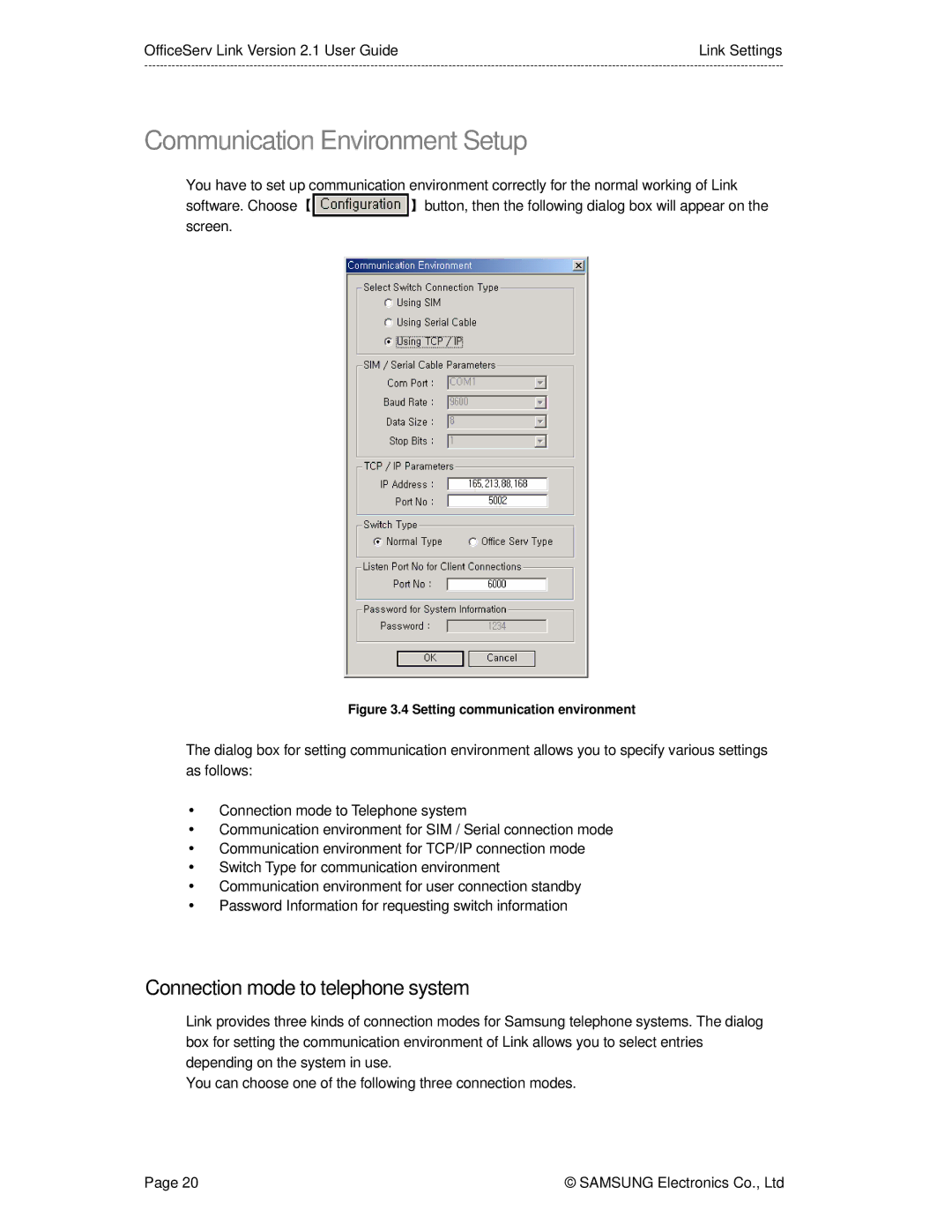OfficeServ Link Version 2.1 User GuideLink Settings
Communication Environment Setup
You have to set up communication environment correctly for the normal working of Link
software. Choose【![]() 】button, then the following dialog box will appear on the screen.
】button, then the following dialog box will appear on the screen.
Figure 3.4 Setting communication environment
The dialog box for setting communication environment allows you to specify various settings as follows:
yConnection mode to Telephone system
yCommunication environment for SIM / Serial connection mode
yCommunication environment for TCP/IP connection mode
ySwitch Type for communication environment
yCommunication environment for user connection standby
yPassword Information for requesting switch information
Connection mode to telephone system
Link provides three kinds of connection modes for Samsung telephone systems. The dialog box for setting the communication environment of Link allows you to select entries depending on the system in use.
You can choose one of the following three connection modes.
Page 20 | © SAMSUNG Electronics Co., Ltd |