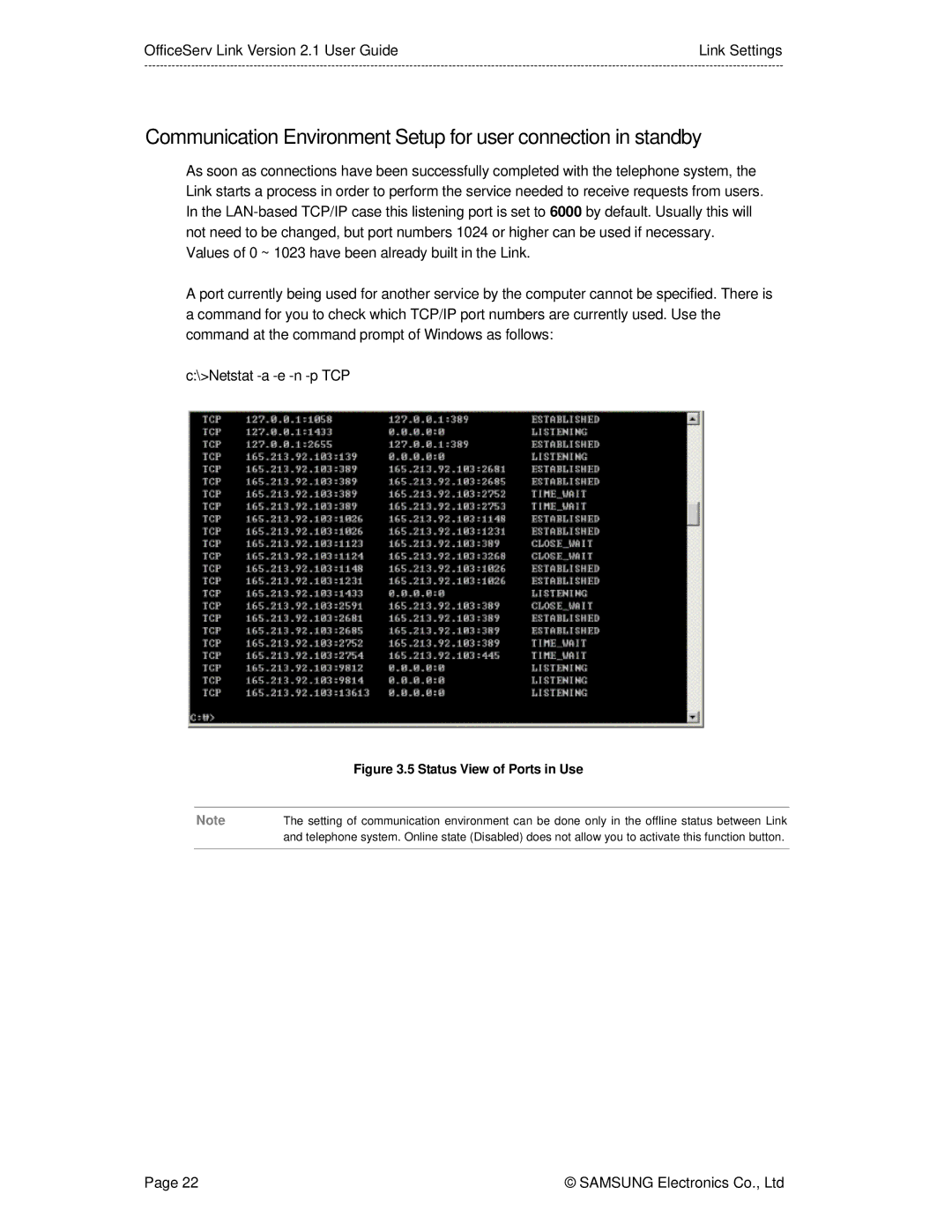OfficeServ Link Version 2.1 User GuideLink Settings
Communication Environment Setup for user connection in standby
As soon as connections have been successfully completed with the telephone system, the Link starts a process in order to perform the service needed to receive requests from users. In the
A port currently being used for another service by the computer cannot be specified. There is a command for you to check which TCP/IP port numbers are currently used. Use the command at the command prompt of Windows as follows:
c:\>Netstat
| Figure 3.5 Status View of Ports in Use |
|
|
Note | The setting of communication environment can be done only in the offline status between Link |
| and telephone system. Online state (Disabled) does not allow you to activate this function button. |
|
|
Page 22 | © SAMSUNG Electronics Co., Ltd |