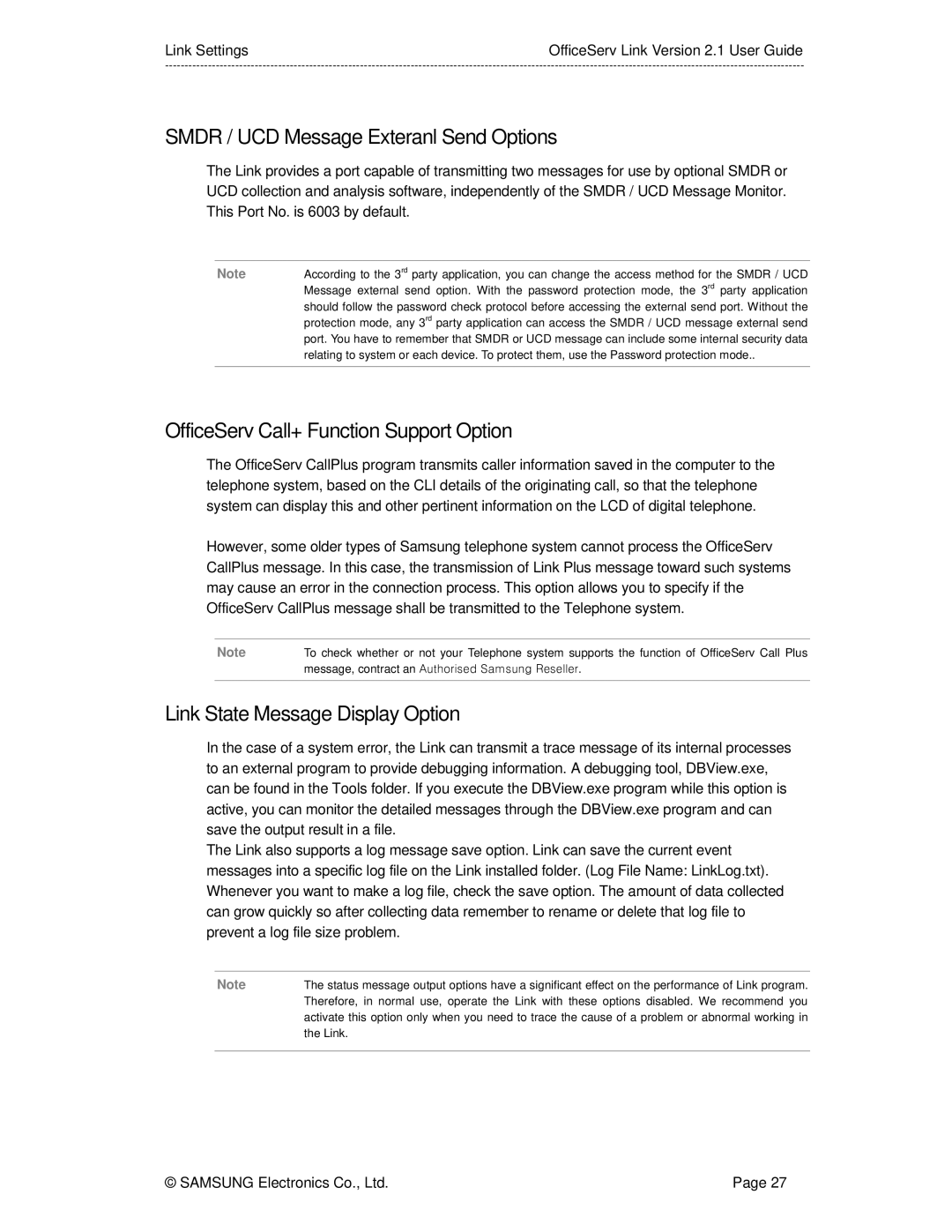Link SettingsOfficeServ Link Version 2.1 User Guide
SMDR / UCD Message Exteranl Send Options
The Link provides a port capable of transmitting two messages for use by optional SMDR or UCD collection and analysis software, independently of the SMDR / UCD Message Monitor. This Port No. is 6003 by default.
Note | According to the 3rd party application, you can change the access method for the SMDR / UCD |
| Message external send option. With the password protection mode, the 3rd party application |
| should follow the password check protocol before accessing the external send port. Without the |
| protection mode, any 3rd party application can access the SMDR / UCD message external send |
| port. You have to remember that SMDR or UCD message can include some internal security data |
| relating to system or each device. To protect them, use the Password protection mode.. |
|
|
OfficeServ Call+ Function Support Option
The OfficeServ CallPlus program transmits caller information saved in the computer to the telephone system, based on the CLI details of the originating call, so that the telephone system can display this and other pertinent information on the LCD of digital telephone.
However, some older types of Samsung telephone system cannot process the OfficeServ CallPlus message. In this case, the transmission of Link Plus message toward such systems may cause an error in the connection process. This option allows you to specify if the OfficeServ CallPlus message shall be transmitted to the Telephone system.
Note | To check whether or not your Telephone system supports the function of OfficeServ Call Plus |
| message, contract an Authorised Samsung Reseller. |
|
|
Link State Message Display Option
In the case of a system error, the Link can transmit a trace message of its internal processes to an external program to provide debugging information. A debugging tool, DBView.exe, can be found in the Tools folder. If you execute the DBView.exe program while this option is active, you can monitor the detailed messages through the DBView.exe program and can save the output result in a file.
The Link also supports a log message save option. Link can save the current event messages into a specific log file on the Link installed folder. (Log File Name: LinkLog.txt). Whenever you want to make a log file, check the save option. The amount of data collected can grow quickly so after collecting data remember to rename or delete that log file to prevent a log file size problem.
Note | The status message output options have a significant effect on the performance of Link program. |
| Therefore, in normal use, operate the Link with these options disabled. We recommend you |
| activate this option only when you need to trace the cause of a problem or abnormal working in |
| the Link. |
|
|
© SAMSUNG Electronics Co., Ltd. | Page 27 |