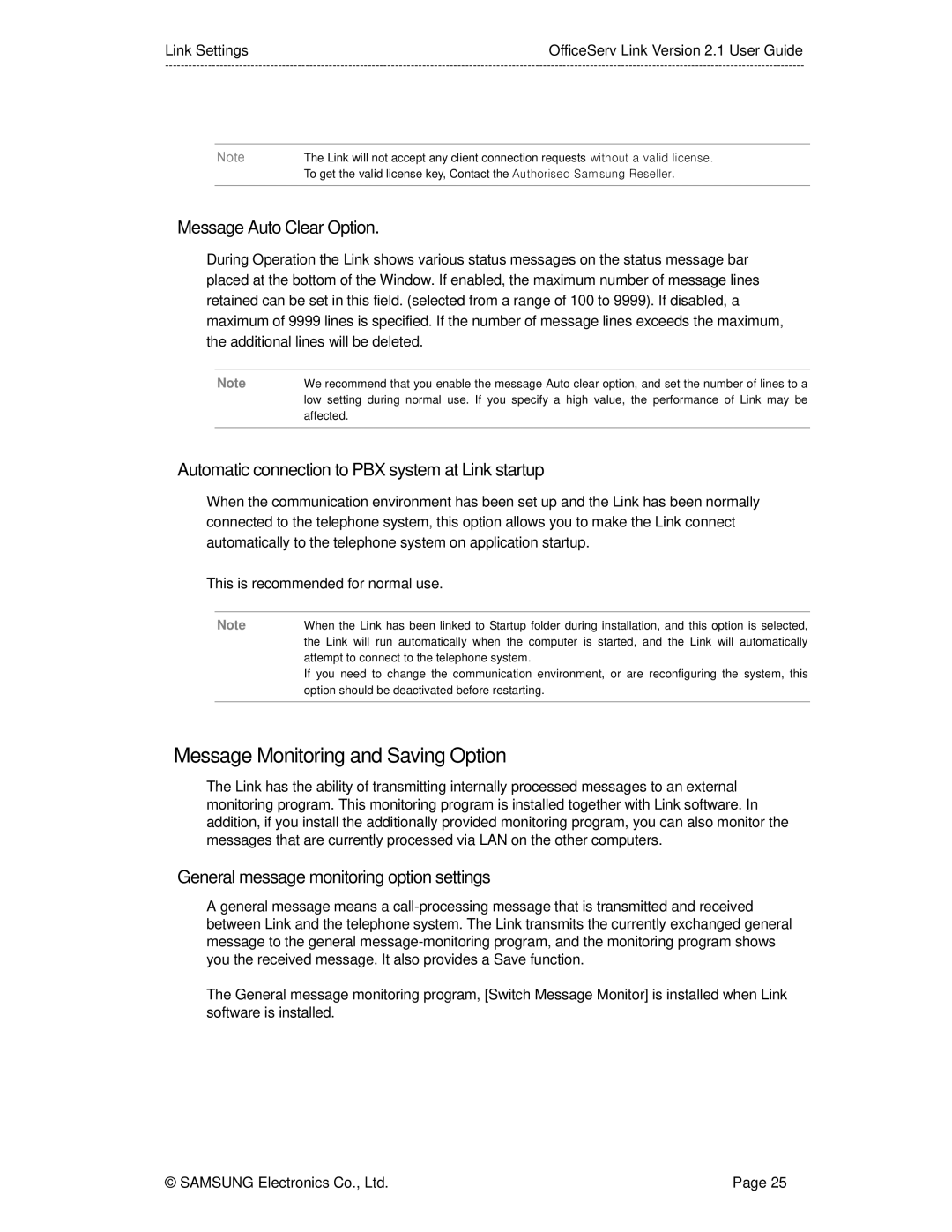Link SettingsOfficeServ Link Version 2.1 User Guide
Note | The Link will not accept any client connection requests without a valid license. |
| To get the valid license key, Contact the Authorised Samsung Reseller. |
|
|
Message Auto Clear Option.
During Operation the Link shows various status messages on the status message bar placed at the bottom of the Window. If enabled, the maximum number of message lines retained can be set in this field. (selected from a range of 100 to 9999). If disabled, a maximum of 9999 lines is specified. If the number of message lines exceeds the maximum, the additional lines will be deleted.
Note | We recommend that you enable the message Auto clear option, and set the number of lines to a |
| low setting during normal use. If you specify a high value, the performance of Link may be |
| affected. |
|
|
Automatic connection to PBX system at Link startup
When the communication environment has been set up and the Link has been normally connected to the telephone system, this option allows you to make the Link connect automatically to the telephone system on application startup.
This is recommended for normal use.
Note | When the Link has been linked to Startup folder during installation, and this option is selected, |
| the Link will run automatically when the computer is started, and the Link will automatically |
| attempt to connect to the telephone system. |
| If you need to change the communication environment, or are reconfiguring the system, this |
| option should be deactivated before restarting. |
|
|
Message Monitoring and Saving Option
The Link has the ability of transmitting internally processed messages to an external monitoring program. This monitoring program is installed together with Link software. In addition, if you install the additionally provided monitoring program, you can also monitor the messages that are currently processed via LAN on the other computers.
General message monitoring option settings
A general message means a
The General message monitoring program, [Switch Message Monitor] is installed when Link software is installed.
© SAMSUNG Electronics Co., Ltd. | Page 25 |