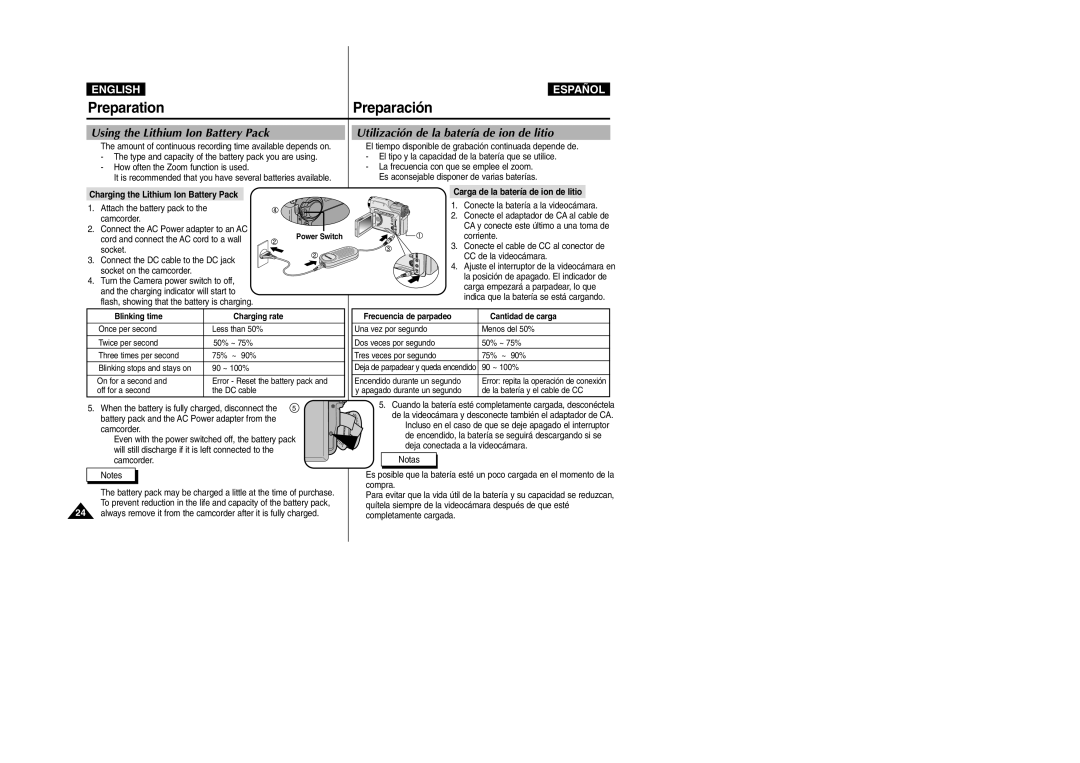VP-D303D, VP-D307, VP-D300, VP-D305, VP-D303 specifications
The Samsung VP-D303, VP-D305, VP-D300, VP-D307, and VP-D303D are part of a series of compact, user-friendly camcorders that emerged in the early 2000s, designed to cater to both amateur and semi-professional videographers. These models feature a sleek design and a variety of functionalities that make them appealing for capturing unforgettable moments and events.One of the standout features across this series is their compact size, which makes them highly portable. Weighing in at just a few pounds, these camcorders can be easily carried in a bag or even a pocket, allowing users to document everyday life without making it cumbersome.
The VP-D303, VP-D305, VP-D300, and VP-D307 all boast a 1/6-inch CCD sensor, which contributes to the camcorders' ability to capture clear and vibrant video footage. With recording capabilities of up to 520 lines of horizontal resolution, these camcorders deliver sharp and detailed visuals, suitable for personal enjoyment or small-scale presentations.
One of the most notable features of these models is their Digital 10x Optical Zoom. This allows users to get up close and personal with their subjects while maintaining clear image quality. The zoom functionality is complemented by an image stabilization feature, which counteracts camera shake, making handheld shooting smoother and reducing the chances of blurred footage.
The VP-D305 and VP-D307 models come equipped with advanced audio technology, including built-in stereo microphones that ensure sound clarity and a better listening experience. This feature is particularly useful for capturing live events, making them ideal for recording family gatherings, weddings, or school performances.
For connectivity and convenience, the Samsung VP-D303 series includes both USB and FireWire (IEEE 1394) ports. This allows for easy transfer of footage to computers for editing or sharing. Moreover, the models support various tape formats including MiniDV and Digital8, making them versatile for different media preferences.
The user interface is designed for accessibility, featuring a simple menu system and intuitive controls. The camcorders also come with a swiveling LCD screen, allowing users to easily frame their shots from varied angles while providing a clear view during playback.
In conclusion, the Samsung VP-D303, VP-D305, VP-D300, VP-D307, and VP-D303D camcorder models are designed with versatility and user-friendliness in mind. They combine advanced imaging technology, convenient audio features, and easy connectivity options, making them excellent choices for anyone interested in making quality videos.