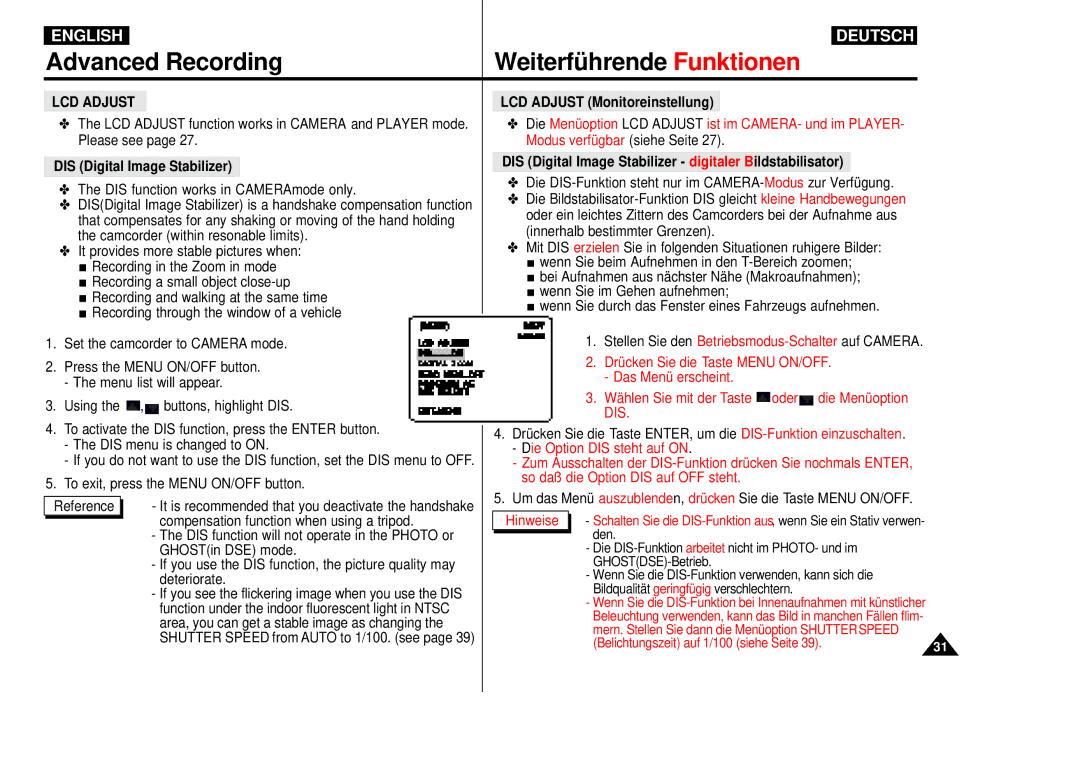ENGLISH
Advanced Recording
LCD ADJUST
✤The LCD ADJUST function works in CAMERA and PLAYER mode. Please see page 27.
DIS (Digital Image Stabilizer)
✤The DIS function works in CAMERAmode only.
✤DIS(Digital Image Stabilizer) is a handshake compensation function that compensates for any shaking or moving of the hand holding the camcorder (within resonable limits).
✤It provides more stable pictures when:
![]() Recording in the Zoom in mode
Recording in the Zoom in mode
![]() Recording a small object
Recording a small object
![]() Recording and walking at the same time
Recording and walking at the same time
![]() Recording through the window of a vehicle
Recording through the window of a vehicle
1.Set the camcorder to CAMERA mode.
2.Press the MENU ON/OFF button. - The menu list will appear.
3.Using the ![]() ,
, ![]() buttons, highlight DIS.
buttons, highlight DIS.
4.To activate the DIS function, press the ENTER button. - The DIS menu is changed to ON.
- If you do not want to use the DIS function, set the DIS menu to OFF.
5.To exit, press the MENU ON/OFF button.
Reference | - It is recommended that you deactivate the handshake | |
| compensation function when using a tripod. | |
| - The DIS function will not operate in the PHOTO or | |
| GHOST(in DSE) mode. | |
| - If you use the DIS function, the picture quality may | |
| deteriorate. | |
| - If you see the flickering image when you use the DIS | |
| function under the indoor fluorescent light in NTSC | |
| area, you can get a stable image as changing the | |
| SHUTTER SPEED from AUTO to 1/100. (see page 39) |
DEUTSCH
Weiterführende Funktionen
LCD ADJUST (Monitoreinstellung)
✤Die Menüoption LCD ADJUST ist im CAMERA- und im PLAYER- Modus verfügbar (siehe Seite 27).
DIS (Digital Image Stabilizer - digitaler Bildstabilisator)
✤Die DIS-Funktion steht nur im CAMERA-Modus zur Verfügung.
✤Die
✤Mit DIS erzielen Sie in folgenden Situationen ruhigere Bilder:
![]() wenn Sie beim Aufnehmen in den
wenn Sie beim Aufnehmen in den
![]() bei Aufnahmen aus nächster Nähe (Makroaufnahmen);
bei Aufnahmen aus nächster Nähe (Makroaufnahmen);
![]() wenn Sie im Gehen aufnehmen;
wenn Sie im Gehen aufnehmen;
![]() wenn Sie durch das Fenster eines Fahrzeugs aufnehmen.
wenn Sie durch das Fenster eines Fahrzeugs aufnehmen.
1.Stellen Sie den
2.Drücken Sie die Taste MENU ON/OFF. - Das Menü erscheint.
3.Wählen Sie mit der Taste ![]() oder
oder![]() die Menüoption DIS.
die Menüoption DIS.
4.Drücken Sie die Taste ENTER, um die
- Zum Ausschalten der
5.Um das Menü auszublenden, drücken Sie die Taste MENU ON/OFF.
Hinweise - Schalten Sie die
-Die
-Wenn Sie die
-Wenn Sie die
mern. Stellen Sie dann die Menüoption SHUTTER SPEED |
|
(Belichtungszeit) auf 1/100 (siehe Seite 39). | 31 |