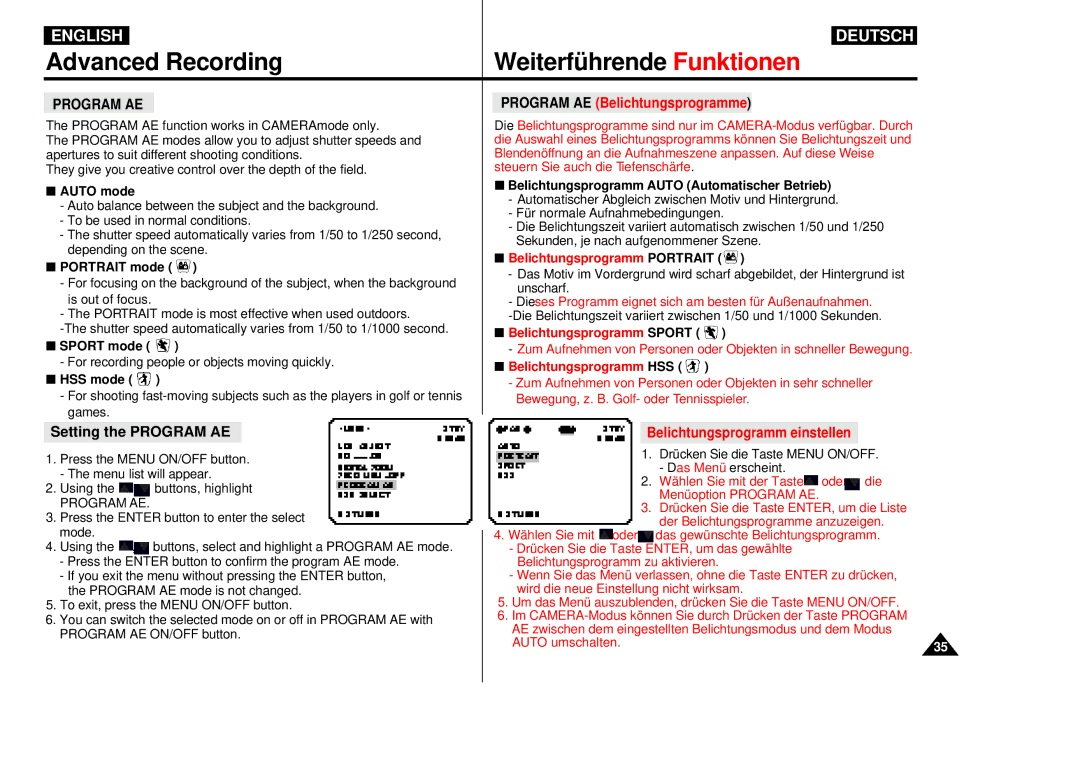ENGLISH
Advanced Recording
PROGRAM AE
The PROGRAM AE function works in CAMERAmode only.
The PROGRAM AE modes allow you to adjust shutter speeds and apertures to suit different shooting conditions.
They give you creative control over the depth of the field.
■AUTO mode
-Auto balance between the subject and the background.
-To be used in normal conditions.
-The shutter speed automatically varies from 1/50 to 1/250 second, depending on the scene.
■ PORTRAIT mode ( )
-For focusing on the background of the subject, when the background is out of focus.
-The PORTRAIT mode is most effective when used outdoors.
■ SPORT mode ( )
- For recording people or objects moving quickly.
■ HSS mode ( )
-For shooting
Setting the PROGRAM AE
1.Press the MENU ON/OFF button.
-The menu list will appear.
2.Using the ![]() , buttons, highlight
, buttons, highlight
PROGRAM AE.
3.Press the ENTER button to enter the select mode.
4.Using the ![]() ,
,![]() buttons, select and highlight a PROGRAM AE mode.
buttons, select and highlight a PROGRAM AE mode.
-Press the ENTER button to confirm the program AE mode.
-If you exit the menu without pressing the ENTER button, the PROGRAM AE mode is not changed.
5.To exit, press the MENU ON/OFF button.
6.You can switch the selected mode on or off in PROGRAM AE with PROGRAM AE ON/OFF button.
DEUTSCH
Weiterführende Funktionen
PROGRAM AE (Belichtungsprogramme)
Die Belichtungsprogramme sind nur im
■Belichtungsprogramm AUTO (Automatischer Betrieb)
-Automatischer Abgleich zwischen Motiv und Hintergrund.
-Für normale Aufnahmebedingungen.
-Die Belichtungszeit variiert automatisch zwischen 1/50 und 1/250 Sekunden, je nach aufgenommener Szene.
■ Belichtungsprogramm PORTRAIT ( )
-Das Motiv im Vordergrund wird scharf abgebildet, der Hintergrund ist unscharf.
-Dieses Programm eignet sich am besten für Außenaufnahmen.
■ Belichtungsprogramm SPORT ( )
-Zum Aufnehmen von Personen oder Objekten in schneller Bewegung.
■ Belichtungsprogramm HSS ( )
-Zum Aufnehmen von Personen oder Objekten in sehr schneller Bewegung, z. B. Golf- oder Tennisspieler.
Belichtungsprogramm einstellen
1.Drücken Sie die Taste MENU ON/OFF. - Das Menü erscheint.
2.Wählen Sie mit der Taste![]() oder
oder![]() die Menüoption PROGRAM AE.
die Menüoption PROGRAM AE.
3.Drücken Sie die Taste ENTER, um die Liste der Belichtungsprogramme anzuzeigen.
4.Wählen Sie mit ![]() oder
oder![]() das gewünschte Belichtungsprogramm.
das gewünschte Belichtungsprogramm.
-Drücken Sie die Taste ENTER, um das gewählte Belichtungsprogramm zu aktivieren.
-Wenn Sie das Menü verlassen, ohne die Taste ENTER zu drücken, wird die neue Einstellung nicht wirksam.
5.Um das Menü auszublenden, drücken Sie die Taste MENU ON/OFF.
6.Im
AUTO umschalten. | 35 |
|