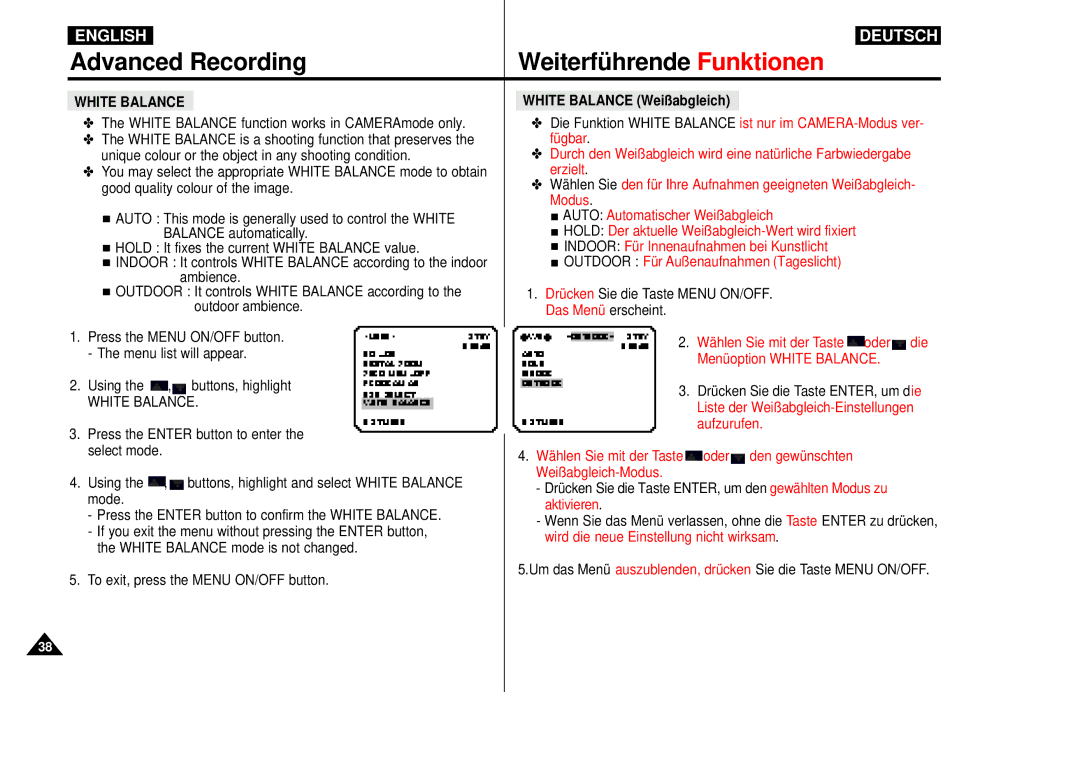ENGLISH
Advanced Recording
WHITE BALANCE
✤The WHITE BALANCE function works in CAMERAmode only.
✤The WHITE BALANCE is a shooting function that preserves the unique colour or the object in any shooting condition.
✤You may select the appropriate WHITE BALANCE mode to obtain good quality colour of the image.
![]() AUTO : This mode is generally used to control the WHITE BALANCE automatically.
AUTO : This mode is generally used to control the WHITE BALANCE automatically.
![]() HOLD : It fixes the current WHITE BALANCE value.
HOLD : It fixes the current WHITE BALANCE value.
![]() INDOOR : It controls WHITE BALANCE according to the indoor ambience.
INDOOR : It controls WHITE BALANCE according to the indoor ambience.
![]() OUTDOOR : It controls WHITE BALANCE according to the outdoor ambience.
OUTDOOR : It controls WHITE BALANCE according to the outdoor ambience.
1.Press the MENU ON/OFF button. - The menu list will appear.
2.Using the ![]() ,
,![]() buttons, highlight
buttons, highlight
WHITE BALANCE.
3.Press the ENTER button to enter the select mode.
4.Using the ![]() ,
, ![]() buttons, highlight and select WHITE BALANCE mode.
buttons, highlight and select WHITE BALANCE mode.
- Press the ENTER button to confirm the WHITE BALANCE. - If you exit the menu without pressing the ENTER button,
the WHITE BALANCE mode is not changed.
5.To exit, press the MENU ON/OFF button.
DEUTSCH
Weiterführende Funktionen
WHITE BALANCE (Weißabgleich)
✤Die Funktion WHITE BALANCE ist nur im
✤Durch den Weißabgleich wird eine natürliche Farbwiedergabe erzielt.
✤Wählen Sie den für Ihre Aufnahmen geeigneten Weißabgleich- Modus.
![]() AUTO: Automatischer Weißabgleich
AUTO: Automatischer Weißabgleich
![]() HOLD: Der aktuelle
HOLD: Der aktuelle
![]() INDOOR: Für Innenaufnahmen bei Kunstlicht
INDOOR: Für Innenaufnahmen bei Kunstlicht
![]() OUTDOOR : Für Außenaufnahmen (Tageslicht)
OUTDOOR : Für Außenaufnahmen (Tageslicht)
1.Drücken Sie die Taste MENU ON/OFF. Das Menü erscheint.
2.Wählen Sie mit der Taste  oder
oder  die Menüoption WHITE BALANCE.
die Menüoption WHITE BALANCE.
3.Drücken Sie die Taste ENTER, um die Liste der
4.Wählen Sie mit der Taste ![]() oder
oder![]() den gewünschten
den gewünschten
- Drücken Sie die Taste ENTER, um den gewählten Modus zu aktivieren.
- Wenn Sie das Menü verlassen, ohne die Taste ENTER zu drücken, wird die neue Einstellung nicht wirksam.
5.Um das Menü auszublenden, drücken Sie die Taste MENU ON/OFF.
38