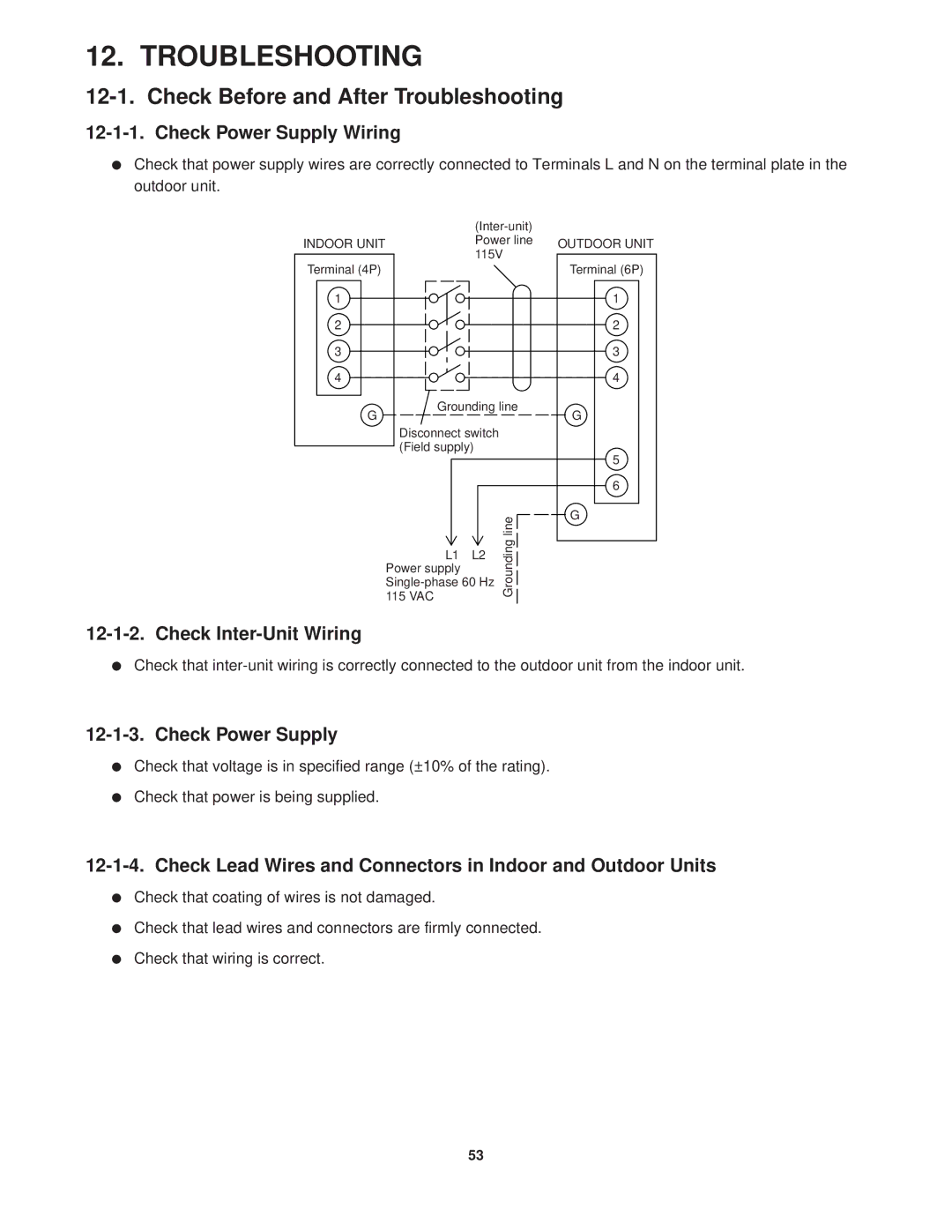KGS1411, CG1411 specifications
Sanyo KGS1411 and CG1411 are notable solar panel models from Sanyo, a brand recognized for its innovation in photovoltaic technology. These models are particularly designed to deliver high efficiency and reliable performance for residential and commercial solar energy applications.One of the standout features of the Sanyo KGS1411 is its use of HIT (Heterojunction with Intrinsic Thin layer) technology. This cutting-edge technology combines crystalline and thin-film solar cells, resulting in a unique structure that maximizes light absorption. The HIT technology results in higher conversion efficiency compared to traditional solar panels. The KGS1411 can achieve efficiencies of up to 20.4%, making it an excellent choice for those looking to maximize energy output from limited rooftop space.
The CG1411 model complements the KGS1411 by offering enhanced performance in low-light conditions. It is particularly effective in urban settings or regions with frequent overcast weather. This model also employs advanced cell design that improves performance during high temperatures, avoiding the efficiency loss typical in conventional solar panels.
Another significant characteristic of both models is their durable construction. Sanyo panels are designed to withstand severe weather conditions, including strong winds and heavy snow loads. This robustness is complemented by an extended warranty period, giving users peace of mind about their investment.
In terms of aesthetics, both the KGS1411 and CG1411 feature a sleek, all-black design, allowing them to blend seamlessly with various roofing materials. This visual appeal makes them an attractive option for homeowners who prioritize the appearance of their solar energy systems.
Furthermore, Sanyo panels come with integrated monitoring solutions that allow users to track energy production and system performance in real-time. This feature is invaluable for assessing the efficiency of the solar system and making informed decisions about energy consumption.
In conclusion, the Sanyo KGS1411 and CG1411 solar panels represent a synthesis of advanced technology and reliable performance. With their high efficiency, durability, and user-friendly monitoring solutions, these models are well-suited for consumers seeking sustainable energy solutions without compromising on quality or aesthetics. Whether for residential use or larger commercial projects, Sanyo’s offerings stand out in the competitive solar market.