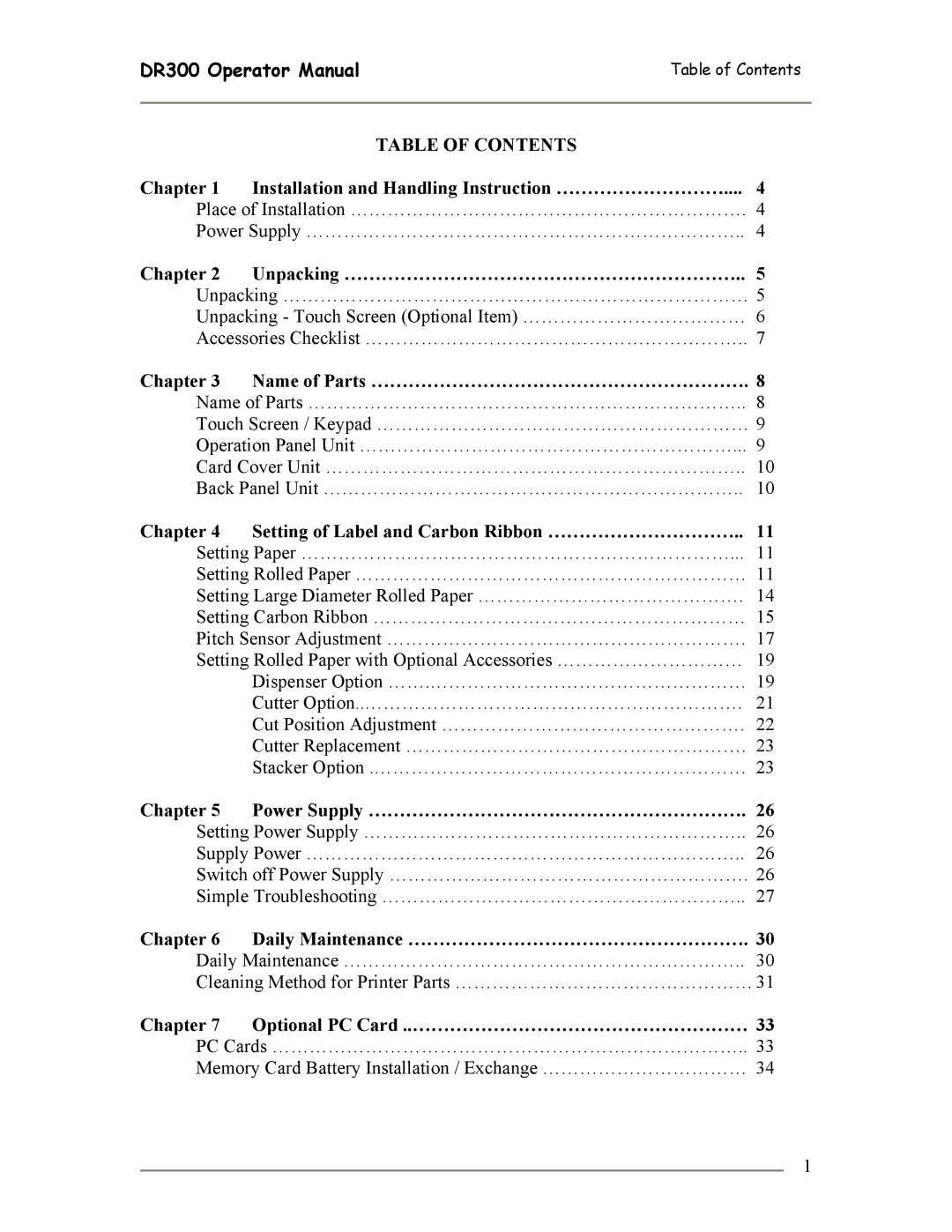DR300 Operator Manual | Table of Contents |
|
|
| TABLE OF CONTENTS |
Chapter 1 Installation and Handling Instruction ……………………….... 4
Place of Installation ………………………………………………………. 4
Power Supply …………………………………………………………….. 4
Chapter 2 Unpacking ……………………………………………………….. 5
Unpacking ………………………………………………………………… 5
Unpacking - Touch Screen (Optional Item) ……………………………… 6
Accessories Checklist …………………………………………………….. 7
Chapter 3 Name of Parts ……………………………………………………. 8
Name of Parts …………………………………………………………….. 8
Touch Screen / Keypad …………………………………………………… 9
Operation Panel Unit ……………………………………………………... 9
Card Cover Unit ………………………………………………………….. 10
Back Panel Unit ………………………………………………………….. 10
Chapter 4 Setting of Label and Carbon Ribbon ………………………….. 11
Setting Paper ……………………………………………………………... 11
Setting Rolled Paper ……………………………………………………… 11
Setting Large Diameter Rolled Paper ……………………………………. 14
Setting Carbon Ribbon …………………………………………………… 15
Pitch Sensor Adjustment …………………………………………………. 17
Setting Rolled Paper with Optional Accessories ………………………… 19
Dispenser Option …….…………………………………………… 19
Cutter Option..……………………………………………………. 21
Cut Position Adjustment …………………………………………. 22
Cutter Replacement ………………………………………………. 23
Stacker Option .…………………………………………………… 23
Chapter 5 Power Supply ……………………………………………………. 26
Setting Power Supply …………………………………………………….. 26
Supply Power …………………………………………………………….. 26
Switch off Power Supply …………………………………………………. 26
Simple Troubleshooting ………………………………………………….. 27
Chapter 6 Daily Maintenance ………………………………………………. 30
Daily Maintenance ……………………………………………………….. 30
Cleaning Method for Printer Parts ………………………………………… 31
Chapter 7 Optional PC Card ..……………………………………………… 33
PC Cards ………………………………………………………………….. 33
Memory Card Battery Installation / Exchange …………………………… 34
1