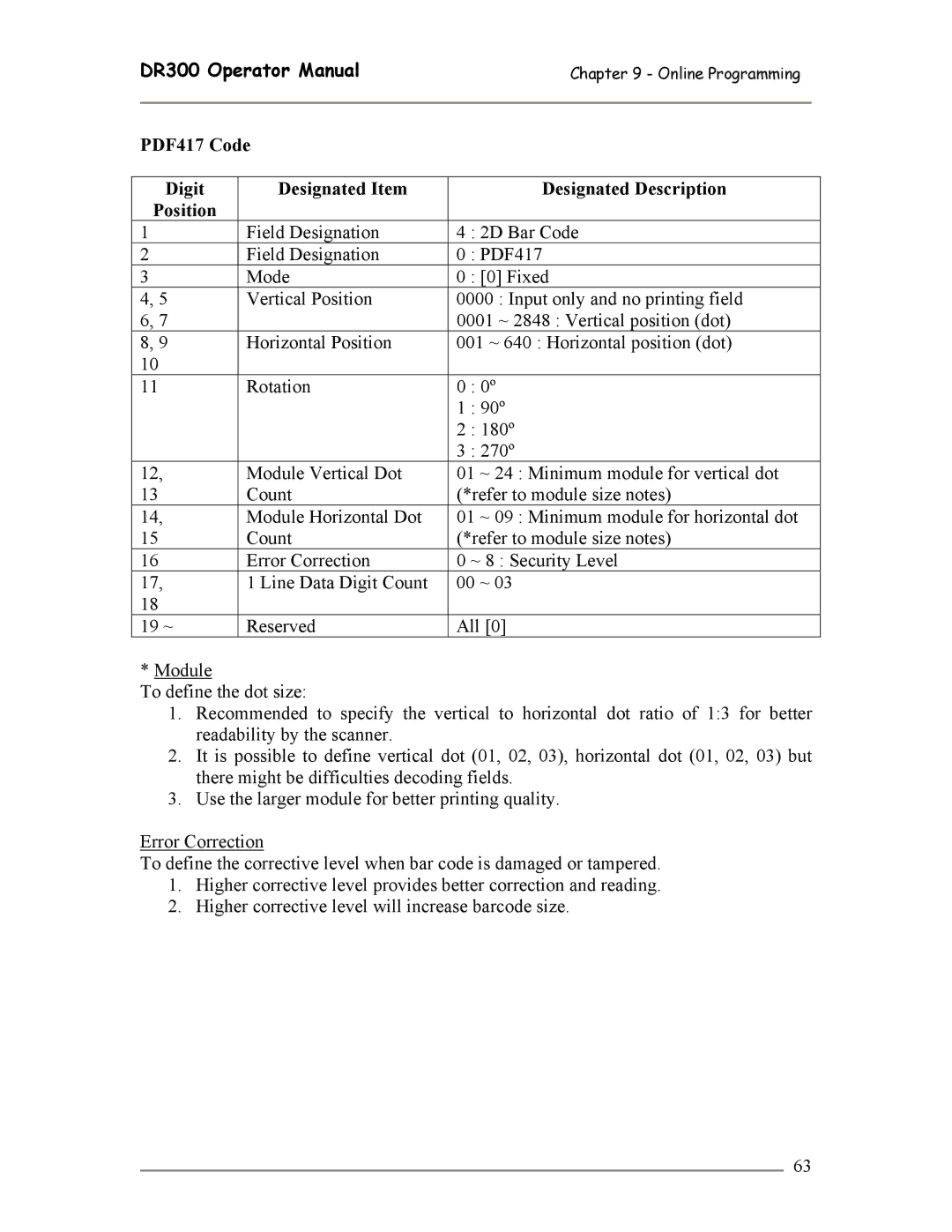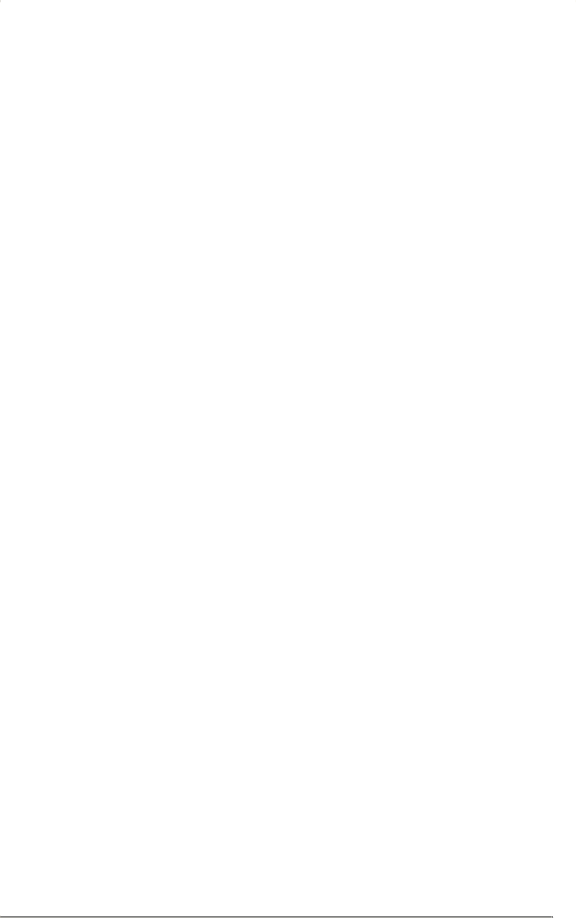
| DR300 Operator Manual |
| Chapter 9 - Online Programming |
| |
|
|
|
|
|
|
| PDF417 Code |
|
|
| |
|
|
|
|
|
|
| Digit | Designated Item |
| Designated Description |
|
| Position |
|
|
|
|
| 1 | Field Designation | 4 | : 2D Bar Code |
|
| 2 | Field Designation | 0 | : PDF417 |
|
| 3 | Mode | 0 | : [0] Fixed |
|
| 4, 5 | Vertical Position | 0000 : Input only and no printing field |
| |
| 6, 7 |
| 0001 ~ 2848 : Vertical position (dot) |
| |
| 8, 9 | Horizontal Position | 001 ~ 640 : Horizontal position (dot) |
| |
| 10 |
|
|
|
|
| 11 | Rotation | 0 | : 0º |
|
|
|
| 1 | : 90º |
|
|
|
| 2 | : 180º |
|
|
|
| 3 | : 270º |
|
| 12, | Module Vertical Dot | 01 ~ 24 : Minimum module for vertical dot |
| |
| 13 | Count | (*refer to module size notes) |
| |
| 14, | Module Horizontal Dot | 01 ~ 09 : Minimum module for horizontal dot |
| |
| 15 | Count | (*refer to module size notes) |
| |
| 16 | Error Correction | 0 | ~ 8 : Security Level |
|
| 17, | 1 Line Data Digit Count | 00 ~ 03 |
| |
| 18 |
|
|
|
|
| 19 ~ | Reserved | All [0] |
| |
*Module
To define the dot size:
1.Recommended to specify the vertical to horizontal dot ratio of 1:3 for better readability by the scanner.
2.It is possible to define vertical dot (01, 02, 03), horizontal dot (01, 02, 03) but there might be difficulties decoding fields.
3.Use the larger module for better printing quality.
Error Correction
To define the corrective level when bar code is damaged or tampered.
1.Higher corrective level provides better correction and reading.
2.Higher corrective level will increase barcode size.
63