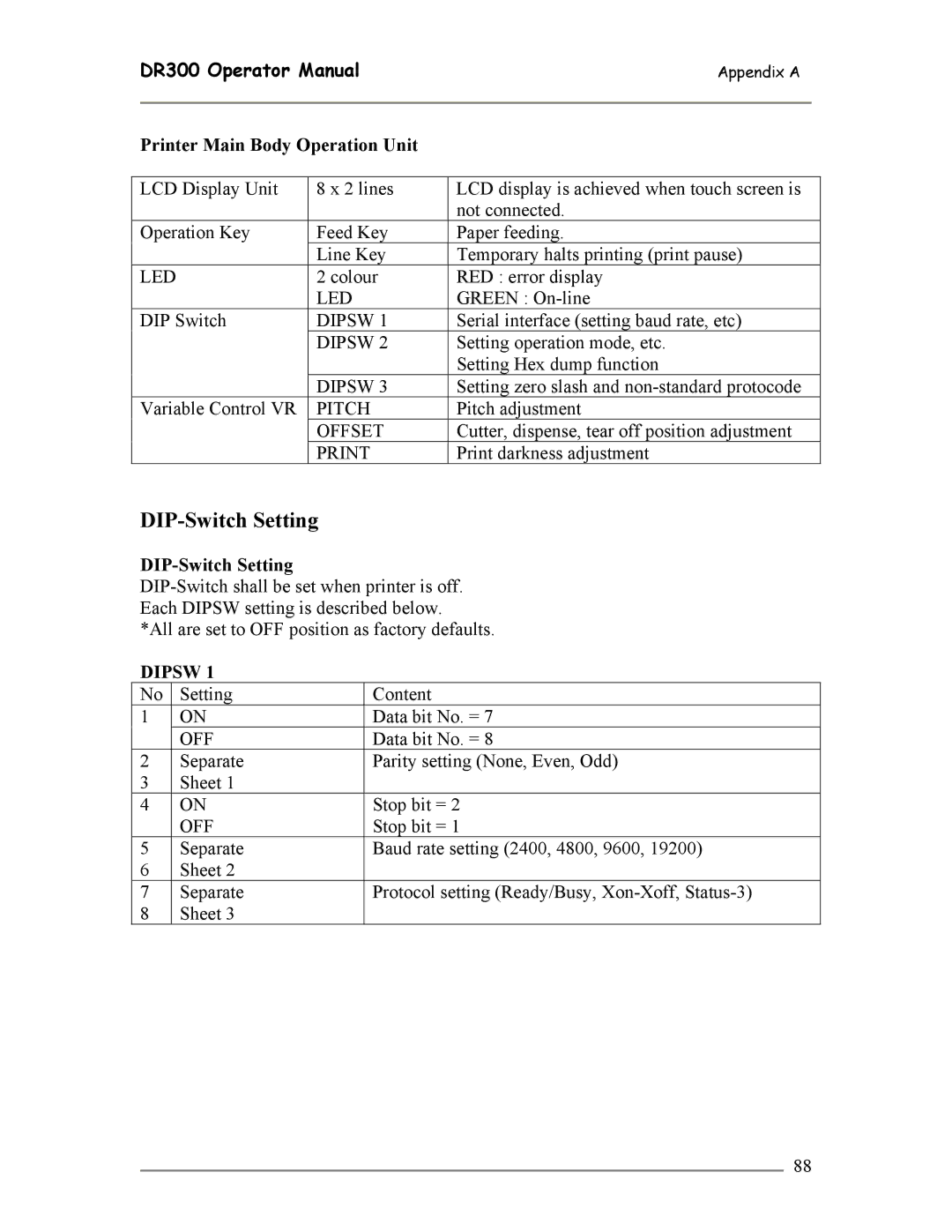| DR300 Operator Manual | Appendix A |
| |
|
|
|
|
|
| Printer Main Body Operation Unit |
|
| |
|
|
|
|
|
| LCD Display Unit | 8 x 2 lines | LCD display is achieved when touch screen is |
|
|
|
| not connected. |
|
| Operation Key | Feed Key | Paper feeding. |
|
|
| Line Key | Temporary halts printing (print pause) |
|
| LED | 2 colour | RED : error display |
|
|
| LED | GREEN : |
|
| DIP Switch | DIPSW 1 | Serial interface (setting baud rate, etc) |
|
|
| DIPSW 2 | Setting operation mode, etc. |
|
|
|
| Setting Hex dump function |
|
|
| DIPSW 3 | Setting zero slash and |
|
| Variable Control VR | PITCH | Pitch adjustment |
|
|
| OFFSET | Cutter, dispense, tear off position adjustment |
|
|
| Print darkness adjustment |
| |
DIP-Switch Setting
DIP-Switch Setting
*All are set to OFF position as factory defaults.
DIPSW 1
No | Setting | Content |
1 | ON | Data bit No. = 7 |
| OFF | Data bit No. = 8 |
2 | Separate | Parity setting (None, Even, Odd) |
3 | Sheet 1 |
|
4 | ON | Stop bit = 2 |
| OFF | Stop bit = 1 |
5 | Separate | Baud rate setting (2400, 4800, 9600, 19200) |
6 | Sheet 2 |
|
7 | Separate | Protocol setting (Ready/Busy, |
8 | Sheet 3 |
|
88