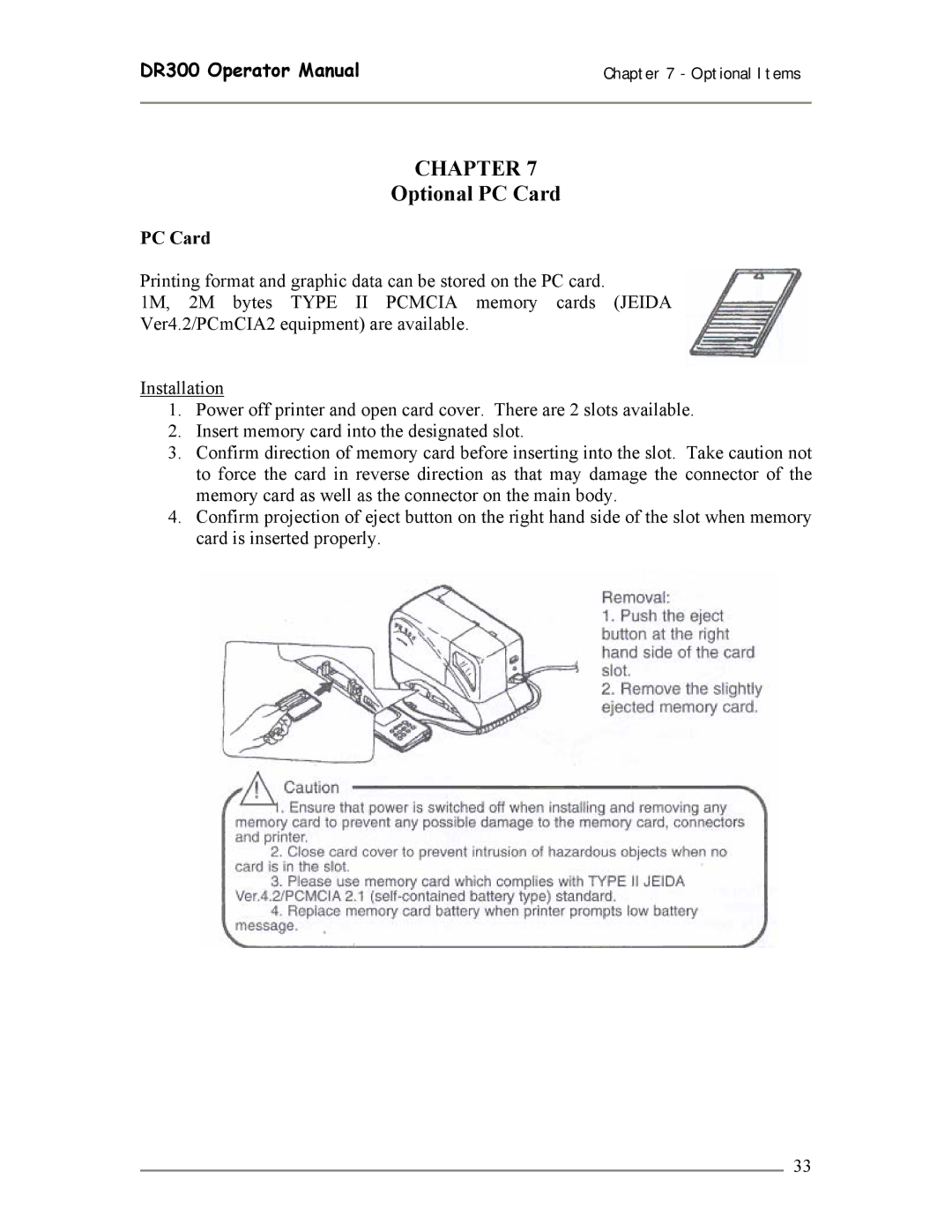DR300 Operator Manual | Chapter 7 - Optional Items |
|
|
CHAPTER 7
Optional PC Card
PC Card
Printing format and graphic data can be stored on the PC card.
1M, 2M bytes TYPE II PCMCIA memory cards (JEIDA Ver4.2/PCmCIA2 equipment) are available.
Installation
1.Power off printer and open card cover. There are 2 slots available.
2.Insert memory card into the designated slot.
3.Confirm direction of memory card before inserting into the slot. Take caution not to force the card in reverse direction as that may damage the connector of the memory card as well as the connector on the main body.
4.Confirm projection of eject button on the right hand side of the slot when memory card is inserted properly.
33