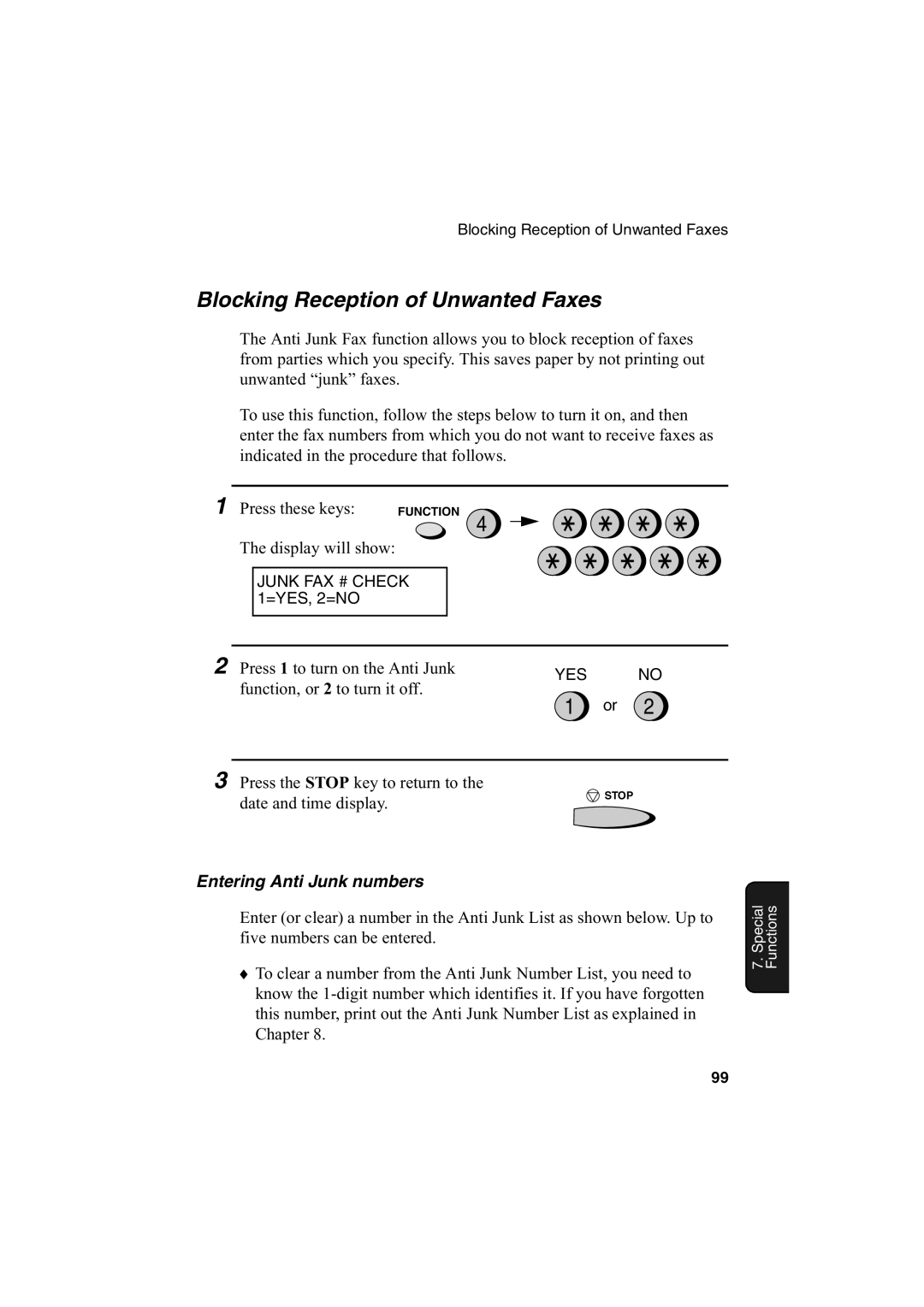Blocking Reception of Unwanted Faxes
Blocking Reception of Unwanted Faxes
The Anti Junk Fax function allows you to block reception of faxes from parties which you specify. This saves paper by not printing out unwanted “junk” faxes.
To use this function, follow the steps below to turn it on, and then enter the fax numbers from which you do not want to receive faxes as indicated in the procedure that follows.
1 Press these keys: | FUNCTION 4 |
The display will show: |
|
JUNK FAX # CHECK | |
1=YES, 2=NO |
|
2 | Press 1 to turn on the Anti Junk | YES | NO |
| function, or 2 to turn it off. | 1 | or 2 |
|
| ||
3 |
|
|
|
Press the STOP key to return to the |
| STOP | |
| date and time display. |
| |
|
|
|
Entering Anti Junk numbers
Enter (or clear) a number in the Anti Junk List as shown below. Up to five numbers can be entered.
♦To clear a number from the Anti Junk Number List, you need to know the
7. Special Functions
99