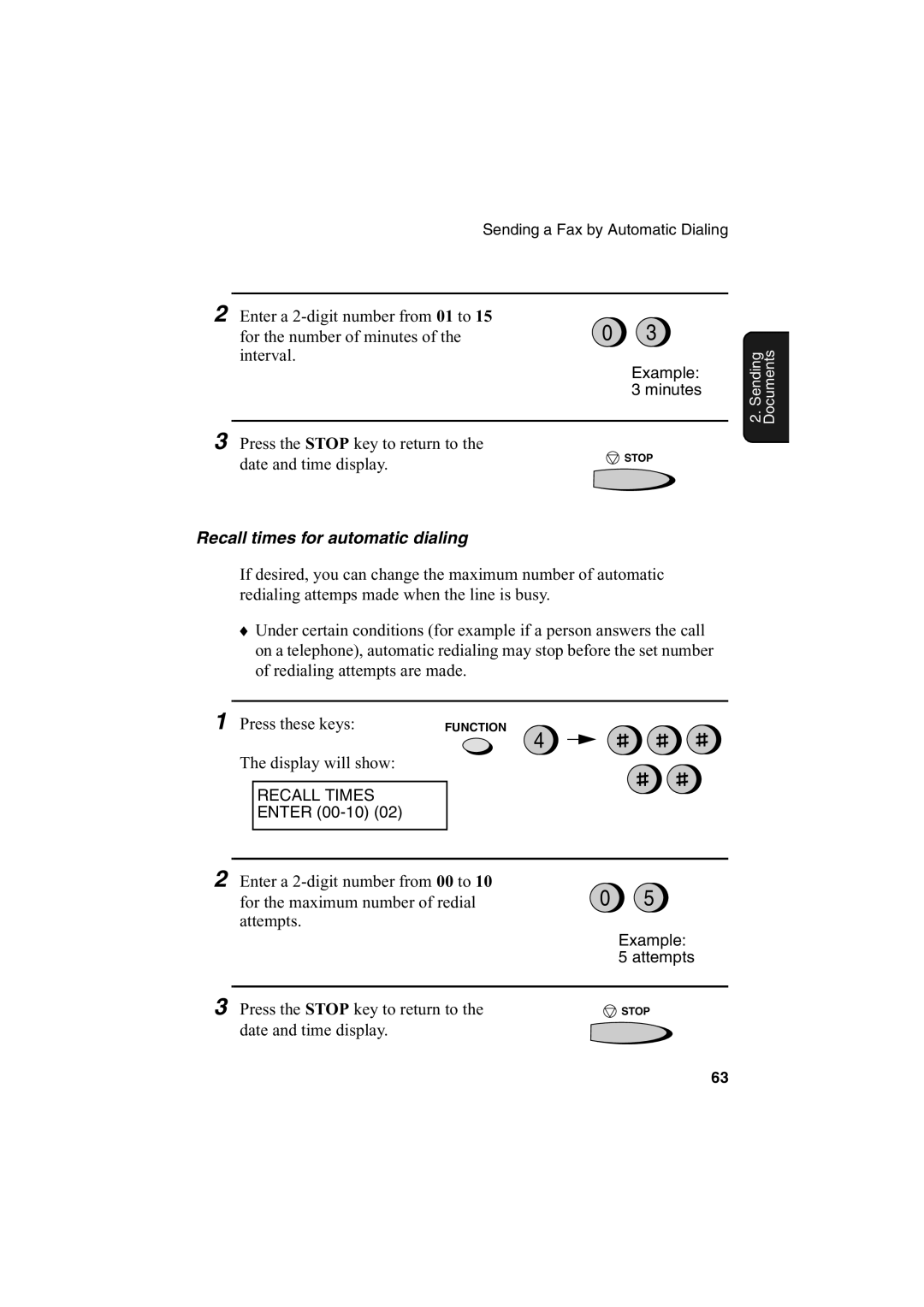Sending a Fax by Automatic Dialing
2 Enter a
for the number of minutes of the0 3 interval.
Example: 3 minutes
3 Press the STOP key to return to the
date and time display. | STOP |
|
Recall times for automatic dialing
If desired, you can change the maximum number of automatic redialing attemps made when the line is busy.
♦Under certain conditions (for example if a person answers the call on a telephone), automatic redialing may stop before the set number of redialing attempts are made.
1 Press these keys: | FUNCTION |
4
The display will show:
RECALL TIMES
ENTER
2 Enter a
for the maximum number of redial0 5 attempts.
Example: 5 attempts
3 Press the STOP key to return to the | STOP |
date and time display. |
|
2. Sending Documents
63