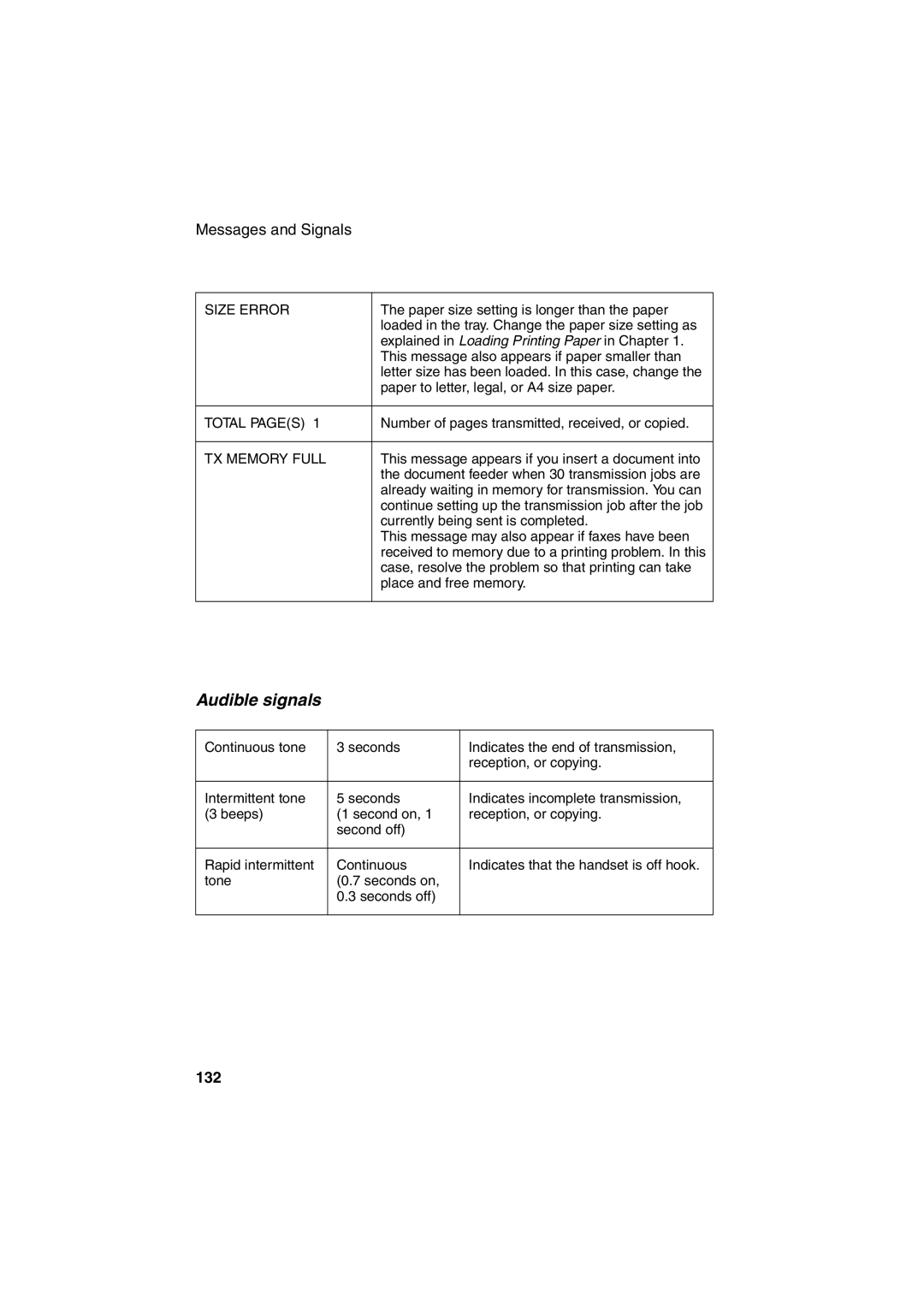Messages and Signals
SIZE ERROR | The paper size setting is longer than the paper |
| loaded in the tray. Change the paper size setting as |
| explained in Loading Printing Paper in Chapter 1. |
| This message also appears if paper smaller than |
| letter size has been loaded. In this case, change the |
| paper to letter, legal, or A4 size paper. |
|
|
TOTAL PAGE(S) 1 | Number of pages transmitted, received, or copied. |
|
|
TX MEMORY FULL | This message appears if you insert a document into |
| the document feeder when 30 transmission jobs are |
| already waiting in memory for transmission. You can |
| continue setting up the transmission job after the job |
| currently being sent is completed. |
| This message may also appear if faxes have been |
| received to memory due to a printing problem. In this |
| case, resolve the problem so that printing can take |
| place and free memory. |
|
|
Audible signals
Continuous tone | 3 seconds | Indicates the end of transmission, |
|
| reception, or copying. |
|
|
|
Intermittent tone | 5 seconds | Indicates incomplete transmission, |
(3 beeps) | (1 second on, 1 | reception, or copying. |
| second off) |
|
|
|
|
Rapid intermittent | Continuous | Indicates that the handset is off hook. |
tone | (0.7 seconds on, |
|
| 0.3 seconds off) |
|
|
|
|
132