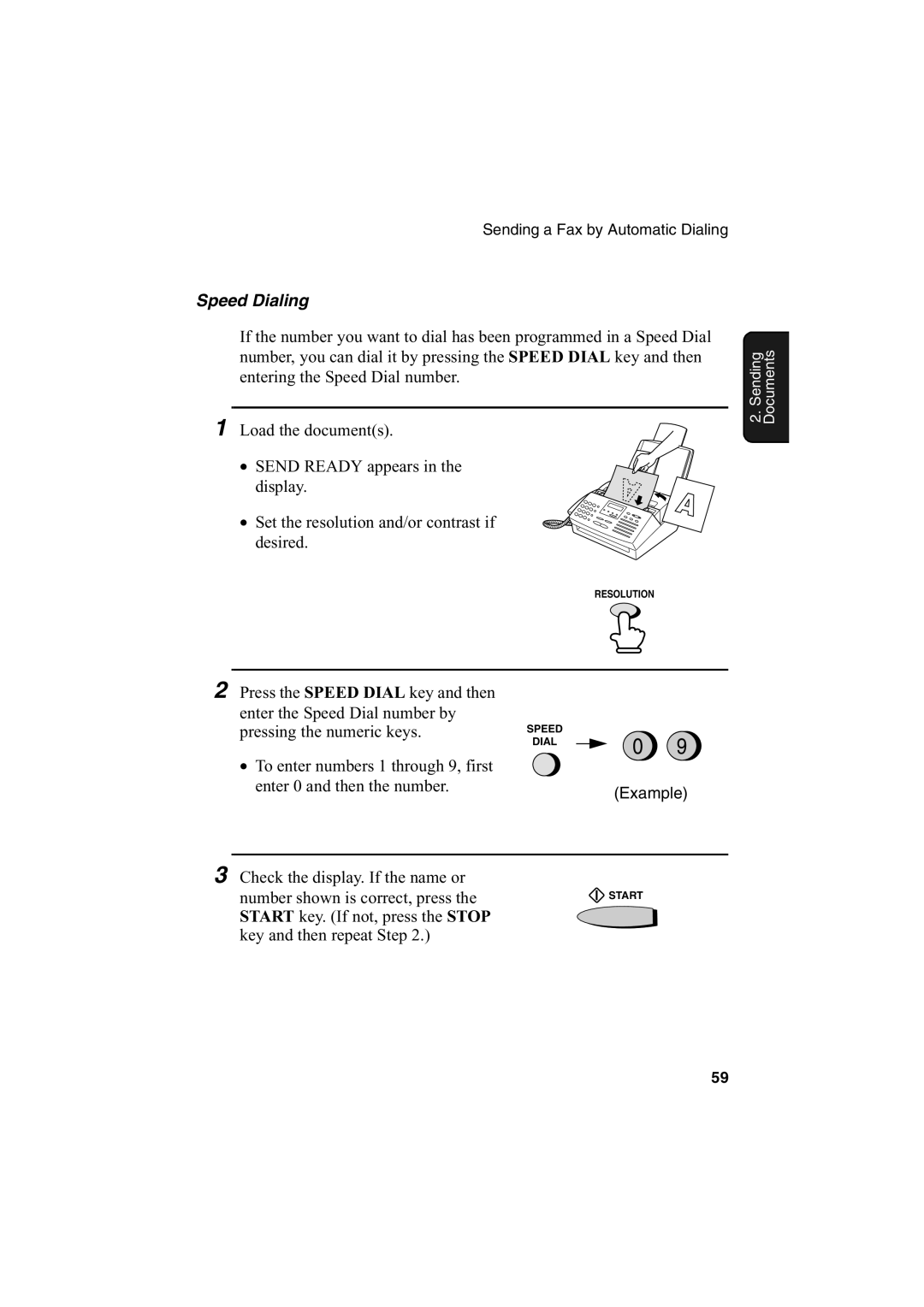Sending a Fax by Automatic Dialing
Speed Dialing
If the number you want to dial has been programmed in a Speed Dial number, you can dial it by pressing the SPEED DIAL key and then entering the Speed Dial number.
1 Load the document(s).
• SEND READY appears in the display.
• Set the resolution and/or contrast if desired.
RESOLUTION
2. Sending Documents
2 Press the SPEED DIAL key and then enter the Speed Dial number by pressing the numeric keys.
•To enter numbers 1 through 9, first enter 0 and then the number.
SPEED
DIAL
0 9
(Example)
3 Check the display. If the name or number shown is correct, press the START key. (If not, press the STOP key and then repeat Step 2.)
![]() START
START
59