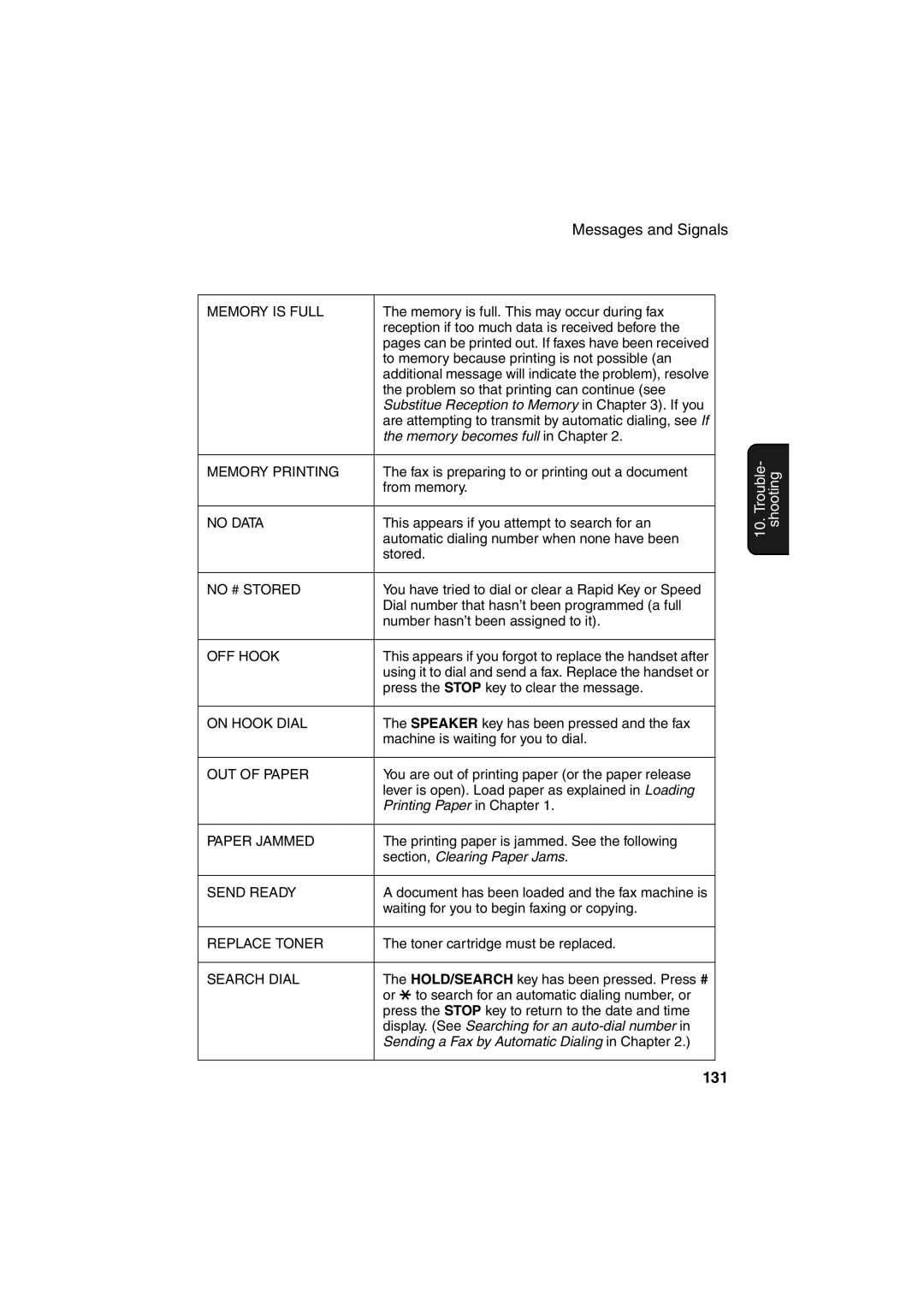| Messages and Signals |
|
| |
|
|
|
|
|
MEMORY IS FULL | The memory is full. This may occur during fax |
|
|
|
| reception if too much data is received before the |
|
|
|
| pages can be printed out. If faxes have been received |
|
|
|
| to memory because printing is not possible (an |
|
|
|
| additional message will indicate the problem), resolve |
|
|
|
| the problem so that printing can continue (see |
|
|
|
| Substitue Reception to Memory in Chapter 3). If you |
|
|
|
| are attempting to transmit by automatic dialing, see If |
|
|
|
| the memory becomes full in Chapter 2. |
|
|
|
|
|
| - | shooting |
|
|
| ||
MEMORY PRINTING | The fax is preparing to or printing out a document |
| Trouble10. | |
|
|
| ||
| from memory. |
|
|
|
|
|
|
|
|
NO DATA | This appears if you attempt to search for an |
|
|
|
| automatic dialing number when none have been |
|
|
|
| stored. |
|
|
|
|
|
|
|
|
NO # STORED | You have tried to dial or clear a Rapid Key or Speed |
|
|
|
| Dial number that hasn’t been programmed (a full |
|
|
|
| number hasn’t been assigned to it). |
|
|
|
|
|
|
|
|
OFF HOOK | This appears if you forgot to replace the handset after |
|
|
|
| using it to dial and send a fax. Replace the handset or |
|
|
|
| press the STOP key to clear the message. |
|
|
|
|
|
|
|
|
ON HOOK DIAL | The SPEAKER key has been pressed and the fax |
|
|
|
| machine is waiting for you to dial. |
|
|
|
|
|
|
|
|
OUT OF PAPER | You are out of printing paper (or the paper release |
|
|
|
| lever is open). Load paper as explained in Loading |
|
|
|
| Printing Paper in Chapter 1. |
|
|
|
|
|
|
|
|
PAPER JAMMED | The printing paper is jammed. See the following |
|
|
|
| section, Clearing Paper Jams. |
|
|
|
|
|
|
|
|
SEND READY | A document has been loaded and the fax machine is |
|
|
|
| waiting for you to begin faxing or copying. |
|
|
|
|
|
|
|
|
REPLACE TONER | The toner cartridge must be replaced. |
|
|
|
|
|
|
|
|
SEARCH DIAL | The HOLD/SEARCH key has been pressed. Press # |
|
|
|
| or * to search for an automatic dialing number, or |
|
|
|
| press the STOP key to return to the date and time |
|
|
|
| display. (See Searching for an |
|
|
|
| Sending a Fax by Automatic Dialing in Chapter 2.) |
|
|
|
|
|
|
|
|