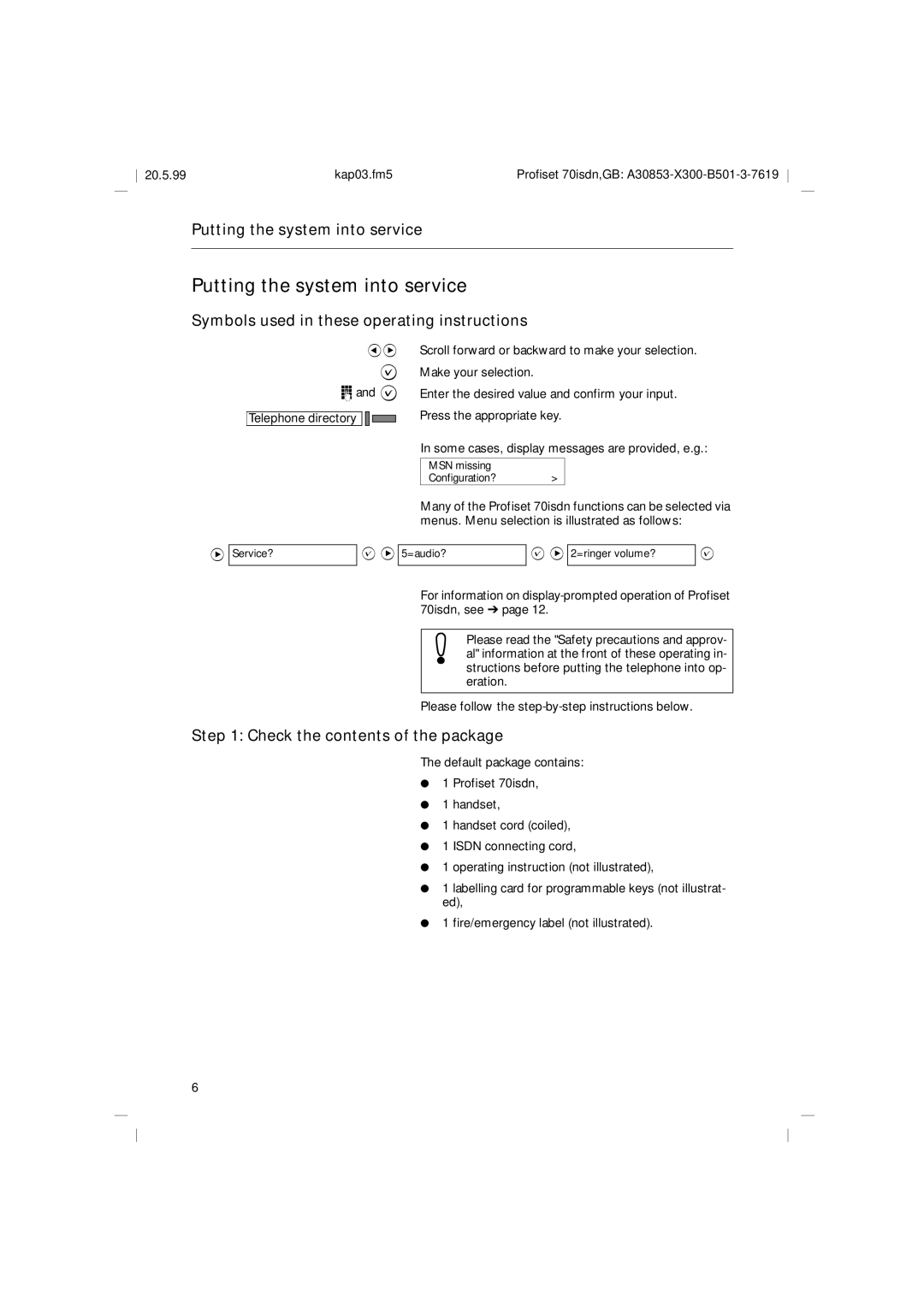20.5.99 | kap03.fm5 | Profiset 70isdn,GB: |
Putting the system into service
Putting the system into service
Symbols used in these operating instructions
<>
?
o and ?
Telephone directory ![]()
![]()
![]()
![]()
Scroll forward or backward to make your selection.
Make your selection.
Enter the desired value and confirm your input.
Press the appropriate key.
In some cases, display messages are provided, e.g.:
MSN missing
Configuration?>
Many of the Profiset 70isdn functions can be selected via menus. Menu selection is illustrated as follows:
>
Service?
? >
5=audio?
? >
2=ringer volume?
?
For information on
Please read the "Safety precautions and approv- al" information at the front of these operating in- structions before putting the telephone into op- eration.
Please follow the
Step 1: Check the contents of the package
The default package contains:
●1 Profiset 70isdn,
●1 handset,
●1 handset cord (coiled),
●1 ISDN connecting cord,
●1 operating instruction (not illustrated),
●1 labelling card for programmable keys (not illustrat- ed),
●1 fire/emergency label (not illustrated).
6