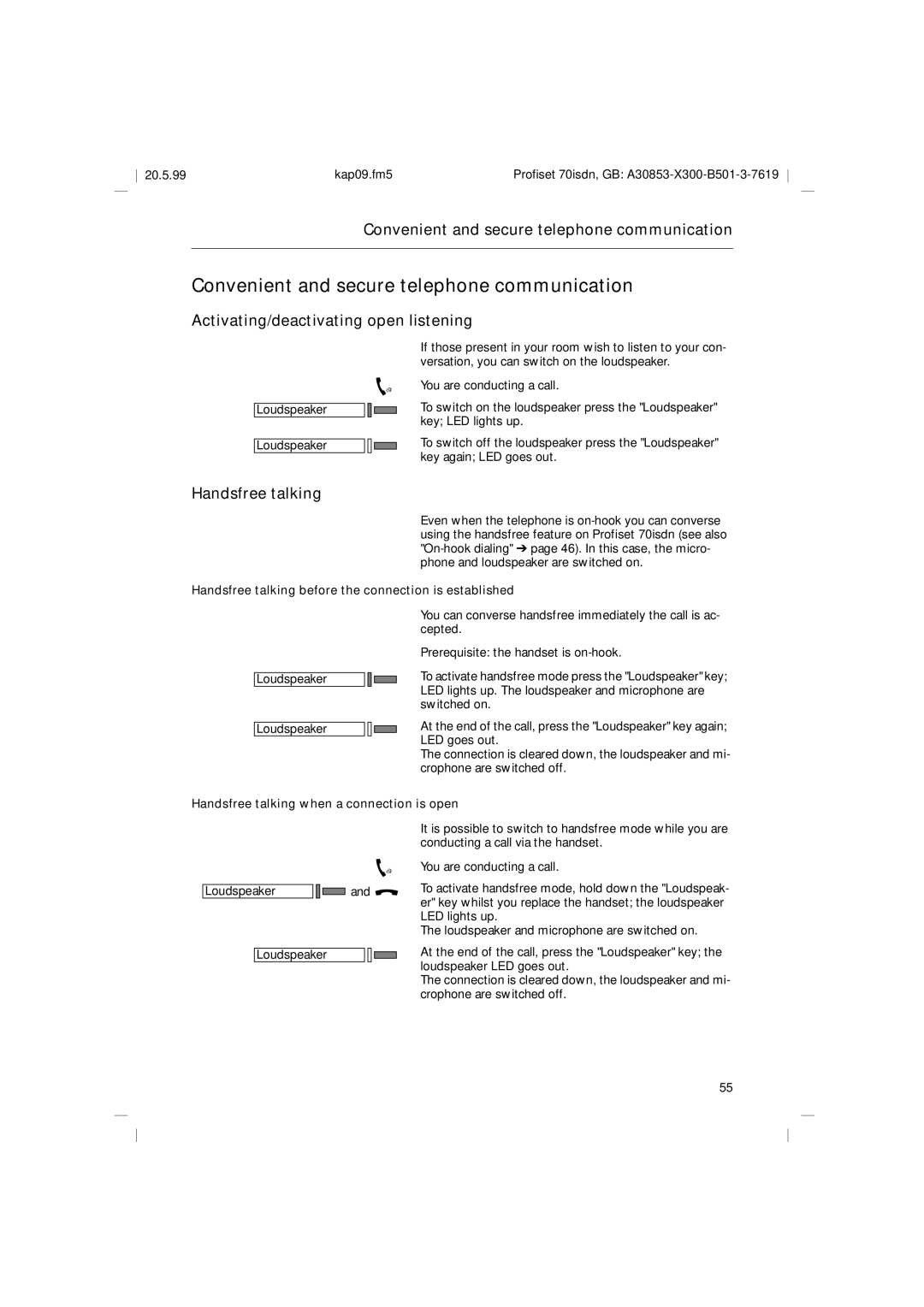20.5.99 | kap09.fm5 | Profiset 70isdn, GB: |
Convenient and secure telephone communication
Convenient and secure telephone communication
Activating/deactivating open listening
Loudspeaker
Loudspeaker
If those present in your room wish to listen to your con- versation, you can switch on the loudspeaker.
gYou are conducting a call.
To switch on the loudspeaker press the "Loudspeaker" key; LED lights up.
To switch off the loudspeaker press the "Loudspeaker" key again; LED goes out.
Handsfree talking
Even when the telephone is
Handsfree talking before the connection is established
Loudspeaker
Loudspeaker
You can converse handsfree immediately the call is ac- cepted.
Prerequisite: the handset is
To activate handsfree mode press the "Loudspeaker" key; LED lights up. The loudspeaker and microphone are switched on.
At the end of the call, press the "Loudspeaker" key again; LED goes out.
The connection is cleared down, the loudspeaker and mi- crophone are switched off.
Handsfree talking when a connection is open
Loudspeaker
It is possible to switch to handsfree mode while you are conducting a call via the handset.
gYou are conducting a call.
![]()
![]()
![]()
![]()
![]() and a
and a
Loudspeaker
55