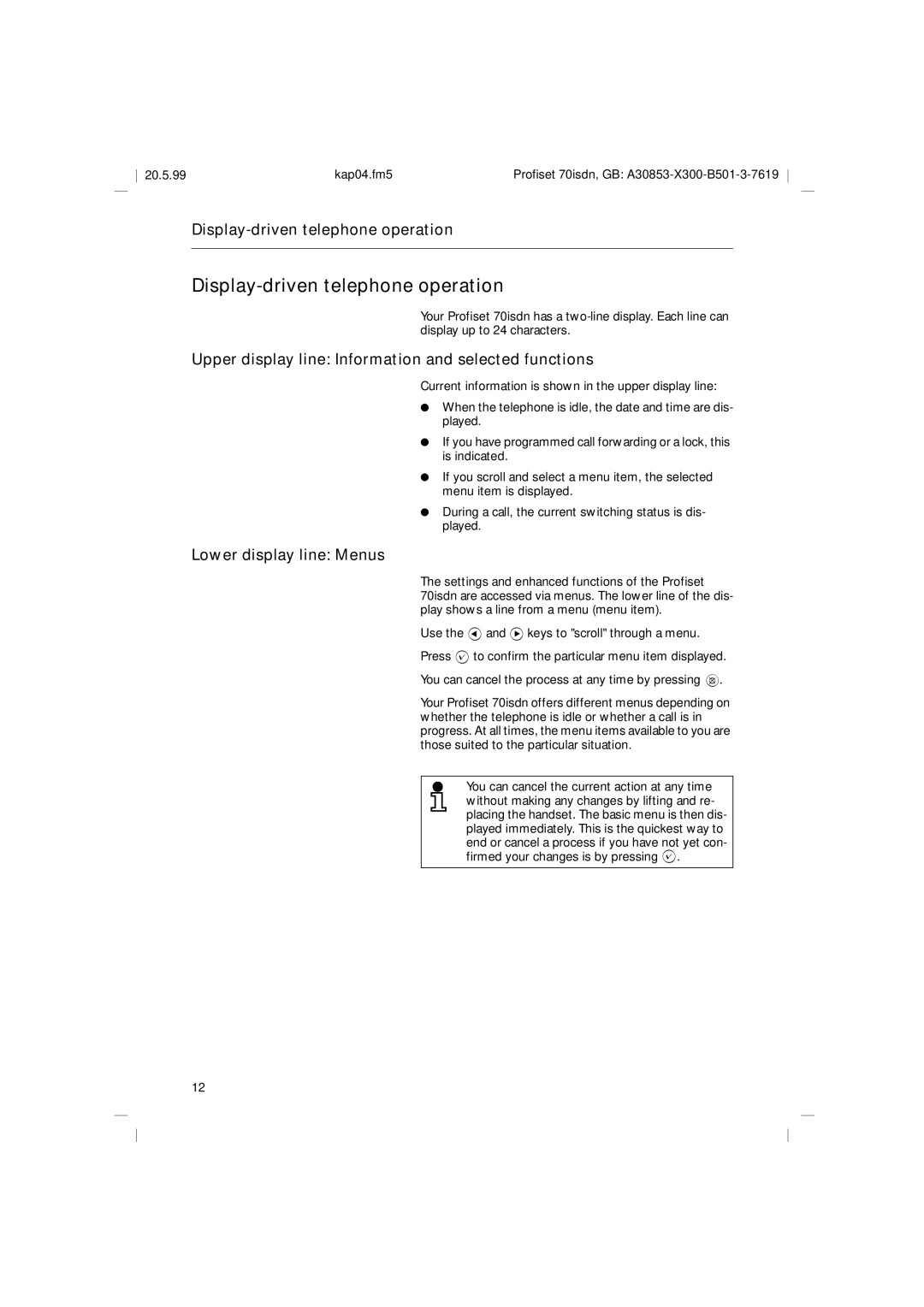20.5.99 | kap04.fm5 | Profiset 70isdn, GB: |
Display-driven telephone operation
Display-driven telephone operation
Your Profiset 70isdn has a
Upper display line: Information and selected functions
Current information is shown in the upper display line:
●When the telephone is idle, the date and time are dis- played.
●If you have programmed call forwarding or a lock, this is indicated.
●If you scroll and select a menu item, the selected menu item is displayed.
●During a call, the current switching status is dis- played.
Lower display line: Menus
The settings and enhanced functions of the Profiset 70isdn are accessed via menus. The lower line of the dis- play shows a line from a menu (menu item).
Use the < and > keys to "scroll" through a menu.
Press ? to confirm the particular menu item displayed.
You can cancel the process at any time by pressing h.
Your Profiset 70isdn offers different menus depending on whether the telephone is idle or whether a call is in progress. At all times, the menu items available to you are those suited to the particular situation.
You can cancel the current action at any time without making any changes by lifting and re- placing the handset. The basic menu is then dis- played immediately. This is the quickest way to end or cancel a process if you have not yet con- firmed your changes is by pressing ?.
12