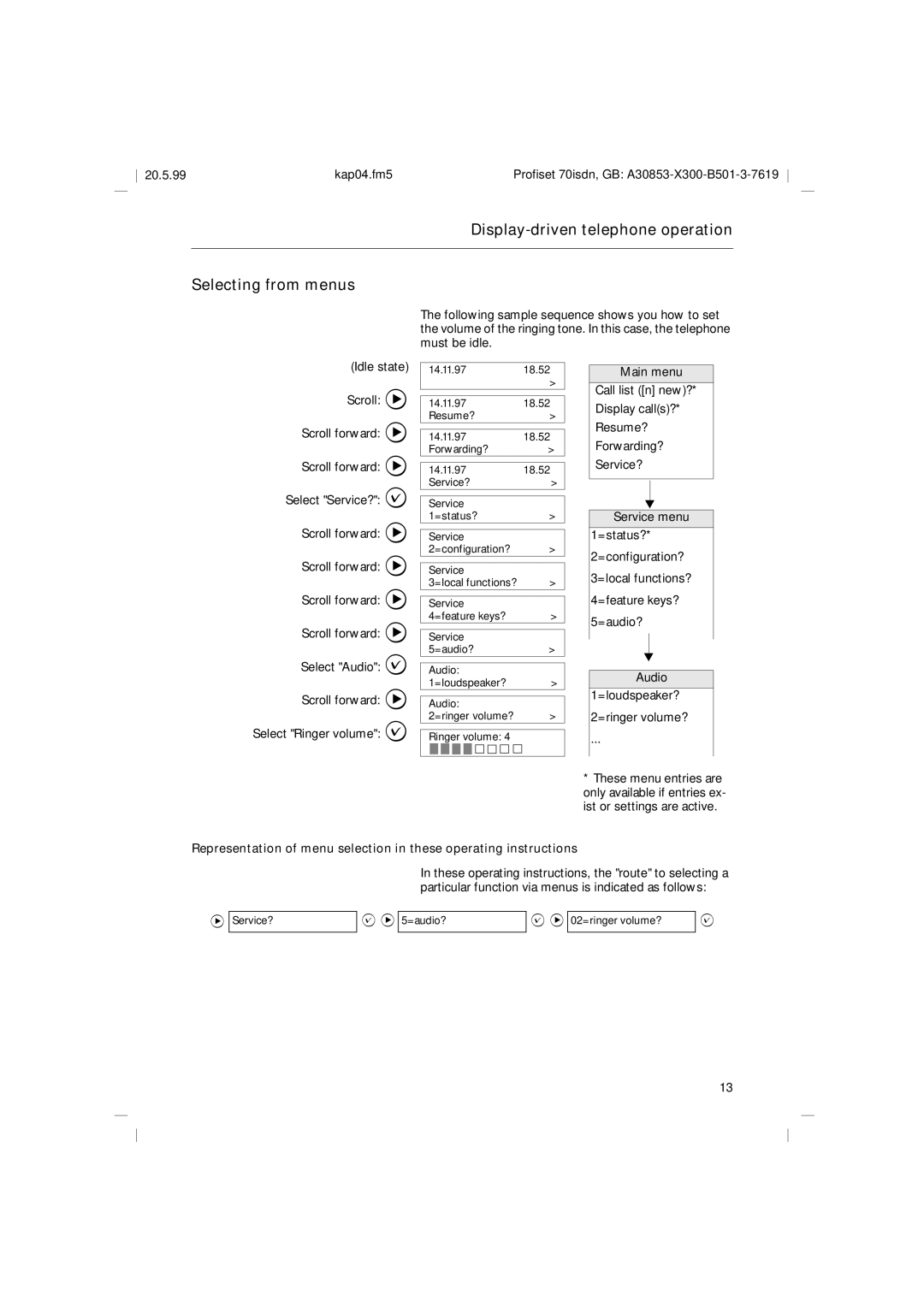20.5.99 | kap04.fm5 | Profiset 70isdn, GB: |
Display-driven telephone operation
Selecting from menus
The following sample sequence shows you how to set the volume of the ringing tone. In this case, the telephone must be idle.
(Idle state)
Scroll: >
Scroll forward: >
Scroll forward: >
Select "Service?": ?
Scroll forward: >
Scroll forward: >
Scroll forward: >
Scroll forward: >
Select "Audio": ?
Scroll forward: >
Select "Ringer volume": ?
14.11.9718.52
>
14.11.9718.52
Resume?>
14.11.9718.52
Forwarding?>
14.11.9718.52
Service?>
Service |
| ||||||||
1=status? | > | ||||||||
|
|
|
|
|
|
|
|
|
|
Service |
| ||||||||
2=configuration? | > | ||||||||
|
|
|
|
|
|
|
|
|
|
Service |
| ||||||||
3=local functions? | > | ||||||||
|
|
|
|
|
|
|
|
|
|
Service |
| ||||||||
4=feature keys? | > | ||||||||
|
|
|
|
|
|
|
|
|
|
Service |
| ||||||||
5=audio? | > | ||||||||
|
|
|
|
|
|
|
|
|
|
Audio: |
| ||||||||
1=loudspeaker? | > | ||||||||
|
|
|
|
|
|
|
|
|
|
Audio: |
| ||||||||
2=ringer volume? | > | ||||||||
|
|
|
|
|
|
|
|
|
|
Ringer volume: 4 |
| ||||||||
|
|
|
|
|
|
|
|
|
|
|
|
|
|
|
|
|
|
|
|
Main menu
Call list ([n] new)?* Display call(s)?* Resume? Forwarding? Service?
Service menu
1=status?*
2=configuration?
3=local functions?
4=feature keys?
5=audio?
Audio
1=loudspeaker?
2=ringer volume?
...
* These menu entries are only available if entries ex- ist or settings are active.
Representation of menu selection in these operating instructions
In these operating instructions, the "route" to selecting a particular function via menus is indicated as follows:
>
Service?
? >
5=audio?
? >
02=ringer volume?
?
13