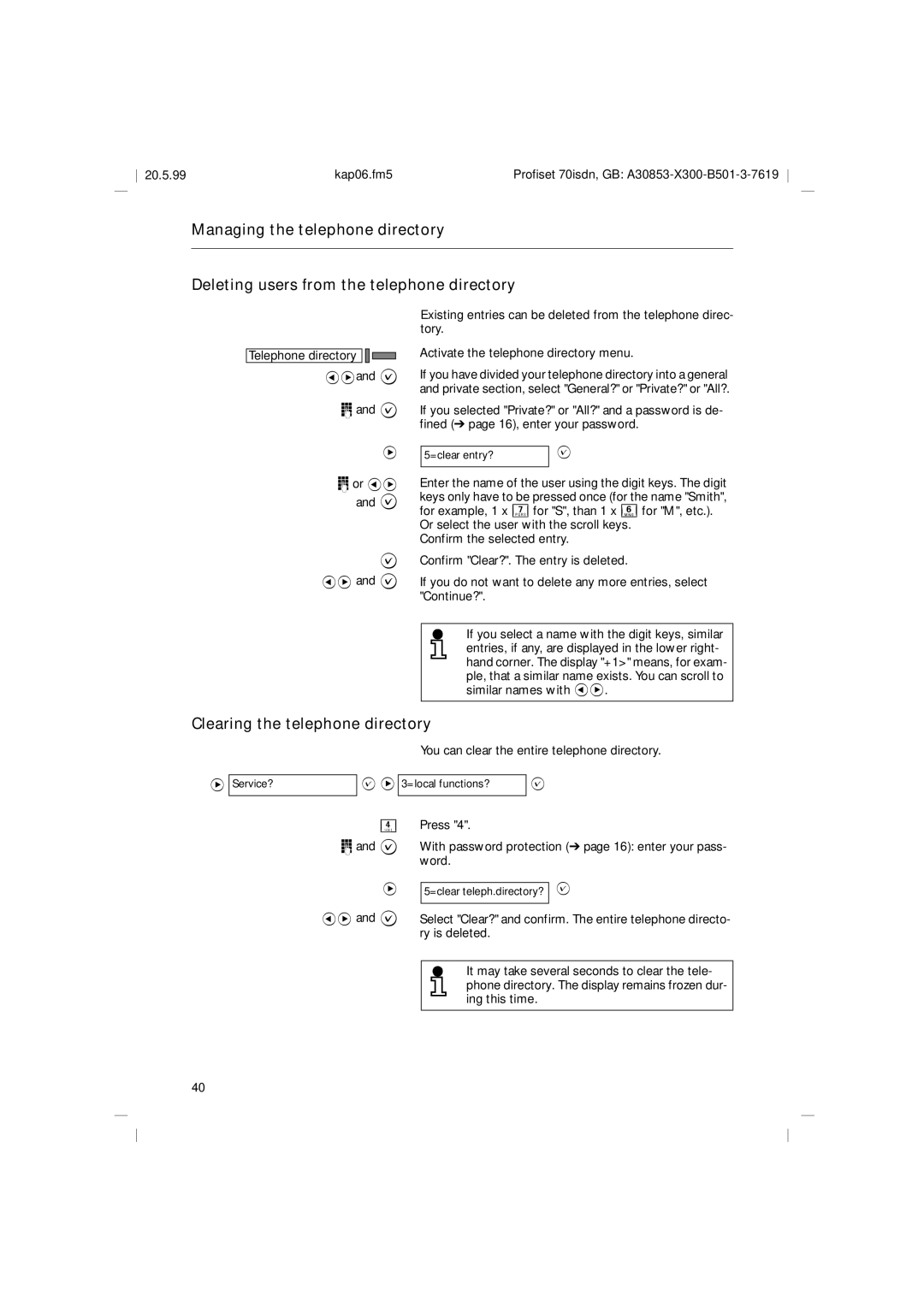20.5.99 | kap06.fm5 | Profiset 70isdn, GB: |
Managing the telephone directory
Deleting users from the telephone directory
Telephone directory ![]()
![]()
![]()
![]()
![]() <>and ?
<>and ?
o and ?
>
Existing entries can be deleted from the telephone direc- tory.
Activate the telephone directory menu.
If you have divided your telephone directory into a general and private section, select "General?" or "Private?" or "All?.
If you selected "Private?" or "All?" and a password is de- fined (➔ page 16), enter your password.
5=clear entry? | ? |
|
|
o or <> and ?
Enter the name of the user using the digit keys. The digit keys only have to be pressed once (for the name "Smith", for example, 1 x 7 for "S", than 1 x 6 for "M", etc.).
Or select the user with the scroll keys. Confirm the selected entry.
?
<> and ?
Confirm "Clear?". The entry is deleted.
If you do not want to delete any more entries, select "Continue?".
If you select a name with the digit keys, similar entries, if any, are displayed in the lower right- hand corner. The display "+1>" means, for exam- ple, that a similar name exists. You can scroll to similar names with <>.
Clearing the telephone directory
You can clear the entire telephone directory.
>
Service?
? >
3=local functions?
?
4Press "4".
o and ? With password protection (➔ page 16): enter your pass- word.
>
5=clear teleph.directory?
?
<> and ? Select "Clear?" and confirm. The entire telephone directo- ry is deleted.
It may take several seconds to clear the tele- phone directory. The display remains frozen dur- ing this time.
40