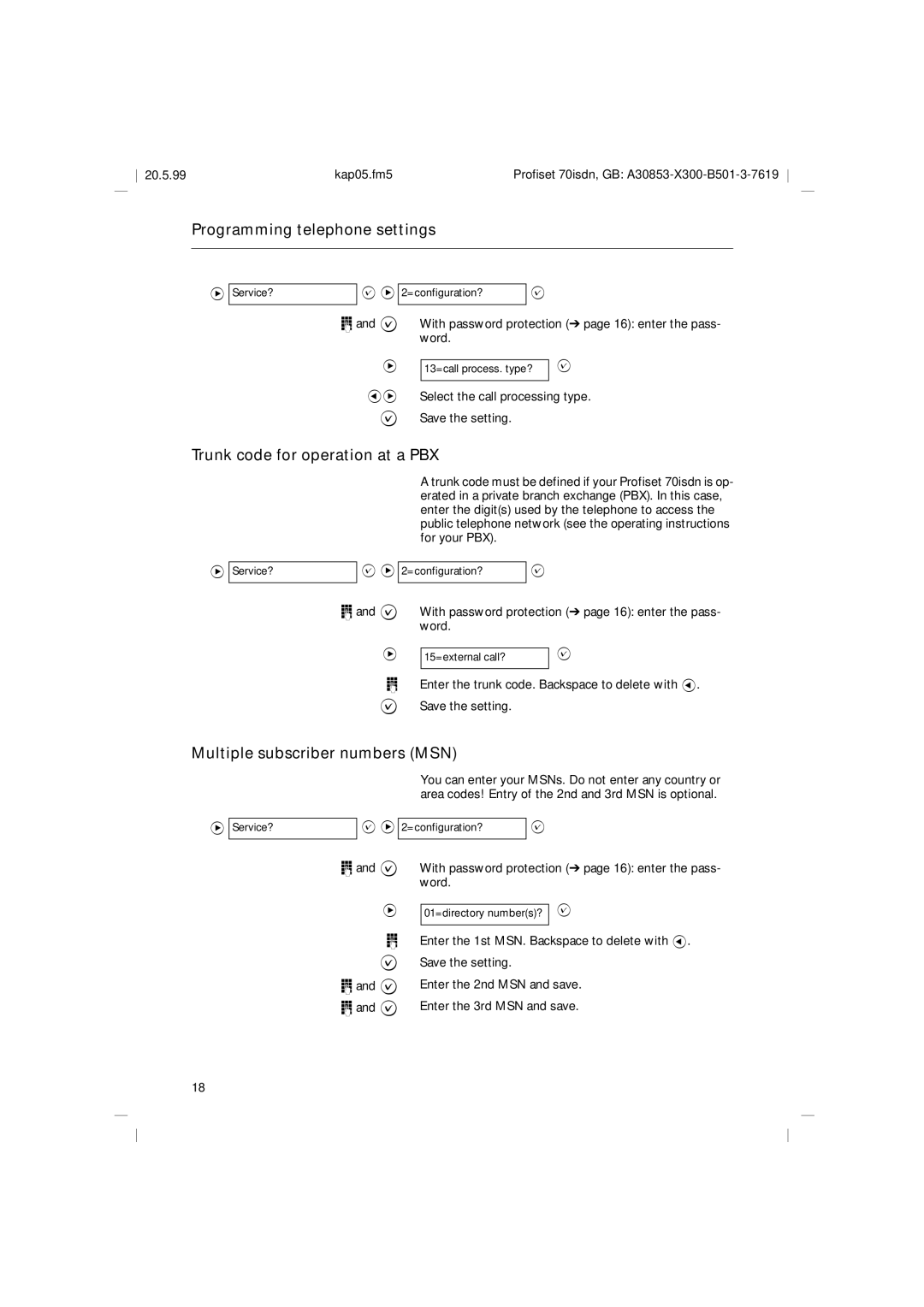20.5.99 | kap05.fm5 | Profiset 70isdn, GB: |
Programming telephone settings
>
Service?
? >
2=configuration?
?
o and ?
>
<>
With password protection (➔ page 16): enter the pass- word.
13=call process. type? | ? |
|
|
Select the call processing type.
? Save the setting.
Trunk code for operation at a PBX
>
Service?
A trunk code must be defined if your Profiset 70isdn is op- erated in a private branch exchange (PBX). In this case, enter the digit(s) used by the telephone to access the public telephone network (see the operating instructions for your PBX).
? > | 2=configuration? | ? |
|
|
|
o and ? With password protection (➔ page 16): enter the pass- word.
>
15=external call?
?
oEnter the trunk code. Backspace to delete with <.
?Save the setting.
Multiple subscriber numbers (MSN)
You can enter your MSNs. Do not enter any country or area codes! Entry of the 2nd and 3rd MSN is optional.
>
Service?
? >
2=configuration?
?
o and ? With password protection (➔ page 16): enter the pass- word.
>
01=directory number(s)?
?
oEnter the 1st MSN. Backspace to delete with <.
?Save the setting.
o and ? Enter the 2nd MSN and save.
o and ? Enter the 3rd MSN and save.
18