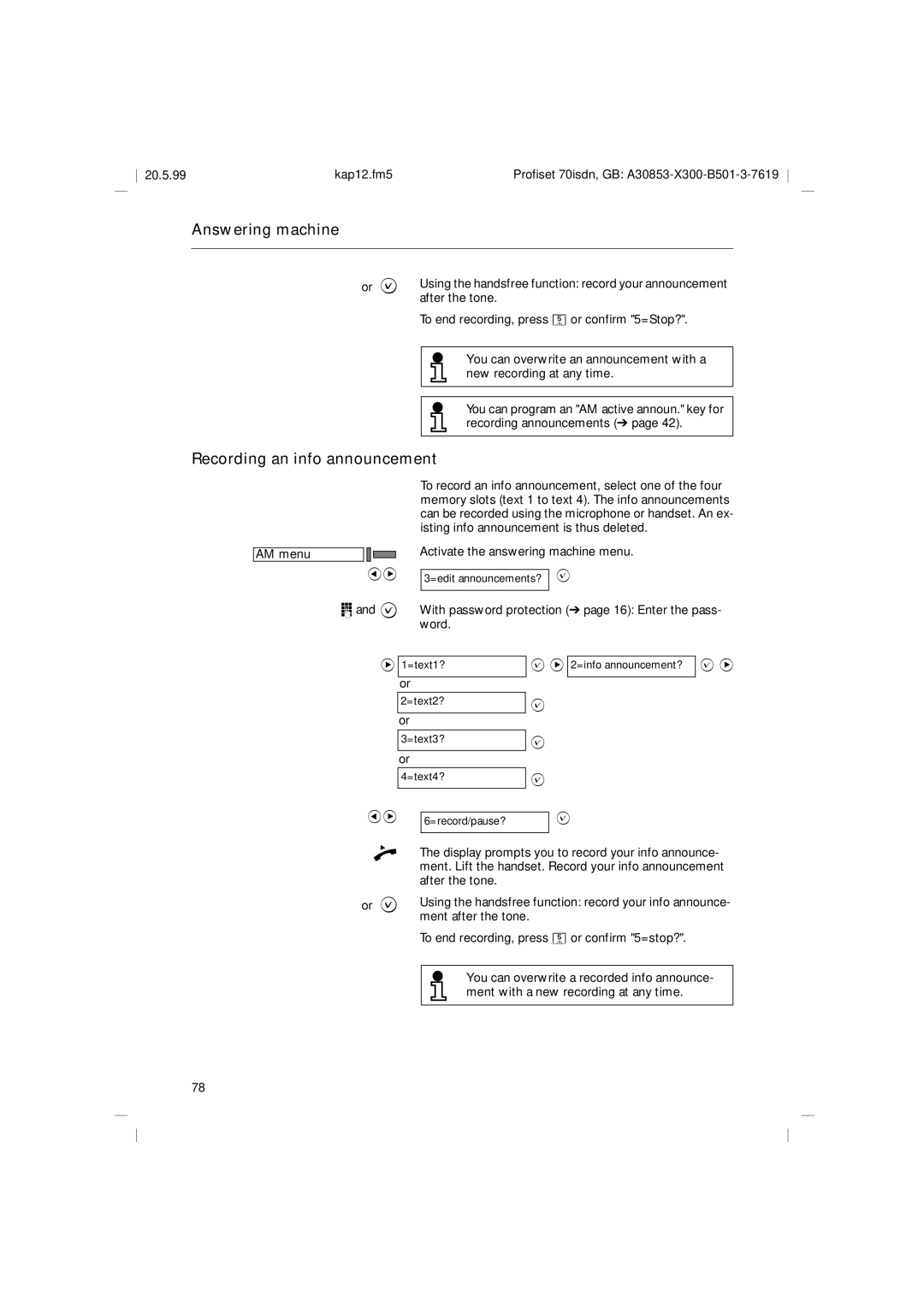20.5.99 | kap12.fm5 | Profiset 70isdn, GB: |
Answering machine
or ? | Using the handsfree function: record your announcement | ||||
| after the tone. | ||||
| To end recording, press 5 or confirm "5=Stop?". | ||||
|
|
|
|
|
|
|
|
|
|
| You can overwrite an announcement with a |
|
|
|
|
| new recording at any time. |
|
|
|
|
|
|
|
|
|
|
|
|
|
|
|
|
|
|
|
|
|
|
| You can program an "AM active announ." key for |
|
|
|
|
| recording announcements (➔ page 42). |
|
|
|
|
|
|
|
|
|
|
|
|
Recording an info announcement
AM menu
To record an info announcement, select one of the four memory slots (text 1 to text 4). The info announcements can be recorded using the microphone or handset. An ex- isting info announcement is thus deleted.
Activate the answering machine menu.
<> 3=edit announcements? ?
o and ? With password protection (➔ page 16): Enter the pass- word.
>1=text1?
? >
2=info announcement?
? >
or
2=text2?
or
?
3=text3?
or
4=text4?
?
?
<>
6=record/pause?
?
cThe display prompts you to record your info announce- ment. Lift the handset. Record your info announcement after the tone.
or ? | Using the handsfree function: record your info announce- | ||||
| ment after the tone. | ||||
| To end recording, press 5 or confirm "5=stop?". | ||||
|
|
|
|
|
|
|
|
|
|
| You can overwrite a recorded info announce- |
|
|
|
|
| ment with a new recording at any time. |
|
|
|
|
|
|
|
|
|
|
|
|
78