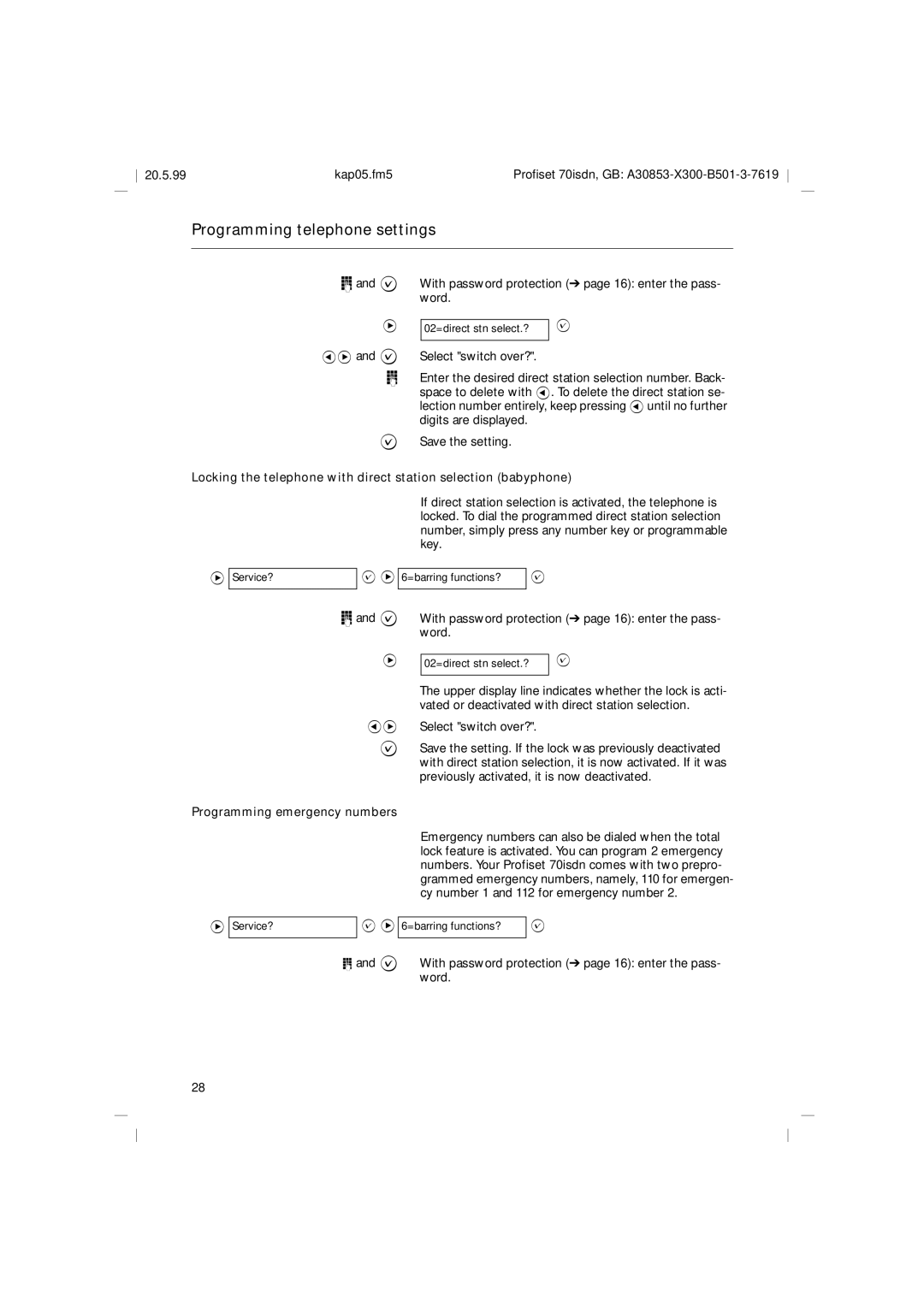20.5.99 | kap05.fm5 | Profiset 70isdn, GB: |
Programming telephone settings
o and ?
>
<> and ?
With password protection (➔ page 16): enter the pass- word.
02=direct stn select.? | ? |
|
|
Select "switch over?".
oEnter the desired direct station selection number. Back- space to delete with <. To delete the direct station se- lection number entirely, keep pressing < until no further digits are displayed.
?Save the setting.
Locking the telephone with direct station selection (babyphone)
If direct station selection is activated, the telephone is locked. To dial the programmed direct station selection number, simply press any number key or programmable key.
>
Service?
? >
6=barring functions?
?
o and ?
>
<>
With password protection (➔ page 16): enter the pass- word.
02=direct stn select.? | ? |
|
|
The upper display line indicates whether the lock is acti- vated or deactivated with direct station selection.
Select "switch over?".
?Save the setting. If the lock was previously deactivated with direct station selection, it is now activated. If it was previously activated, it is now deactivated.
Programming emergency numbers
>
Service?
Emergency numbers can also be dialed when the total lock feature is activated. You can program 2 emergency numbers. Your Profiset 70isdn comes with two prepro- grammed emergency numbers, namely, 110 for emergen- cy number 1 and 112 for emergency number 2.
? > 6=barring functions? ?
o and ? With password protection (➔ page 16): enter the pass- word.
28