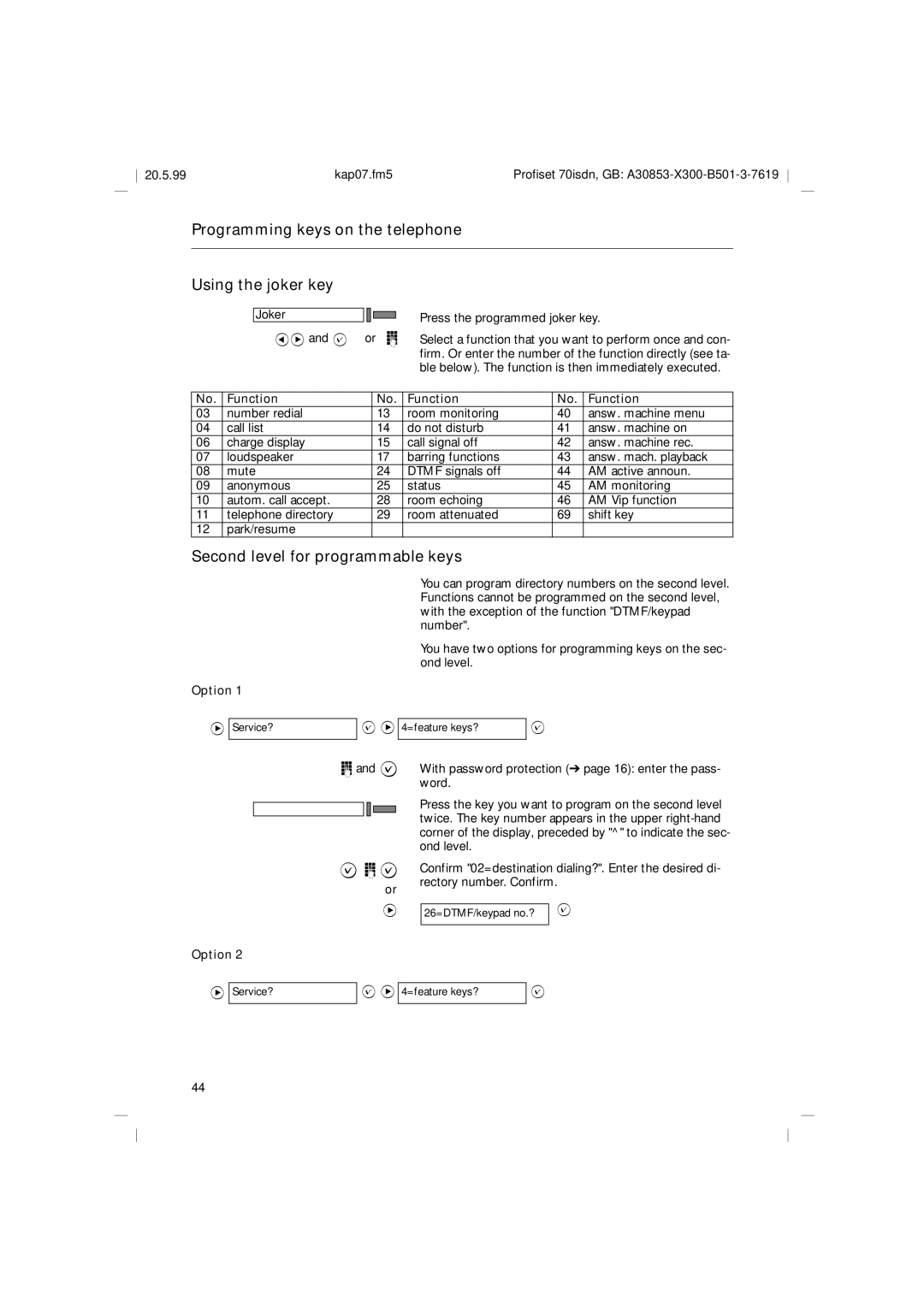20.5.99 | kap07.fm5 | Profiset 70isdn, GB: |
Programming keys on the telephone
Using the joker key
Joker
<> and ?
Press the programmed joker key.
or o Select a function that you want to perform once and con- firm. Or enter the number of the function directly (see ta- ble below). The function is then immediately executed.
No. | Function | No. | Function | No. | Function |
03 | number redial | 13 | room monitoring | 40 | answ. machine menu |
04 | call list | 14 | do not disturb | 41 | answ. machine on |
06 | charge display | 15 | call signal off | 42 | answ. machine rec. |
07 | loudspeaker | 17 | barring functions | 43 | answ. mach. playback |
08 | mute | 24 | DTMF signals off | 44 | AM active announ. |
09 | anonymous | 25 | status | 45 | AM monitoring |
10 | autom. call accept. | 28 | room echoing | 46 | AM Vip function |
11 | telephone directory | 29 | room attenuated | 69 | shift key |
12 | park/resume |
|
|
|
|
Second level for programmable keys
Option 1
>Service?
You can program directory numbers on the second level. Functions cannot be programmed on the second level, with the exception of the function "DTMF/keypad number".
You have two options for programming keys on the sec- ond level.
? > | 4=feature keys? | ? |
|
|
|
o and ?
?o?
or
>
With password protection (➔ page 16): enter the pass- word.
Press the key you want to program on the second level twice. The key number appears in the upper
Confirm "02=destination dialing?". Enter the desired di- rectory number. Confirm.
26=DTMF/keypad no.? | ? |
|
|
Option 2
>
Service?
? >
4=feature keys?
?
44