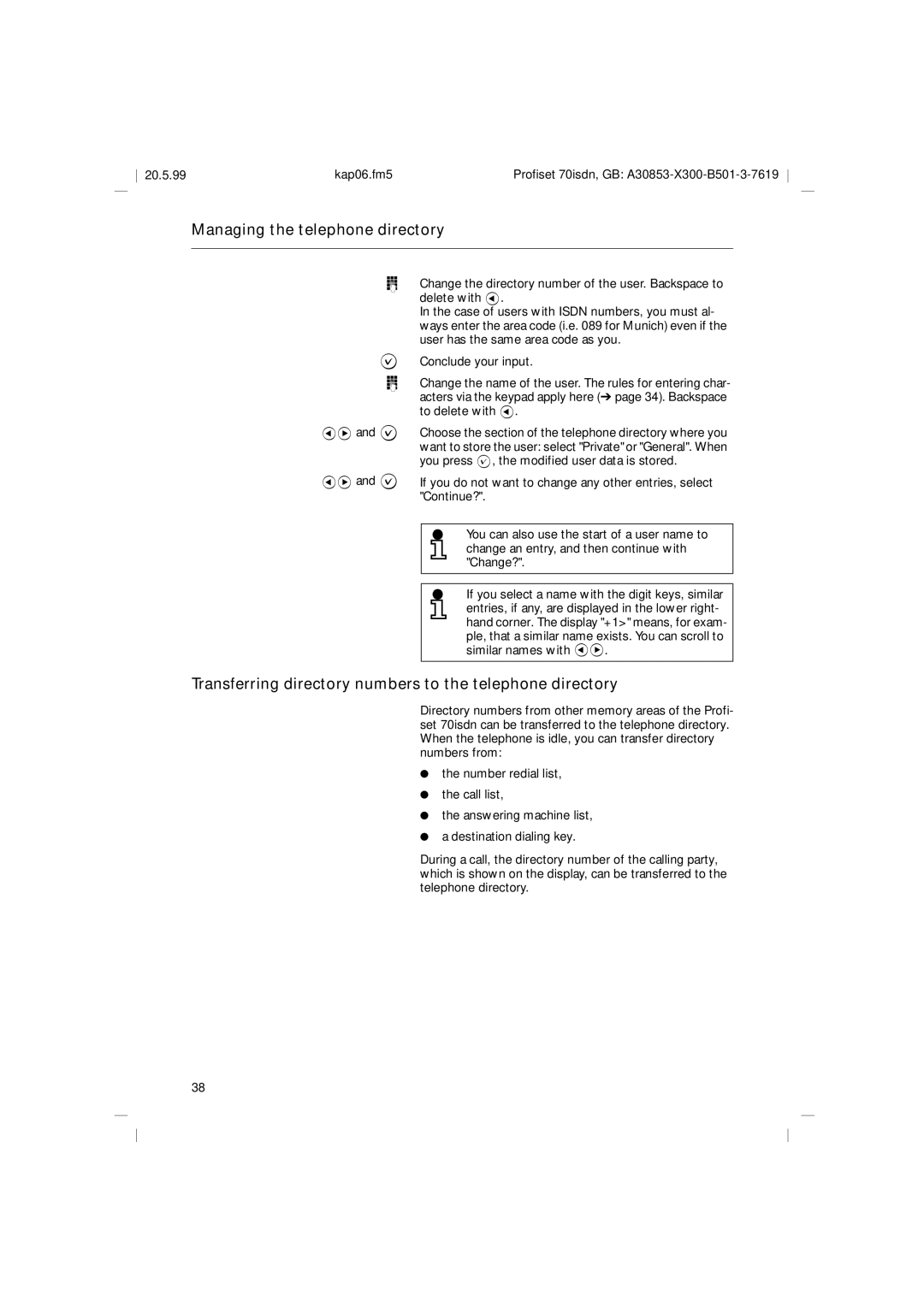20.5.99 | kap06.fm5 | Profiset 70isdn, GB: |
Managing the telephone directory
oChange the directory number of the user. Backspace to delete with <.
In the case of users with ISDN numbers, you must al- ways enter the area code (i.e. 089 for Munich) even if the user has the same area code as you.
?Conclude your input.
oChange the name of the user. The rules for entering char- acters via the keypad apply here (➔ page 34). Backspace to delete with <.
<> and ?
<> and ?
Choose the section of the telephone directory where you want to store the user: select "Private" or "General". When you press ?, the modified user data is stored.
If you do not want to change any other entries, select "Continue?".
You can also use the start of a user name to change an entry, and then continue with "Change?".
If you select a name with the digit keys, similar entries, if any, are displayed in the lower right- hand corner. The display "+1>" means, for exam- ple, that a similar name exists. You can scroll to similar names with <>.
Transferring directory numbers to the telephone directory
Directory numbers from other memory areas of the Profi- set 70isdn can be transferred to the telephone directory. When the telephone is idle, you can transfer directory numbers from:
●the number redial list,
●the call list,
●the answering machine list,
●a destination dialing key.
During a call, the directory number of the calling party, which is shown on the display, can be transferred to the telephone directory.
38