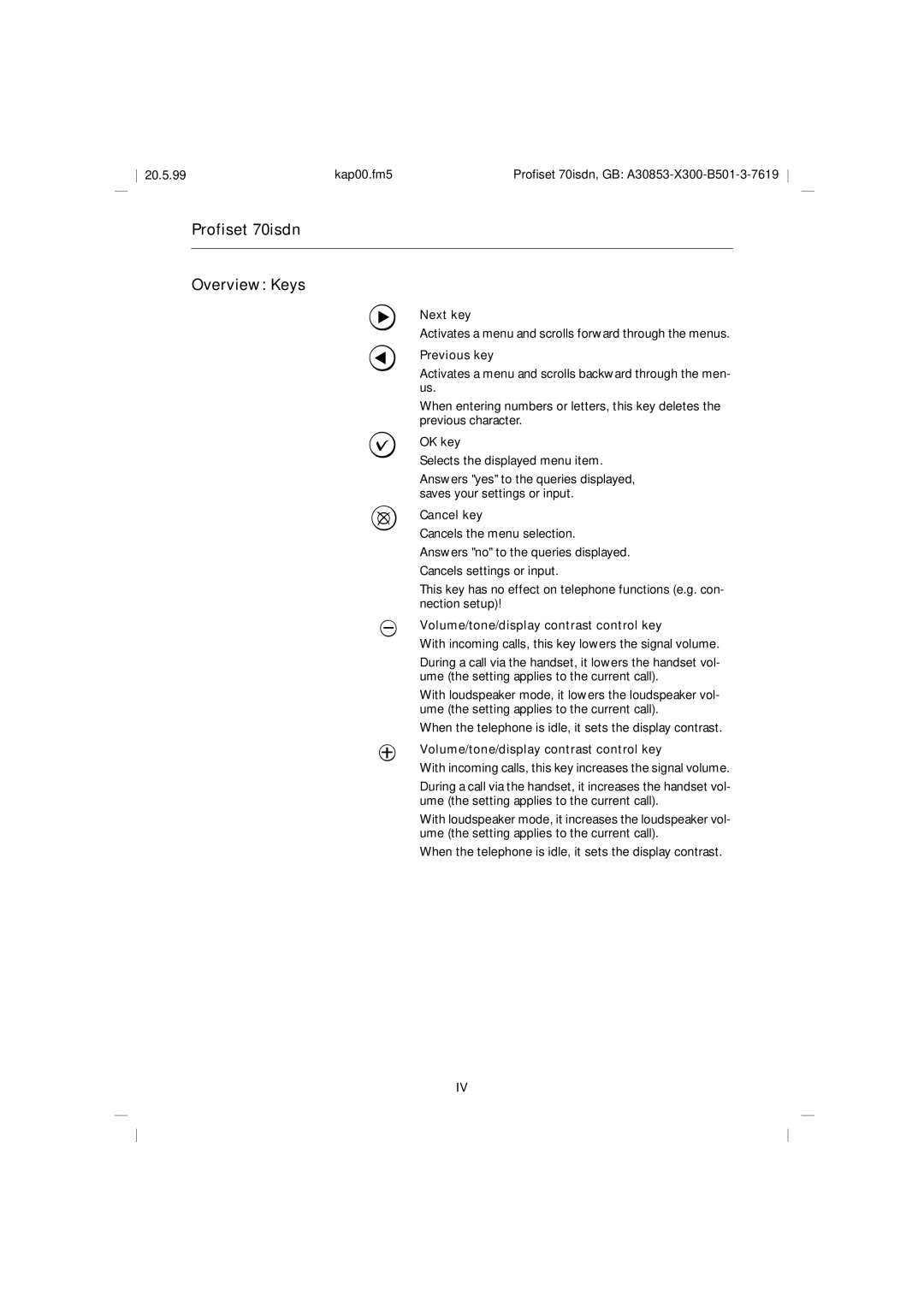20.5.99 | kap00.fm5 | Profiset 70isdn, GB: |
Profiset 70isdn
Overview: Keys
>Next key
Activates a menu and scrolls forward through the menus.
<Previous key
Activates a menu and scrolls backward through the men- us.
When entering numbers or letters, this key deletes the previous character.
?OK key
Selects the displayed menu item.
Answers "yes" to the queries displayed, saves your settings or input.
hCancel key
Cancels the menu selection.
Answers "no" to the queries displayed. Cancels settings or input.
This key has no effect on telephone functions (e.g. con- nection setup)!
-Volume/tone/display contrast control key
With incoming calls, this key lowers the signal volume.
During a call via the handset, it lowers the handset vol- ume (the setting applies to the current call).
With loudspeaker mode, it lowers the loudspeaker vol- ume (the setting applies to the current call).
When the telephone is idle, it sets the display contrast.
+Volume/tone/display contrast control key
With incoming calls, this key increases the signal volume.
During a call via the handset, it increases the handset vol- ume (the setting applies to the current call).
With loudspeaker mode, it increases the loudspeaker vol- ume (the setting applies to the current call).
When the telephone is idle, it sets the display contrast.
IV