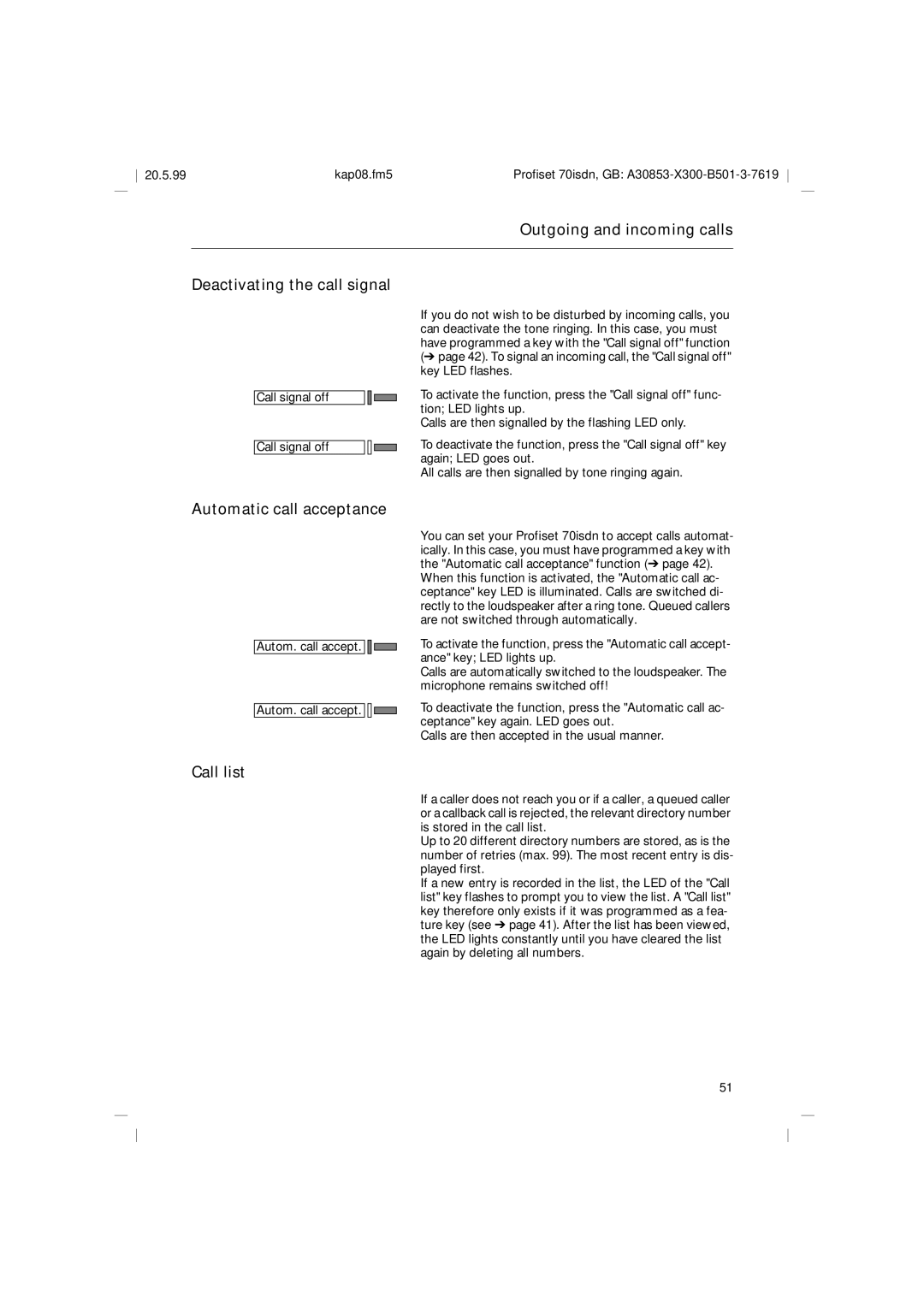20.5.99 | kap08.fm5 | Profiset 70isdn, GB: |
Outgoing and incoming calls
Deactivating the call signal
Call signal off
Call signal off
If you do not wish to be disturbed by incoming calls, you can deactivate the tone ringing. In this case, you must have programmed a key with the "Call signal off" function (➔ page 42). To signal an incoming call, the "Call signal off" key LED flashes.
To activate the function, press the "Call signal off" func- tion; LED lights up.
Calls are then signalled by the flashing LED only.
To deactivate the function, press the "Call signal off" key again; LED goes out.
All calls are then signalled by tone ringing again.
Automatic call acceptance
Autom. call accept. ![]()
![]()
![]()
![]()
Autom. call accept. ![]()
![]()
![]()
![]()
You can set your Profiset 70isdn to accept calls automat- ically. In this case, you must have programmed a key with the "Automatic call acceptance" function (➔ page 42).
When this function is activated, the "Automatic call ac- ceptance" key LED is illuminated. Calls are switched di- rectly to the loudspeaker after a ring tone. Queued callers are not switched through automatically.
To activate the function, press the "Automatic call accept- ance" key; LED lights up.
Calls are automatically switched to the loudspeaker. The microphone remains switched off!
To deactivate the function, press the "Automatic call ac- ceptance" key again. LED goes out.
Calls are then accepted in the usual manner.
Call list
If a caller does not reach you or if a caller, a queued caller or a callback call is rejected, the relevant directory number is stored in the call list.
Up to 20 different directory numbers are stored, as is the number of retries (max. 99). The most recent entry is dis- played first.
If a new entry is recorded in the list, the LED of the "Call list" key flashes to prompt you to view the list. A "Call list" key therefore only exists if it was programmed as a fea- ture key (see ➔ page 41). After the list has been viewed, the LED lights constantly until you have cleared the list again by deleting all numbers.
51