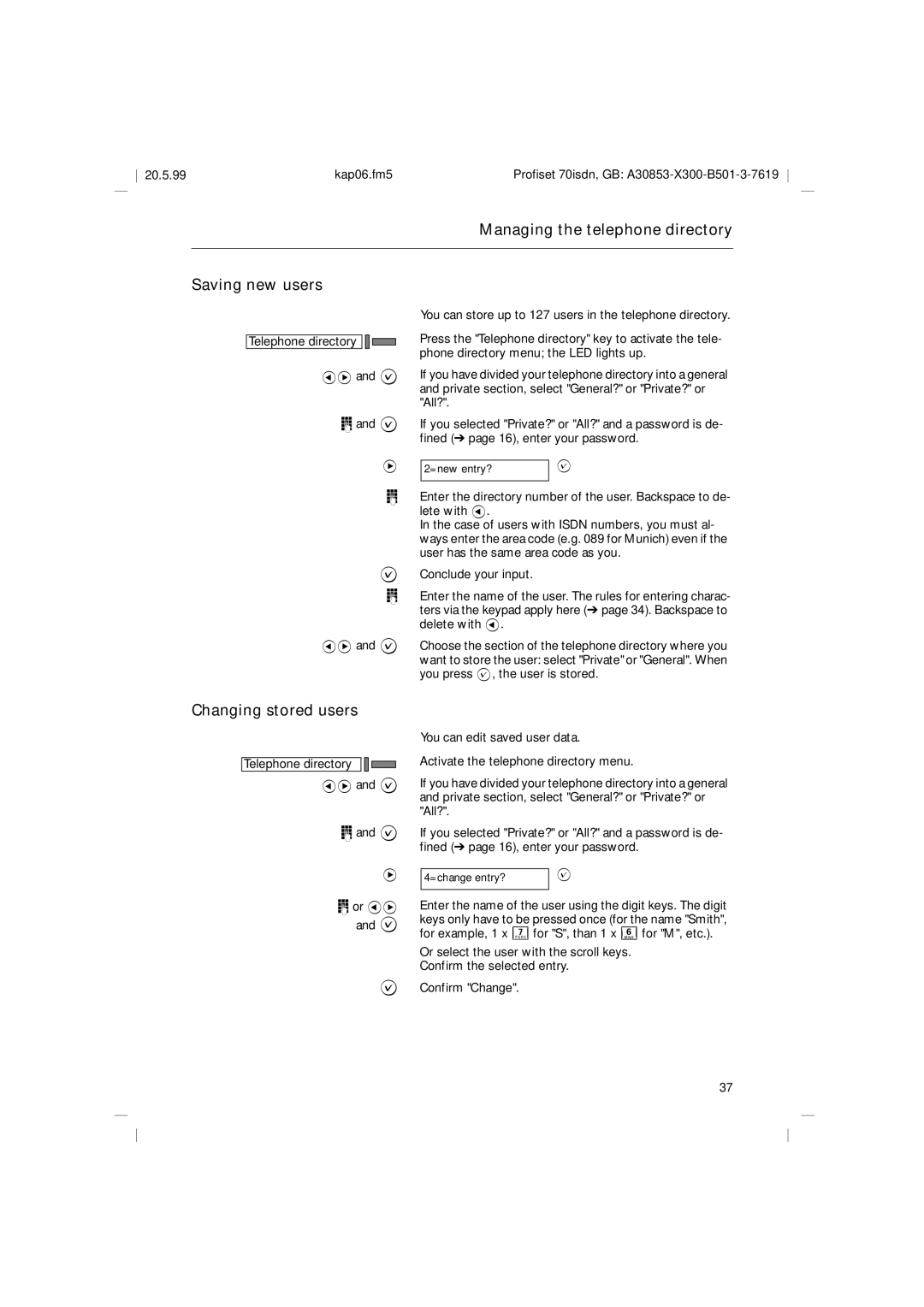20.5.99 | kap06.fm5 | Profiset 70isdn, GB: |
Managing the telephone directory
Saving new users
You can store up to 127 users in the telephone directory.
Telephone directory ![]()
![]()
![]()
![]()
<> and ?
o and ?
>
o
?
o
<> and ?
Press the "Telephone directory" key to activate the tele- phone directory menu; the LED lights up.
If you have divided your telephone directory into a general and private section, select "General?" or "Private?" or "All?".
If you selected "Private?" or "All?" and a password is de- fined (➔ page 16), enter your password.
2=new entry? | ? |
|
|
Enter the directory number of the user. Backspace to de- lete with <.
In the case of users with ISDN numbers, you must al- ways enter the area code (e.g. 089 for Munich) even if the user has the same area code as you.
Conclude your input.
Enter the name of the user. The rules for entering charac- ters via the keypad apply here (➔ page 34). Backspace to delete with <.
Choose the section of the telephone directory where you want to store the user: select "Private" or "General". When you press ?, the user is stored.
Changing stored users
Telephone directory
<> and ?
o and ?
>
o or <> and ?
?
You can edit saved user data.
Activate the telephone directory menu.
If you have divided your telephone directory into a general and private section, select "General?" or "Private?" or "All?".
If you selected "Private?" or "All?" and a password is de- fined (➔ page 16), enter your password.
4=change entry? | ? |
|
|
Enter the name of the user using the digit keys. The digit keys only have to be pressed once (for the name "Smith", for example, 1 x 7 for "S", than 1 x 6 for "M", etc.).
Or select the user with the scroll keys. Confirm the selected entry.
Confirm "Change".
37