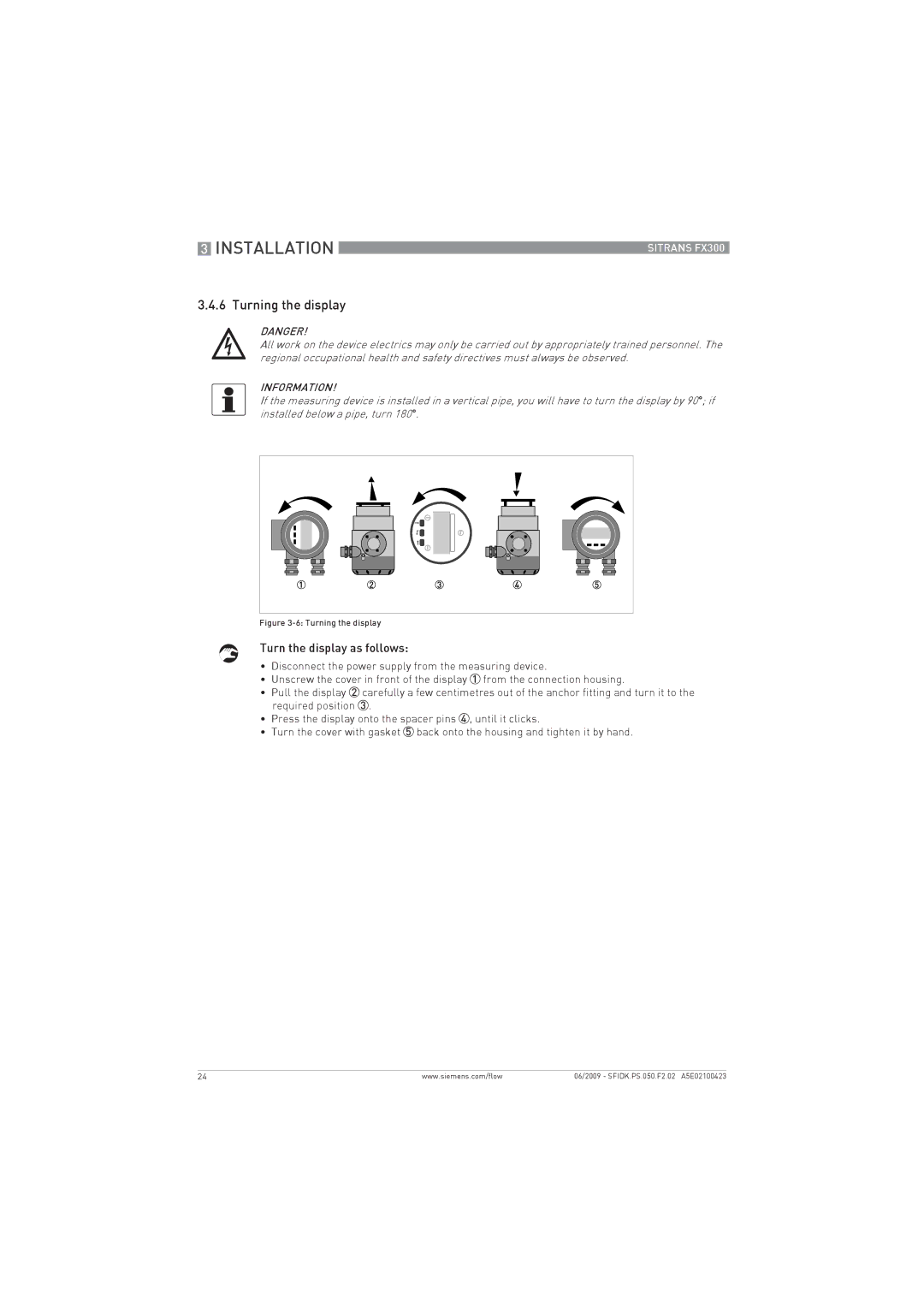3 INSTALLATION |
|
|
SITRANS FX300 |
| |
|
|
|
3.4.6 Turning the display
DANGER!
All work on the device electrics may only be carried out by appropriately trained personnel. The regional occupational health and safety directives must always be observed.
INFORMATION!
If the measuring device is installed in a vertical pipe, you will have to turn the display by 90°; if installed below a pipe, turn 180°.
Figure 3-6: Turning the display
Turn the display as follows:
•Disconnect the power supply from the measuring device.
•Unscrew the cover in front of the display 1 from the connection housing.
•Pull the display 2 carefully a few centimetres out of the anchor fitting and turn it to the required position 3.
•Press the display onto the spacer pins 4, until it clicks.
•Turn the cover with gasket 5 back onto the housing and tighten it by hand.
24 | www.siemens.com/flow | 06/2009 - SFIDK.PS.050.F2.02 A5E02100423 |