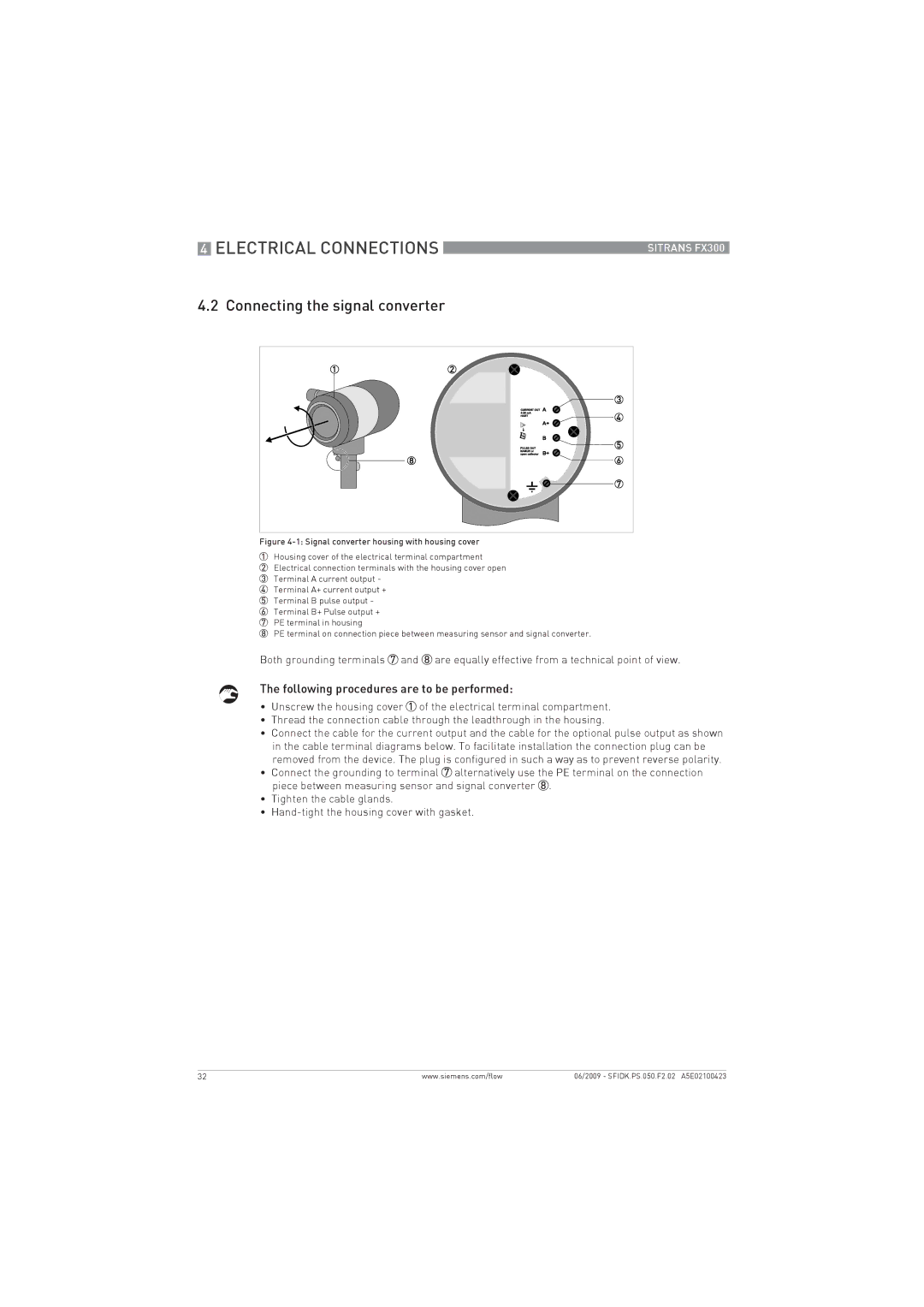4 ELECTRICAL CONNECTIONS |
|
|
|
| SITRANS FX300 |
| |
4.2 Connecting the signal converter |
|
| |
|
| ||
Figure 4-1: Signal converter housing with housing cover
1Housing cover of the electrical terminal compartment
2Electrical connection terminals with the housing cover open
3Terminal A current output -
4Terminal A+ current output +
5Terminal B pulse output -
6Terminal B+ Pulse output +
7PE terminal in housing
8PE terminal on connection piece between measuring sensor and signal converter.
Both grounding terminals 7 and 8 are equally effective from a technical point of view.
The following procedures are to be performed:
•Unscrew the housing cover 1 of the electrical terminal compartment.
•Thread the connection cable through the leadthrough in the housing.
•Connect the cable for the current output and the cable for the optional pulse output as shown in the cable terminal diagrams below. To facilitate installation the connection plug can be removed from the device. The plug is configured in such a way as to prevent reverse polarity.
•Connect the grounding to terminal 7 alternatively use the PE terminal on the connection piece between measuring sensor and signal converter 8.
•Tighten the cable glands.
•
32 | www.siemens.com/flow | 06/2009 - SFIDK.PS.050.F2.02 A5E02100423 |