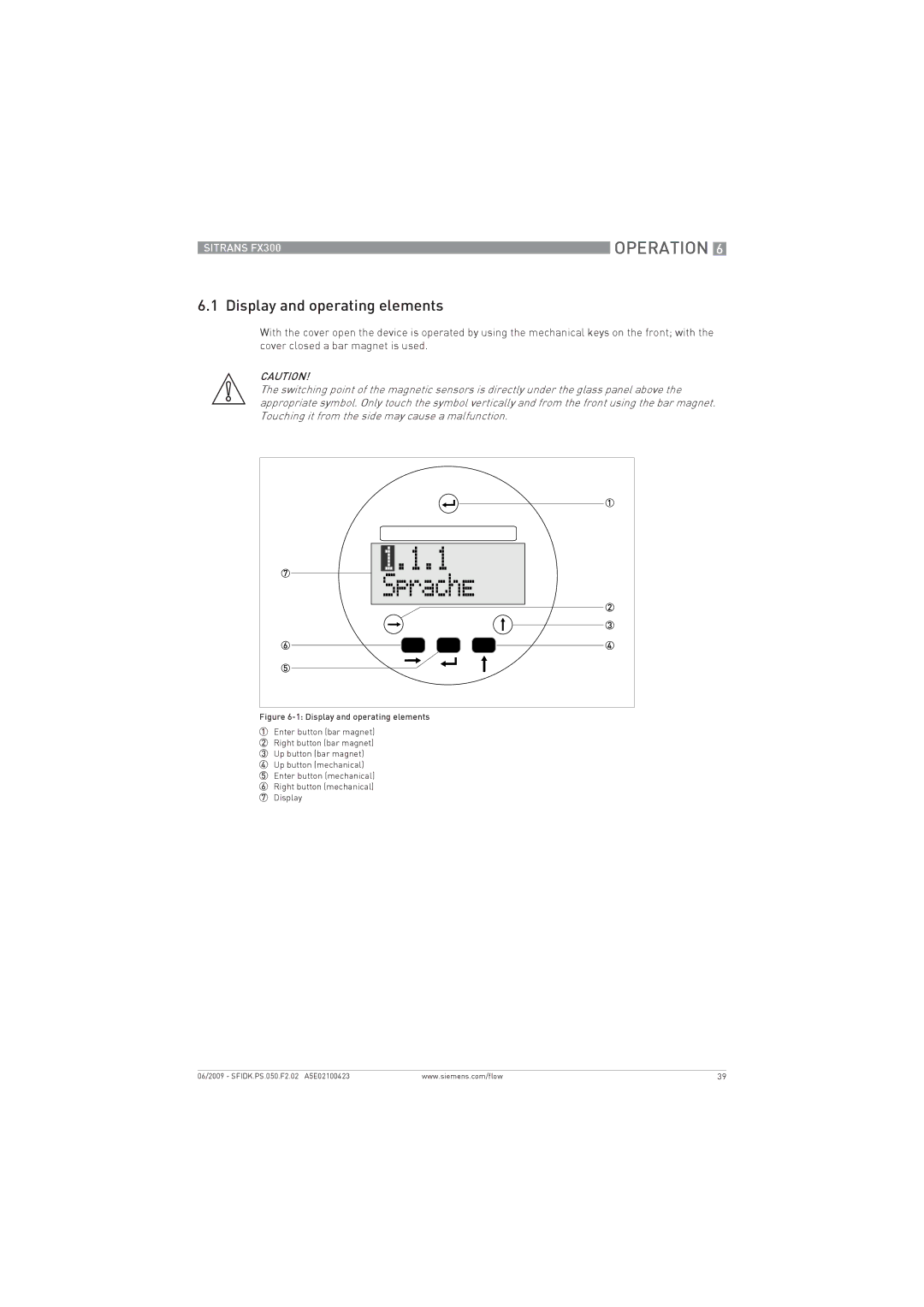|
| OPERATION 6 |
| SITRANS FX300 | |
|
|
|
6.1 Display and operating elements
With the cover open the device is operated by using the mechanical keys on the front; with the cover closed a bar magnet is used.
CAUTION!
The switching point of the magnetic sensors is directly under the glass panel above the appropriate symbol. Only touch the symbol vertically and from the front using the bar magnet. Touching it from the side may cause a malfunction.
Figure 6-1: Display and operating elements
1Enter button (bar magnet)
2Right button (bar magnet)
3Up button (bar magnet)
4Up button (mechanical)
5Enter button (mechanical)
6Right button (mechanical)
7Display
06/2009 - SFIDK.PS.050.F2.02 A5E02100423 | www.siemens.com/flow | 39 |