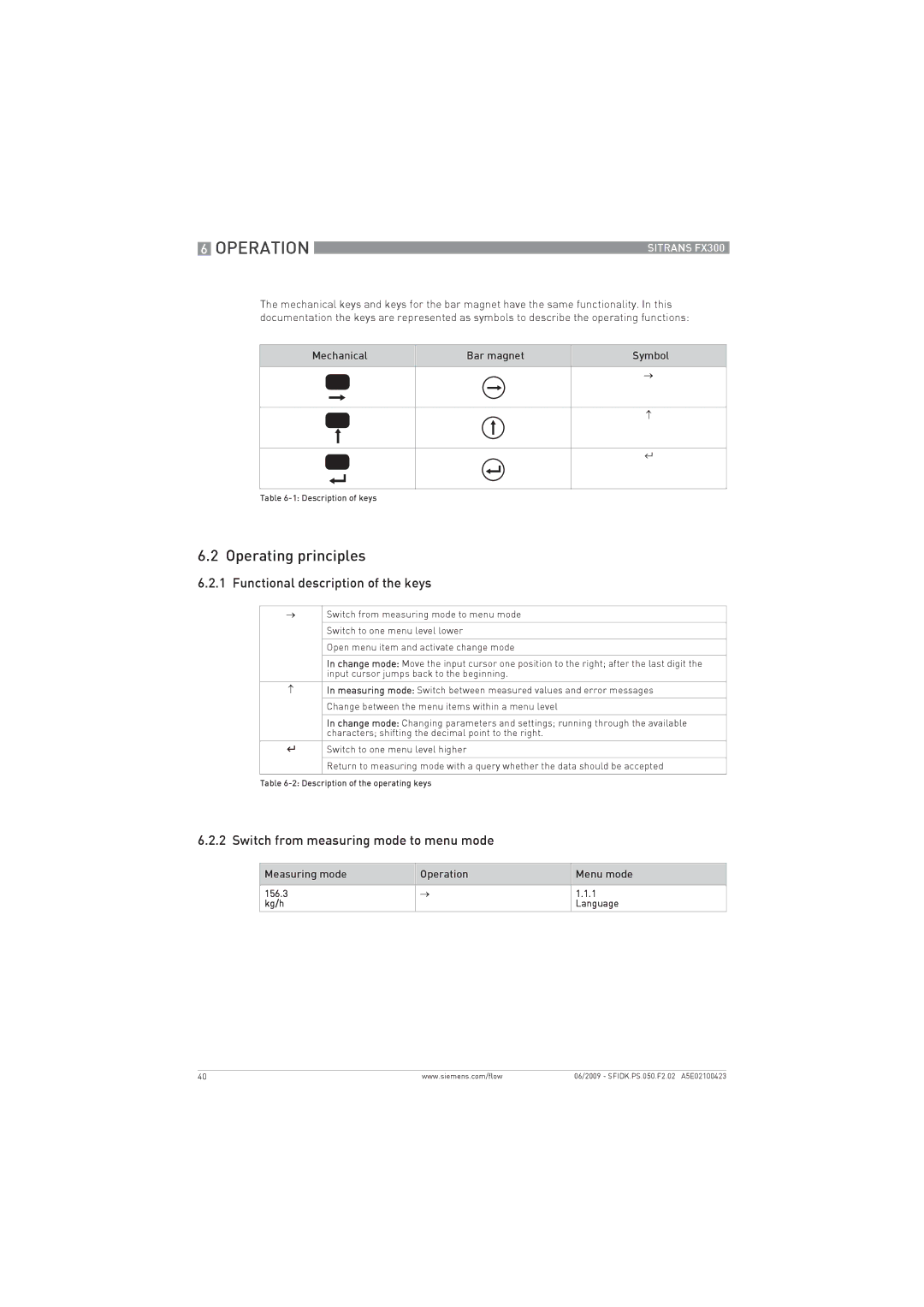6 OPERATION |
|
|
SITRANS FX300 |
| |
|
|
|
The mechanical keys and keys for the bar magnet have the same functionality. In this documentation the keys are represented as symbols to describe the operating functions:
Mechanical | Bar magnet | Symbol |
|
|
|
|
| → |
↑
^
Table
6.2 Operating principles
6.2.1Functional description of the keys
→Switch from measuring mode to menu mode Switch to one menu level lower
Open menu item and activate change mode
In change mode: Move the input cursor one position to the right; after the last digit the input cursor jumps back to the beginning.
↑In measuring mode: Switch between measured values and error messages Change between the menu items within a menu level
In change mode: Changing parameters and settings; running through the available characters; shifting the decimal point to the right.
^Switch to one menu level higher
Return to measuring mode with a query whether the data should be accepted
Table
6.2.2 Switch from measuring mode to menu mode
Measuring mode | Operation | Menu mode |
|
|
|
156.3 | → | 1.1.1 |
kg/h |
| Language |
|
|
|
40 | www.siemens.com/flow | 06/2009 - SFIDK.PS.050.F2.02 A5E02100423 |