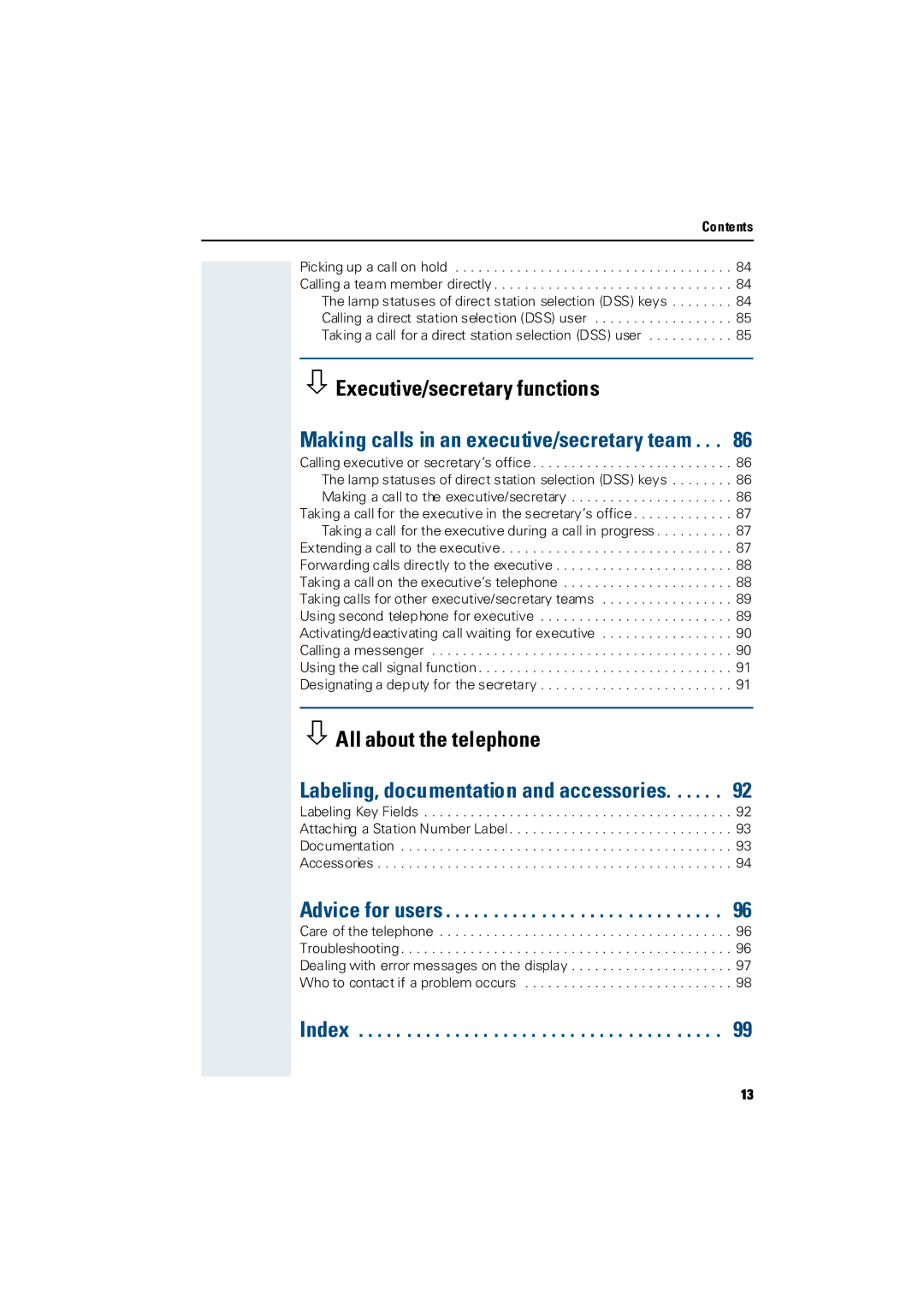Contents
Picking up a call on hold . . . . . . . . . . . . . . . . . . . . . . . . . . . . . . . . . . . . 84 Calling a team member directly . . . . . . . . . . . . . . . . . . . . . . . . . . . . . . . 84 The lamp statuses of direct station selection (DSS) keys . . . . . . . . 84 Calling a direct station selection (DSS) user . . . . . . . . . . . . . . . . . . 85 Taking a call for a direct station selection (DSS) user . . . . . . . . . . . 85
ØExecutive/secretary functions
Making calls in an executive/secretary team . . . 86
Calling executive or secretary’s office . . . . . . . . . . . . . . . . . . . . . . . . . . 86 The lamp statuses of direct station selection (DSS) keys . . . . . . . . 86 Making a call to the executive/secretary . . . . . . . . . . . . . . . . . . . . . 86 Taking a call for the executive in the secretary’s office . . . . . . . . . . . . . 87 Taking a call for the executive during a call in progress . . . . . . . . . . 87 Extending a call to the executive . . . . . . . . . . . . . . . . . . . . . . . . . . . . . . 87 Forwarding calls directly to the executive . . . . . . . . . . . . . . . . . . . . . . . 88 Taking a call on the executive’s telephone . . . . . . . . . . . . . . . . . . . . . . 88 Taking calls for other executive/secretary teams . . . . . . . . . . . . . . . . . 89 Using second telephone for executive . . . . . . . . . . . . . . . . . . . . . . . . . 89 Activating/deactivating call waiting for executive . . . . . . . . . . . . . . . . . 90 Calling a messenger . . . . . . . . . . . . . . . . . . . . . . . . . . . . . . . . . . . . . . . 90 Using the call signal function . . . . . . . . . . . . . . . . . . . . . . . . . . . . . . . . . 91 Designating a deputy for the secretary . . . . . . . . . . . . . . . . . . . . . . . . . 91
ØAll about the telephone
Labeling, documentation and accessories. . . . . . 92
Labeling Key Fields . . . . . . . . . . . . . . . . . . . . . . . . . . . . . . . . . . . . . . . . 92
Attaching a Station Number Label . . . . . . . . . . . . . . . . . . . . . . . . . . . . . 93
Documentation . . . . . . . . . . . . . . . . . . . . . . . . . . . . . . . . . . . . . . . . . . . 93
Accessories . . . . . . . . . . . . . . . . . . . . . . . . . . . . . . . . . . . . . . . . . . . . . . 94
Advice for users . . . . . . . . . . . . . . . . . . . . . . . . . . . . . 96
Care of the telephone . . . . . . . . . . . . . . . . . . . . . . . . . . . . . . . . . . . . . . 96 Troubleshooting . . . . . . . . . . . . . . . . . . . . . . . . . . . . . . . . . . . . . . . . . . . 96 Dealing with error messages on the display . . . . . . . . . . . . . . . . . . . . . 97 Who to contact if a problem occurs . . . . . . . . . . . . . . . . . . . . . . . . . . . 98
Index . . . . . . . . . . . . . . . . . . . . . . . . . . . . . . . . . . . . . . 99
13