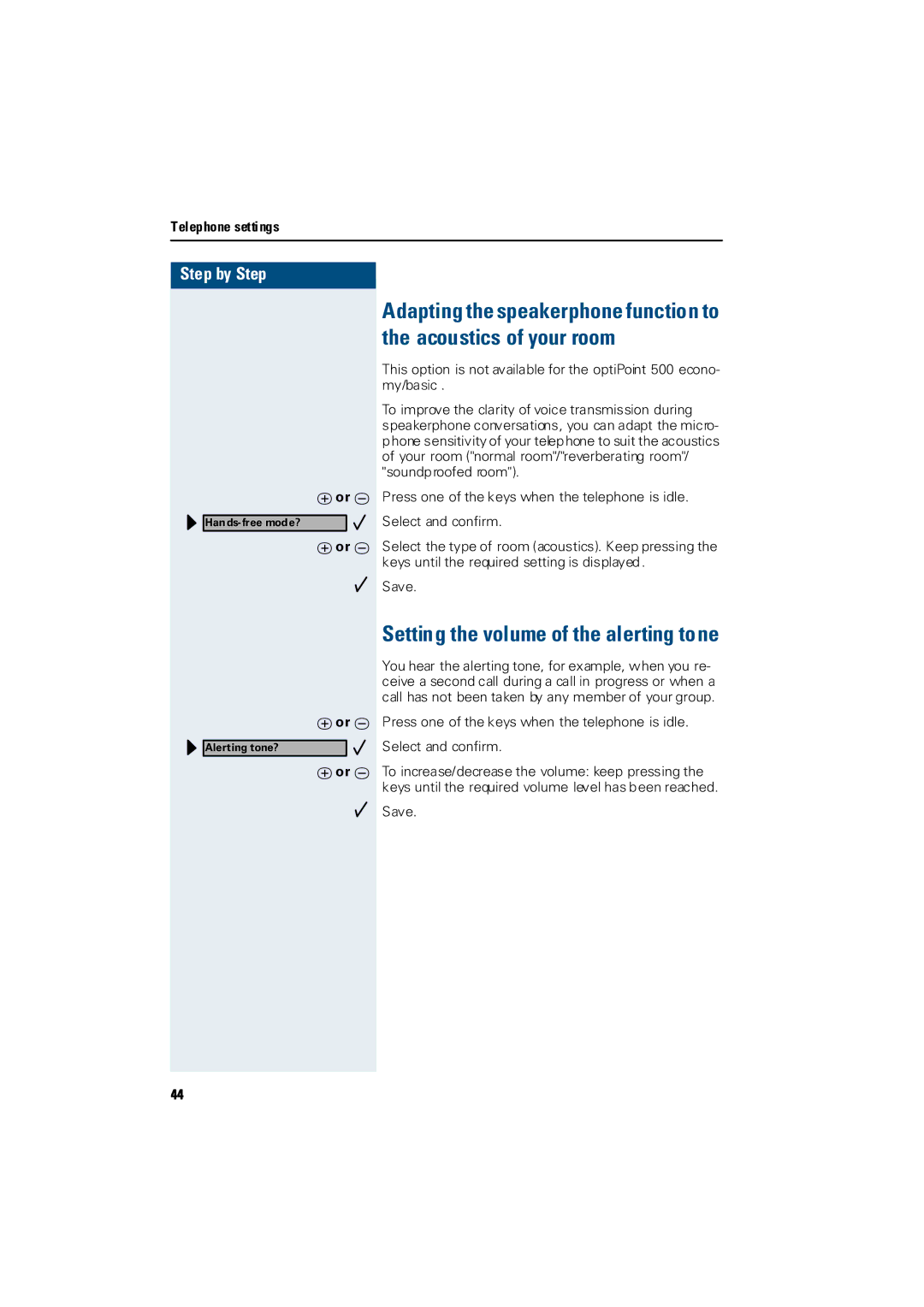Telephone settings
Step by Step
Adapting the speakerphone function to the acoustics of your room
This option is not available for the optiPoint 500 econo- my/basic .
To improve the clarity of voice transmission during speakerphone conversations, you can adapt the micro- phone sensitivity of your telephone to suit the acoustics of your room ("normal room"/"reverberating room"/ "soundproofed room").
Jor K Press one of the keys when the telephone is idle.
Select and confirm. |
Jor K Select the type of room (acoustics). Keep pressing the keys until the required setting is displayed.
Save.
Setting the volume of the alerting tone
You hear the alerting tone, for example, when you re- ceive a second call during a call in progress or when a call has not been taken by any member of your group.
Jor K Press one of the keys when the telephone is idle.
Alerting tone? | Select and confirm. |
Jor K To increase/decrease the volume: keep pressing the keys until the required volume level has been reached.
Save.
44