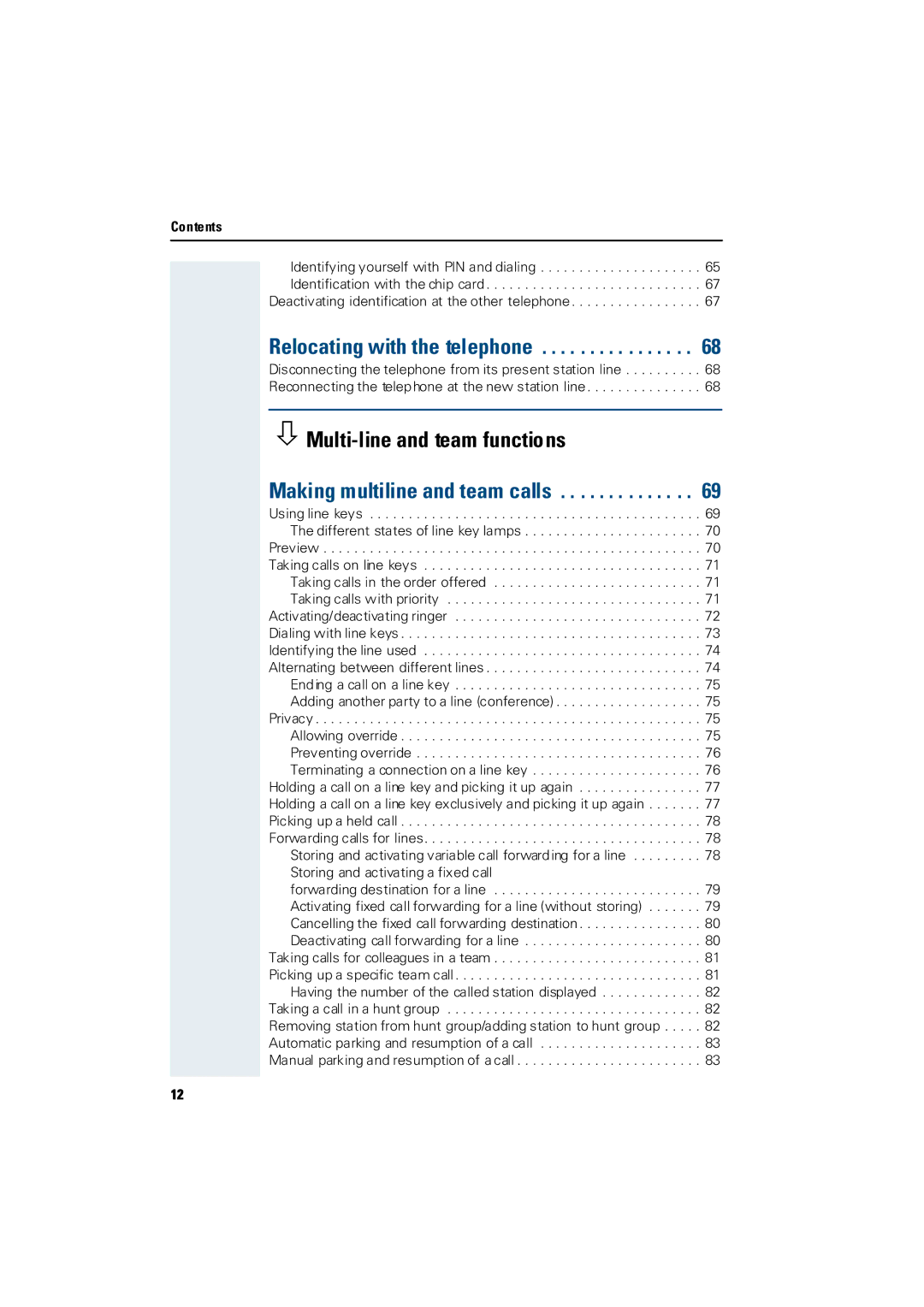Contents
Identifying yourself with PIN and dialing . . . . . . . . . . . . . . . . . . . . . 65 Identification with the chip card. . . . . . . . . . . . . . . . . . . . . . . . . . . . 67 Deactivating identification at the other telephone . . . . . . . . . . . . . . . . . 67
Relocating with the telephone . . . . . . . . . . . . . . . . 68
Disconnecting the telephone from its present station line . . . . . . . . . . 68 Reconnecting the telephone at the new station line . . . . . . . . . . . . . . . 68
Ø
Making multiline and team calls . . . . . . . . . . . . . . 69
Using line keys | 69 |
The different states of line key lamps | 70 |
Preview | 70 |
Taking calls on line keys | 71 |
Taking calls in the order offered | 71 |
Taking calls with priority | 71 |
Activating/deactivating ringer | 72 |
Dialing with line keys | 73 |
Identifying the line used | 74 |
Alternating between different lines | 74 |
Ending a call on a line key | 75 |
Adding another party to a line (conference) | 75 |
Privacy | 75 |
Allowing override | 75 |
Preventing override | 76 |
Terminating a connection on a line key | 76 |
Holding a call on a line key and picking it up again | 77 |
Holding a call on a line key exclusively and picking it up again | 77 |
Picking up a held call | 78 |
Forwarding calls for lines | 78 |
Storing and activating variable call forwarding for a line | 78 |
Storing and activating a fixed call |
|
forwarding destination for a line | 79 |
Activating fixed call forwarding for a line (without storing) | 79 |
Cancelling the fixed call forwarding destination | 80 |
Deactivating call forwarding for a line | 80 |
Taking calls for colleagues in a team | 81 |
Picking up a specific team call | 81 |
Having the number of the called station displayed | 82 |
Taking a call in a hunt group | 82 |
Removing station from hunt group/adding station to hunt group | 82 |
Automatic parking and resumption of a call | 83 |
Manual parking and resumption of a call | 83 |
12