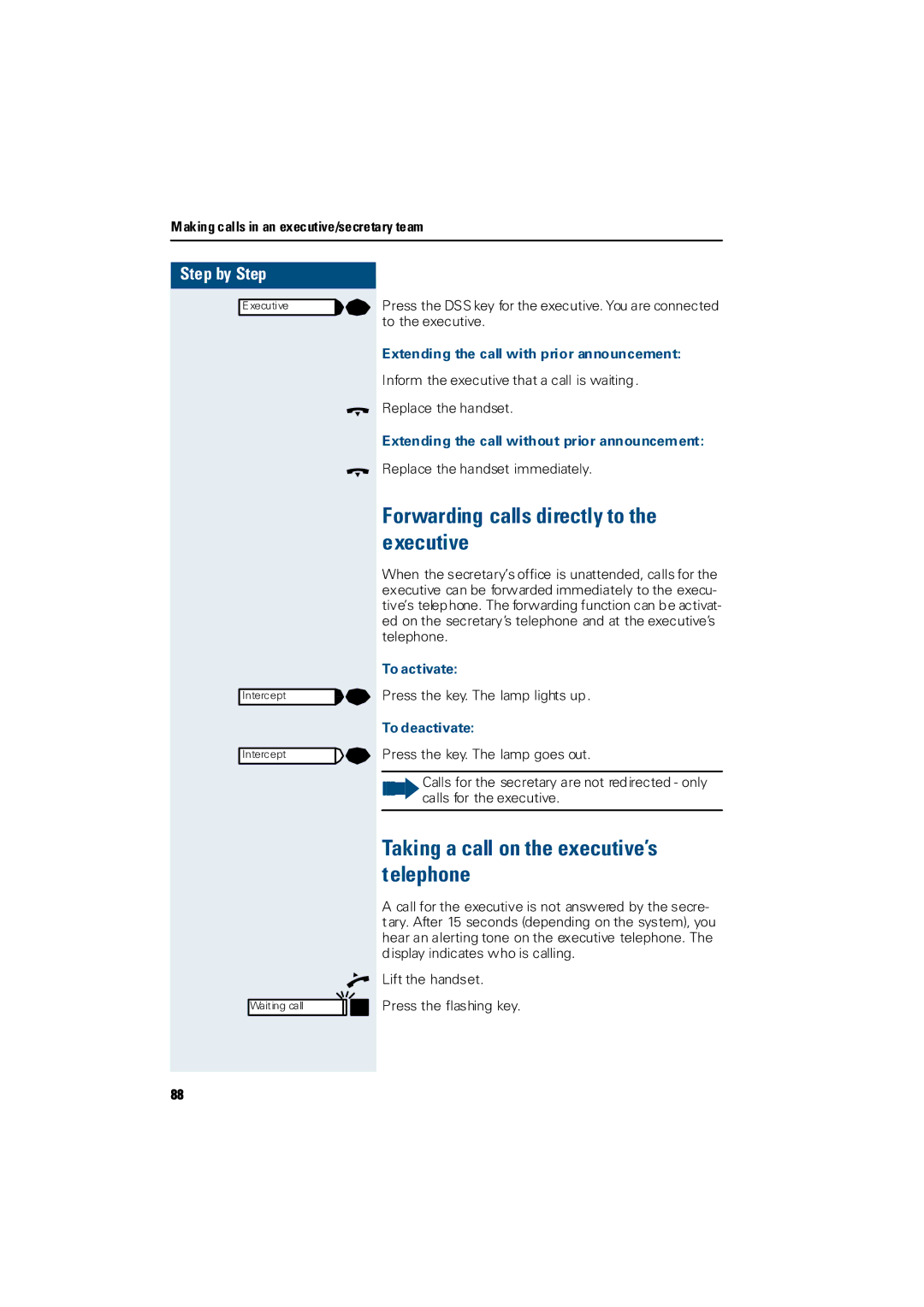Making calls in an executive/secretary team
Step by Step
Executive
Intercept
Intercept
Waiting call
I
I
C
Press the DSS key for the executive. You are connected to the executive.
Extending the call with prior announcement:
Inform the executive that a call is waiting .
Replace the handset.
Extending the call without prior announcement:
Replace the handset immediately.
Forwarding calls directly to the executive
When the secretary’s office is unattended, calls for the executive can be forwarded immediately to the execu- tive’s telephone. The forwarding function can be activat- ed on the secretary’s telephone and at the executive’s telephone.
To activate:
Press the key. The lamp lights up .
To deactivate:
Press the key. The lamp goes out.
Calls for the secretary are not redirected - only calls for the executive.
Taking a call on the executive’s telephone
Acall for the executive is not answered by the secre- tary. After 15 seconds (depending on the system), you hear an alerting tone on the executive telephone. The display indicates who is calling.
Lift the handset.
Press the flashing key.
88