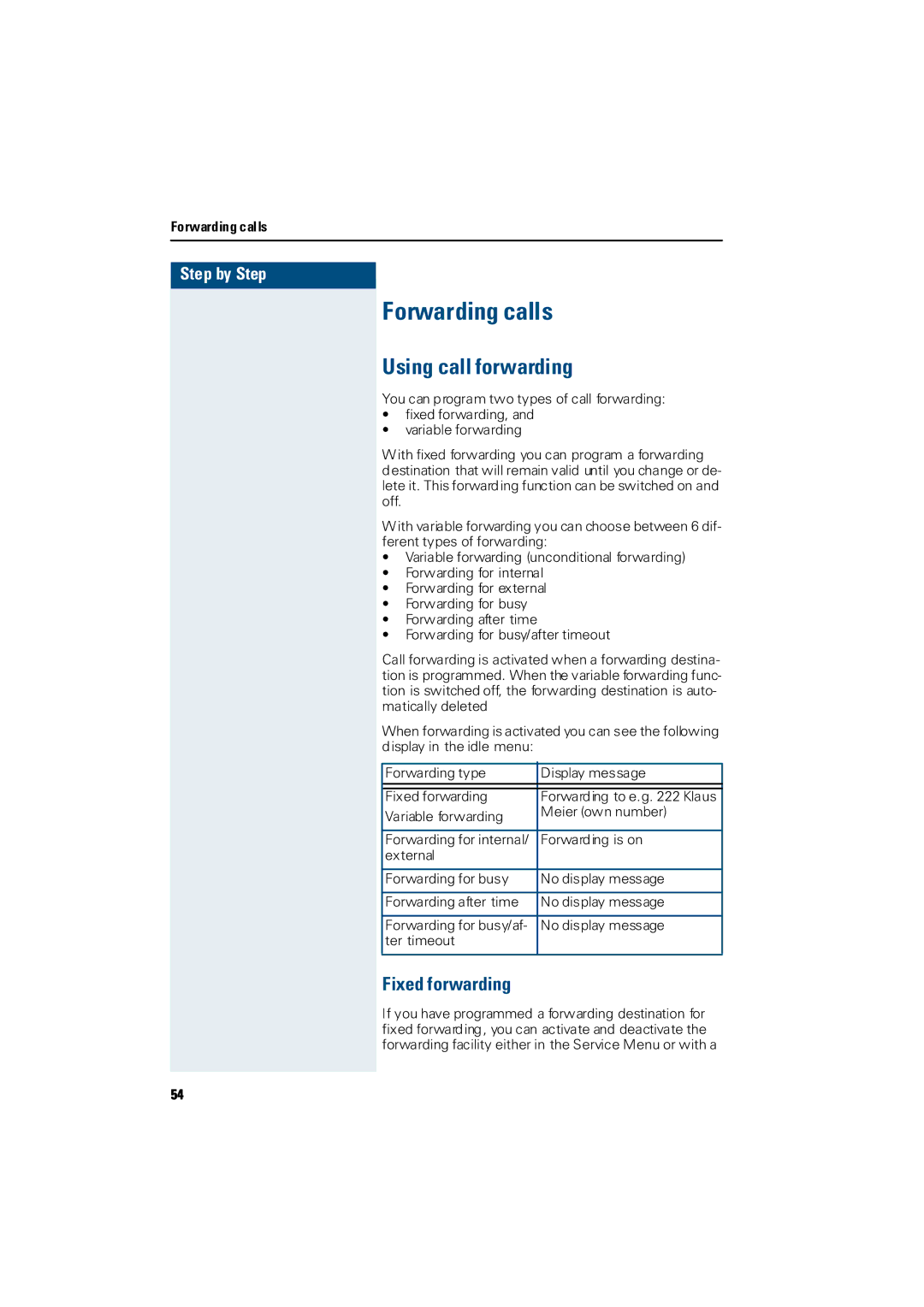Forwarding calls
Step by Step
Forwarding calls
Using call forwarding
You can program two types of call forwarding:
•fixed forwarding, and
•variable forwarding
With fixed forwarding you can program a forwarding destination that will remain valid until you change or de- lete it. This forwarding function can be switched on and off.
With variable forwarding you can choose between 6 dif- ferent types of forwarding:
•Variable forwarding (unconditional forwarding)
•Forwarding for internal
•Forwarding for external
•Forwarding for busy
•Forwarding after time
•Forwarding for busy/after timeout
Call forwarding is activated when a forwarding destina- tion is programmed. When the variable forwarding func- tion is switched off, the forwarding destination is auto- matically deleted
When forwarding is activated you can see the following display in the idle menu:
Forwarding type | Display message |
|
|
Fixed forwarding | Forwarding to e.g. 222 Klaus |
Variable forwarding | Meier (own number) |
| |
|
|
Forwarding for internal/ | Forwarding is on |
external |
|
|
|
Forwarding for busy | No display message |
|
|
Forwarding after time | No display message |
|
|
Forwarding for busy/af- | No display message |
ter timeout |
|
|
|
Fixed forwarding
If you have programmed a forwarding destination for fixed forwarding, you can activate and deactivate the forwarding facility either in the Service Menu or with a
54