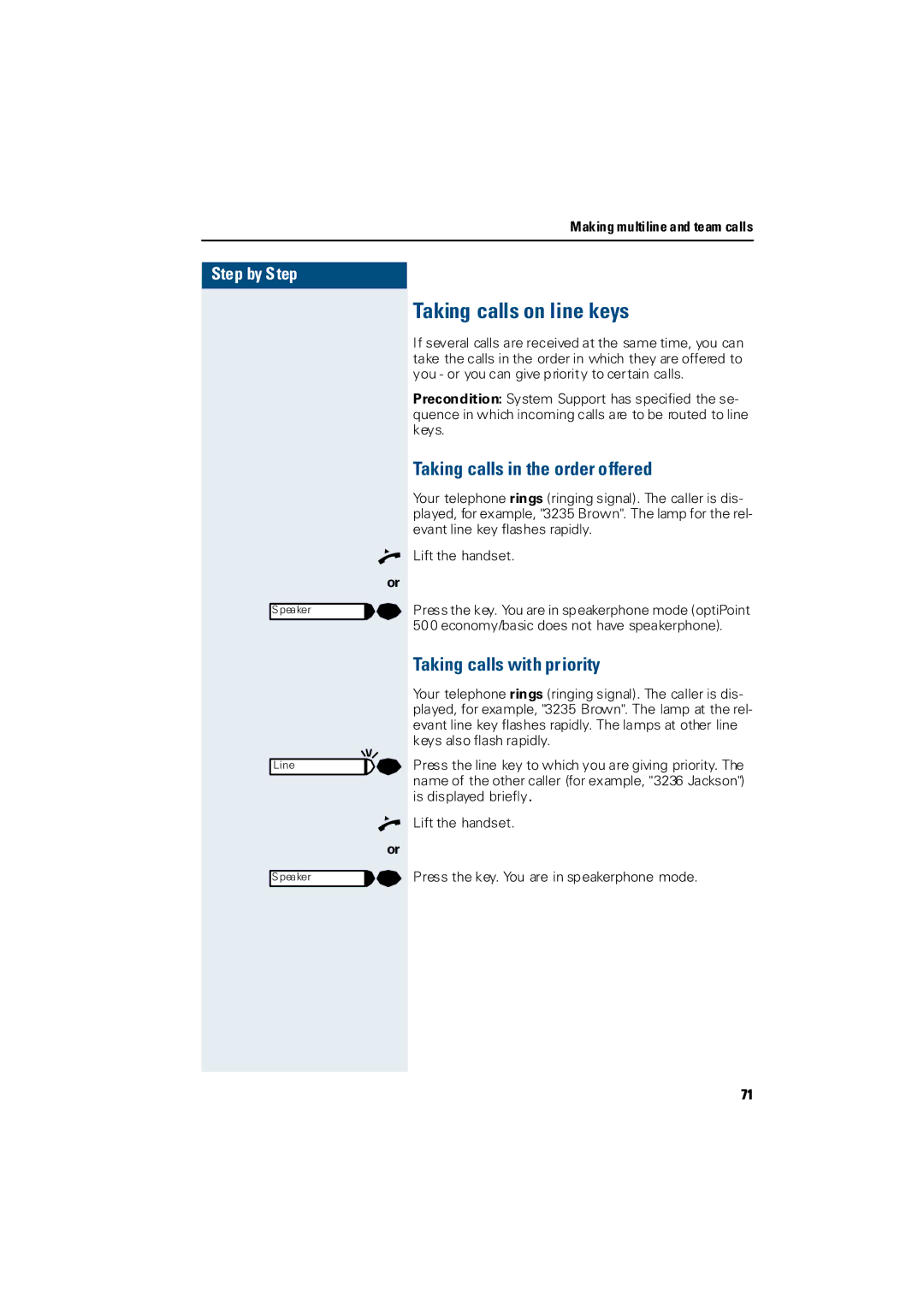Making multiline and team calls
Step by Step
Speaker
Line
Speaker
C
or
C
or
Taking calls on line keys
If several calls are received at the same time, you can take the calls in the order in which they are offered to you - or you can give priority to certain calls.
Precondition: System Support has specified the se- quence in which incoming calls are to be routed to line keys.
Taking calls in the order offered
Your telephone rings (ringing signal). The caller is dis- played, for example, "3235 Brown". The lamp for the rel- evant line key flashes rapidly.
Lift the handset.
Press the key. You are in speakerphone mode (optiPoint 500 economy/basic does not have speakerphone).
Taking calls with priority
Your telephone rings (ringing signal). The caller is dis- played, for example, "3235 Brown". The lamp at the rel- evant line key flashes rapidly. The lamps at other line keys also flash rapidly.
Press the line key to which you are giving priority. The name of the other caller (for example, "3236 Jackson") is displayed briefly.
Lift the handset.
Press the key. You are in speakerphone mode.
71