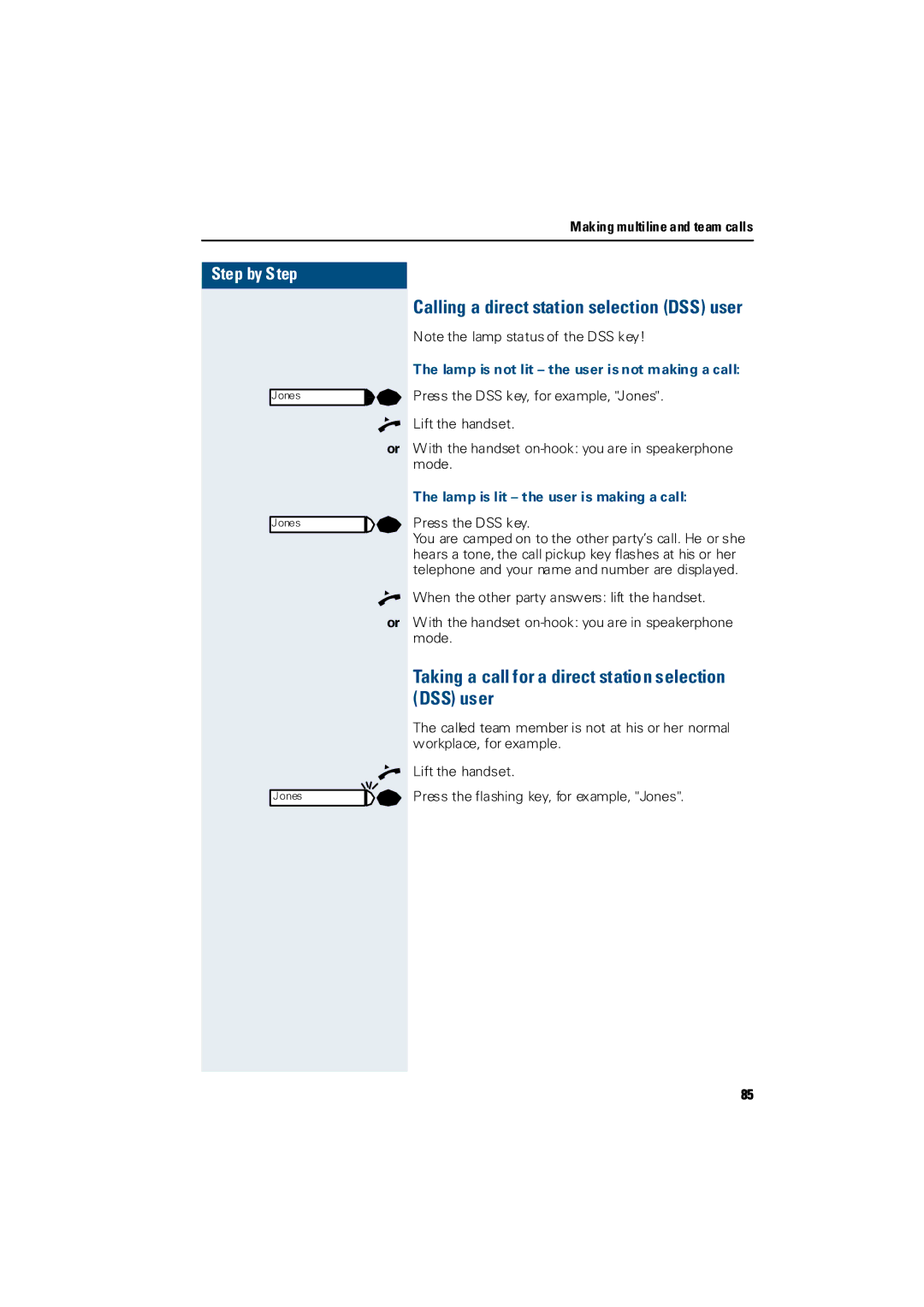Making multiline and team calls
Step by Step
Jones
Jones
Jones
C
or
C
or
C
Calling a direct station selection (DSS) user
Note the lamp status of the DSS key!
The lamp is not lit – the user is not making a call:
Press the DSS key, for example, "Jones".
Lift the handset.
With the handset
The lamp is lit – the user is making a call:
Press the DSS key.
You are camped on to the other party’s call. He or she hears a tone, the call pickup key flashes at his or her telephone and your name and number are displayed.
When the other party answers: lift the handset.
With the handset
Taking a call for a direct station selection (DSS) user
The called team member is not at his or her normal workplace, for example.
Lift the handset.
Press the flashing key, for example, "Jones".
85