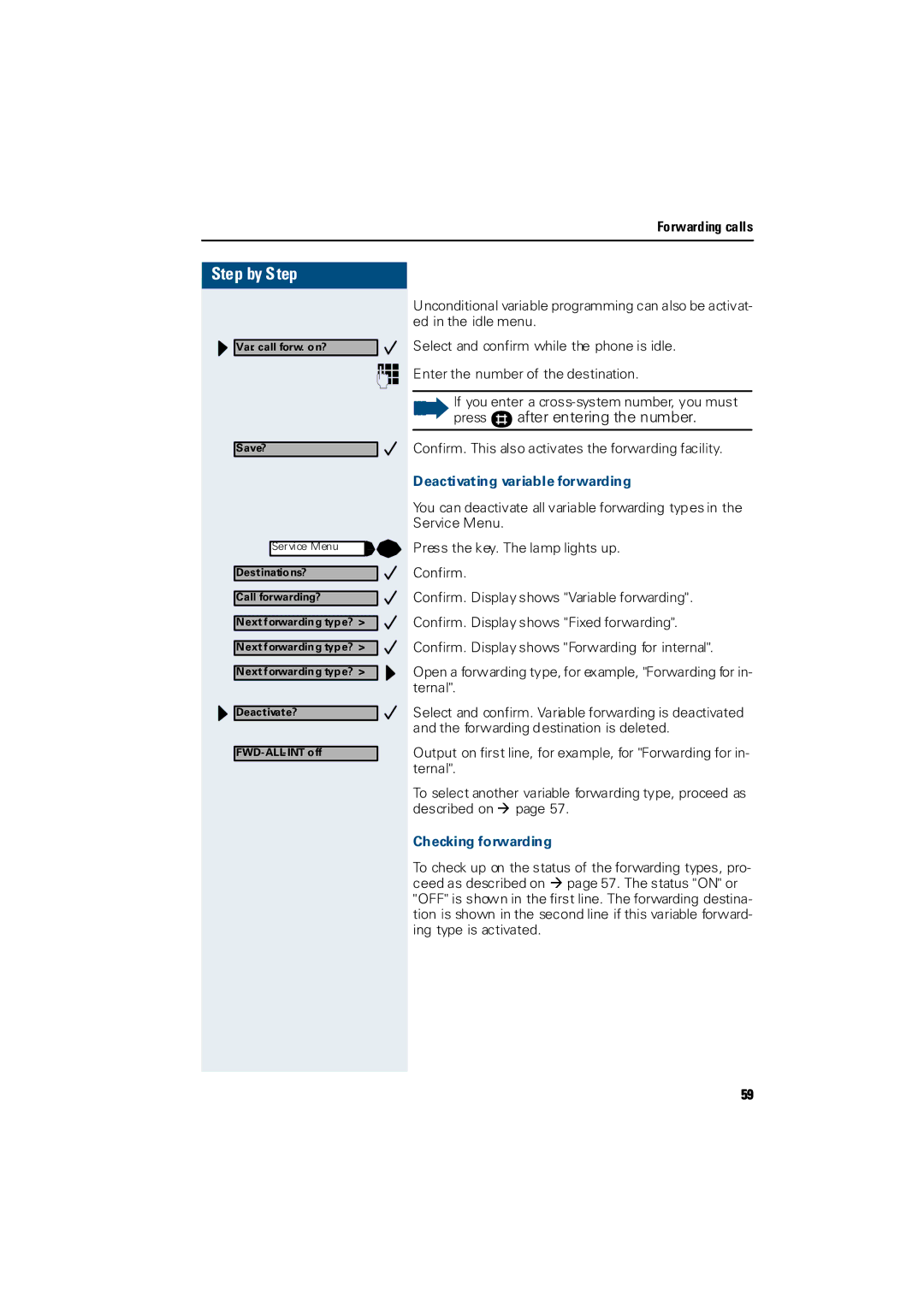Forwarding calls
Step by Step
![]()
![]() Var. call forw. on?
Var. call forw. on?
E
Save?
Service Menu
Destinations?
Call forwarding?
Next forwarding type? >
Next forwarding type? >
Next forwarding type? >
![]()
![]() Deactivate?
Deactivate?
Unconditional variable programming can also be activat- ed in the idle menu.
Select and confirm while the phone is idle.
Enter the number of the destination.
If you enter a
Confirm. This also activates the forwarding facility.
Deactivating variable forwarding
You can deactivate all variable forwarding types in the Service Menu.
Press the key. The lamp lights up.
Confirm.
Confirm. Display shows "Variable forwarding".
Confirm. Display shows "Fixed forwarding".
Confirm. Display shows "Forwarding for internal".
Open a forwarding type, for example, "Forwarding for in- ternal".
Select and confirm. Variable forwarding is deactivated and the forwarding destination is deleted.
Output on first line, for example, for "Forwarding for in- ternal".
To select another variable forwarding type, proceed as described on Æ page 57.
Checking forwarding
To check up on the status of the forwarding types, pro- ceed as described on Æ page 57. The status "ON" or "OFF" is shown in the first line. The forwarding destina- tion is shown in the second line if this variable forward- ing type is activated.
59