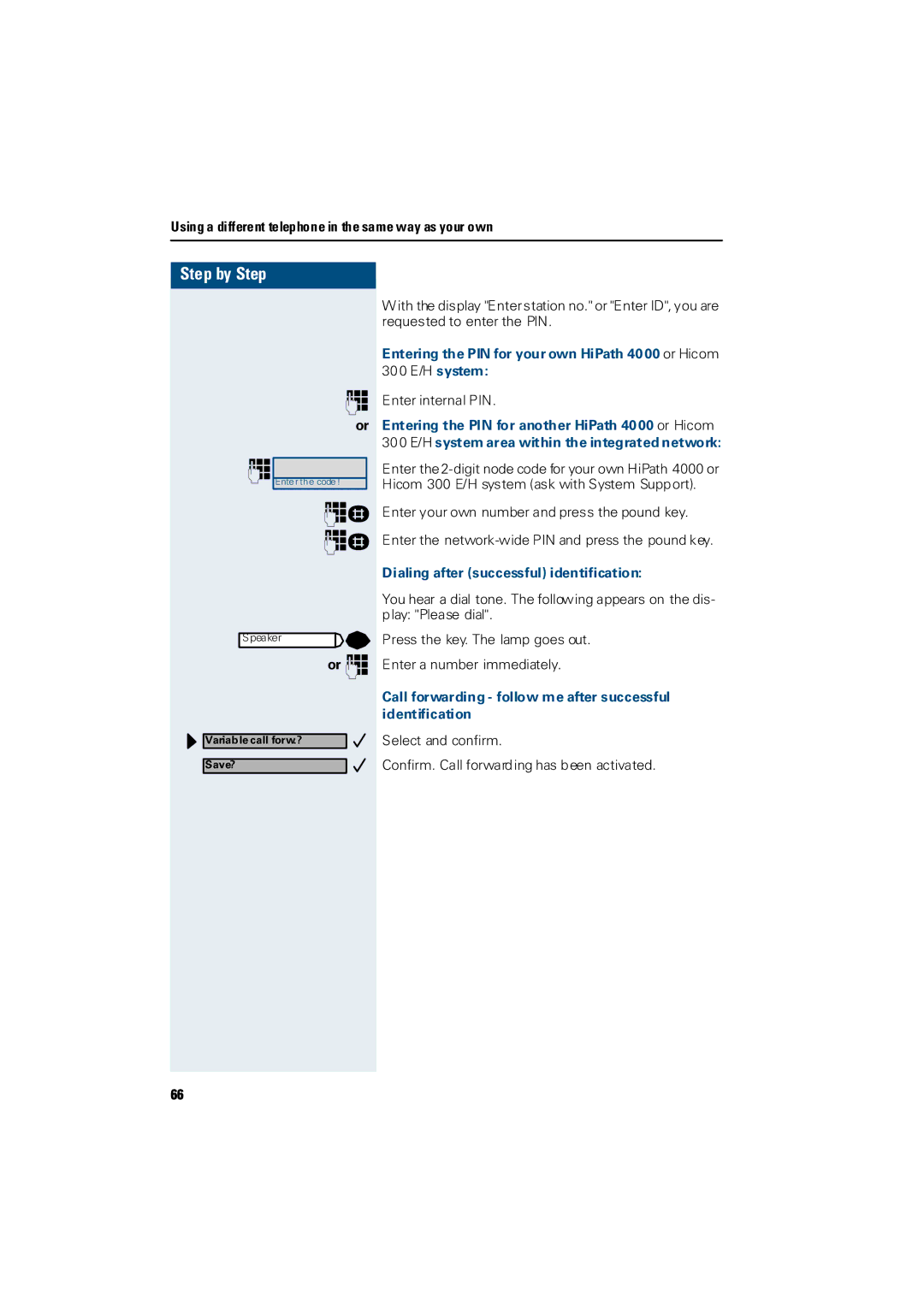Using a different telephone in the same way as your own
Step by Step
E |
or |
E |
Enter the code! |
EG |
EG |
Speaker |
or E |
Variable call forw.? |
Save? |
66 |
With the display "Enter station no." or "Enter ID", you are requested to enter the PIN.
Entering the PIN for your own HiPath 4000 or Hicom
300 E/H system:
Enter internal PIN.
Entering the PIN for another HiPath 4000 or Hicom
300 E/H system area within the integrated network:
Enter the
Enter your own number and press the pound key.
Enter the
Dialing after (successful) identification:
You hear a dial tone. The following appears on the dis- play: "Please dial".
Press the key. The lamp goes out.
Enter a number immediately.
Call forwarding - follow me after successful identification
Select and confirm.
Confirm. Call forwarding has been activated.